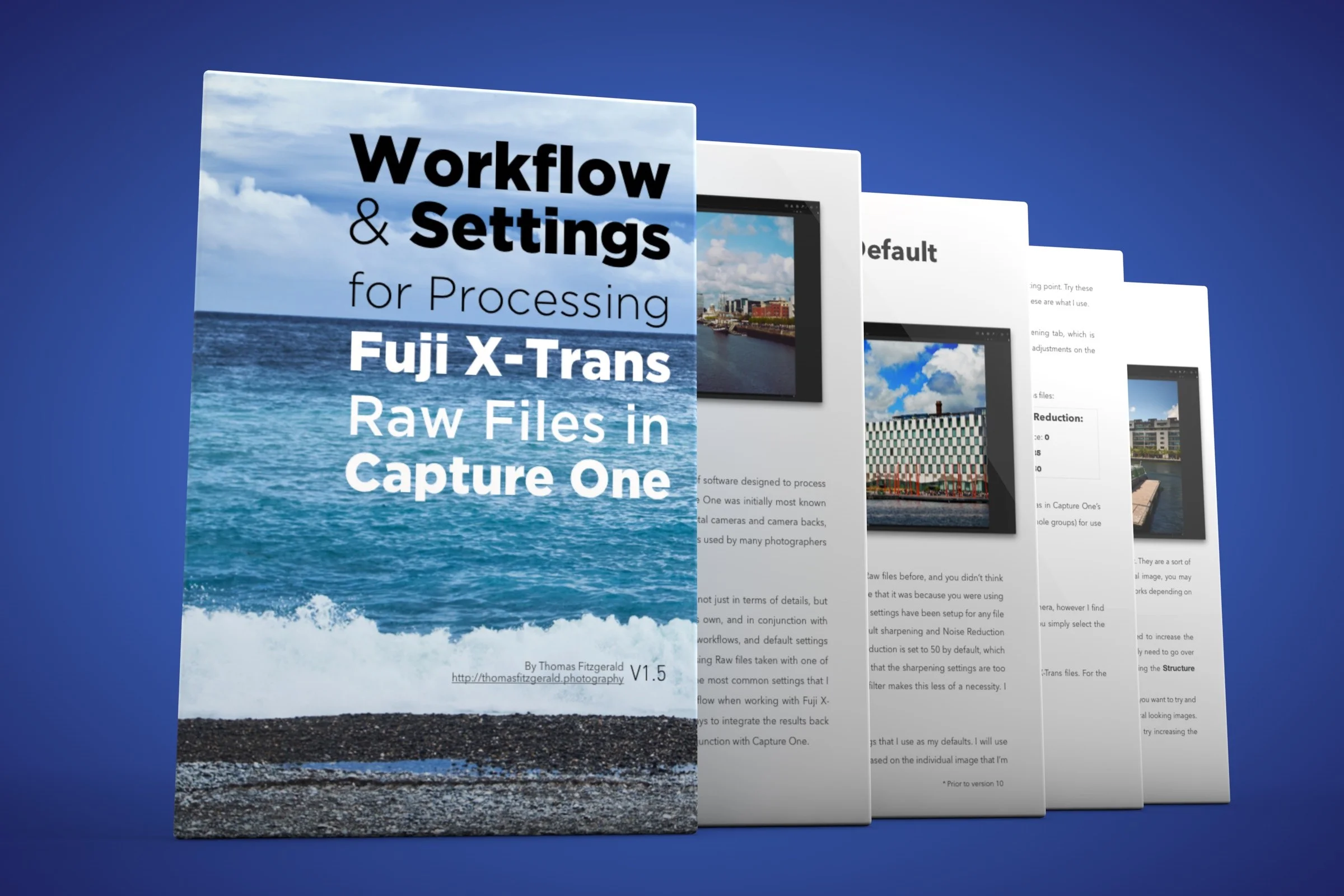Video: Removing People from a Photo in Photoshop
I wanted to share a quick video tip with you about removing people from a shot in Photoshop. This isn’t a video about how to use the clone tool or anything like that. In fact I only use the clone tool for a short part of it. I actually use two images to remove the people, and combine them using one of Photoshop’s lesser known but really useful tools. First, let me back up a bit and explain the circumstances surrounding the shot.
I was taking photos on this lovely stretch of coastline in north Dublin, and there was a wonderful cliff walk that winded its way around the shoreline. Form one particular point I saw what I felt would be a lovely shot, with the cliffs on one side, and the road winding it’s way along the other. The only problem was there was loads of people in the way. I could envision a picture where it looked wild and dramatic, but the people strolling along didn’t exactly add to this mood. I shot a couple of shots from this point as they moved along, and so I used two of these to generate an image without the people in it.
The shots were hand held, and it was quite windy, so they weren’t exactly lined up. However, there’s a really useful function in Photoshop that will automatically align layers for you. It uses the same technology that Photoshop uses for stitching panoramas. In this video I walk you through the entire process from start to finish. I have narrated it this time, so you should be able to get a good bit of information form this, and it’s a useful trick to learn.
Here’s the final image:
I’m planning on doing more videos like this, so if you want to see more, please like this video on You Tube and subscribe to my channel. By the way, liking the video isn’t for vanity reasons. I see comments from people all the time about how caring about your social media likes is just narcissism and self serving, but it’s actually not. There’s a very practical reason for it. The more a video is liked, the more it gets shown by YouTube and Google’s algorithm, and the more people that see it the more reason I have to do more.
There’s features for publishers on YouTube that are only unlocked when you reach a certain subscriber level, so please if you have the time subscribe to my channel. I would really appreciate it. And I’ll be adding lots more content in the near future too. I hope to do a combination of these kinds of screencast as well as more on location videos and short films.
Help Support the Blog
All of the work I do here, and the information on this blog is done entirely free of charge and takes up quite a bit of work. I want to spend more and more time on this blog, and offer more and more of this kind of information, tips and so on, so If you like what I'm doing here and want to show support, then you can do so by buying something from my Digital Download Store. I have Lightroom Presets, and e-books all available for download.
If you're a Fuji X-Trans shooter and Lightroom user, check out my guide to post processing X-Trans files in Lightroom. I also have a guides for processing X-Trans files in Capture One and Iridient Developer.
For Sony Alpha shooters I have a new guide with tips on how to get the best from processing your A6000 Images in Lightroom.
If you want to get regular updates, and notices of occasional special offers, and discounts from my store, then please sign up for the Newsletter.