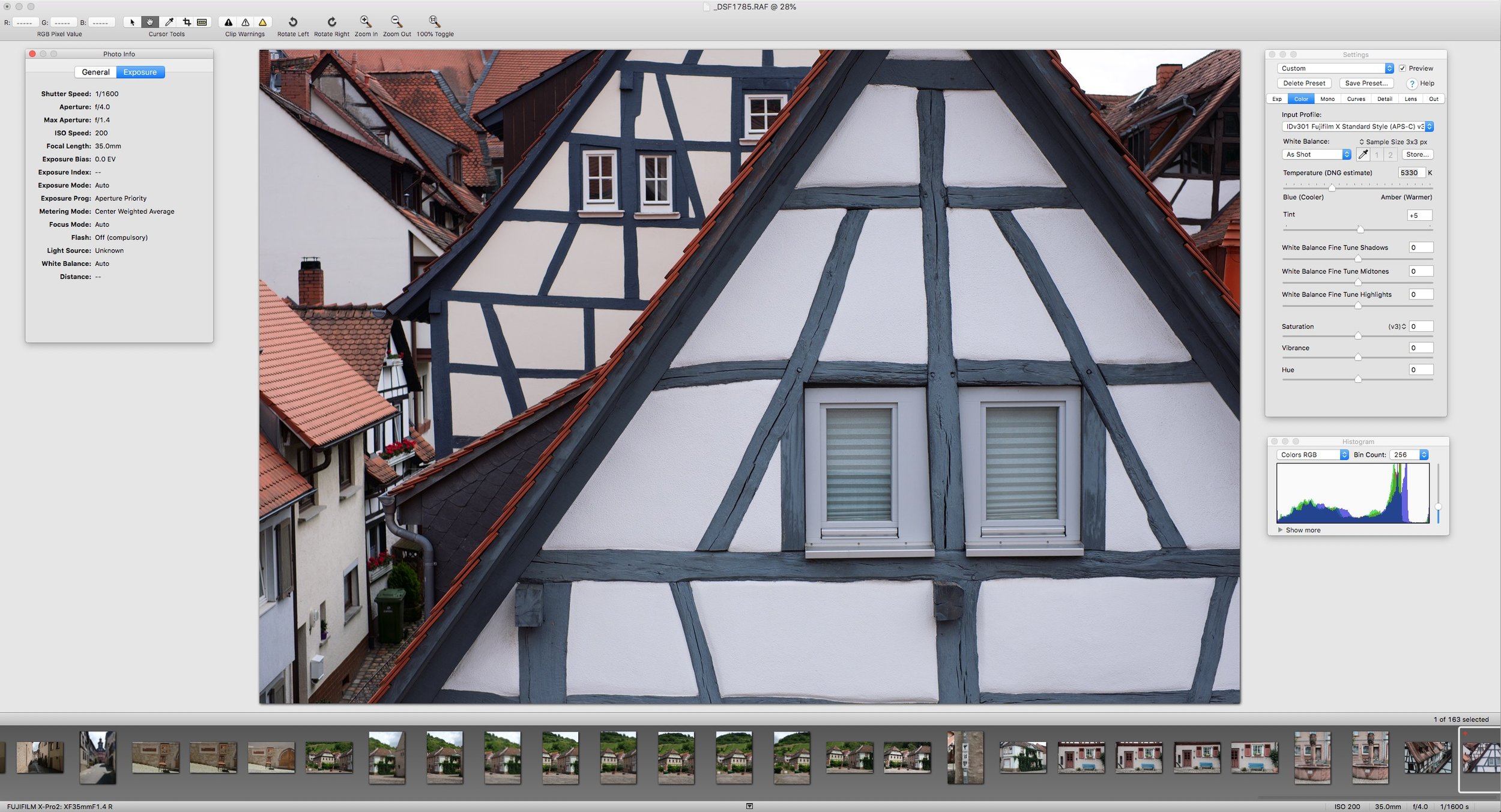Why I use X-Transformer
I recently posted a video about processing a photoshoot that I did with my Fuji X-Pro 2, and in that video I used Iridient X-Transformer to convert the files to DNGs. I got a number of questions after posting this, with a number of people still unsure as to why one would want to use this software in the first place. I had thought that most people understood what the software did, and why you might want to use it, but as that doesn’t seem to be the case I thought I would clarify it a bit. So here is an extract from my X-Transformer book where I outline what the software does and why you might want to use it.
Please note that I’m travelling at the moment and so I don’t have access to my complete photo library, so I can’t post any comparisons, but you can download a trial version and try it for yourself. It’s much better that you make up your own mind about whether or not the software is worth it for you, as it’s as much about personal opinion as it is about anything else. I am not involved with the developer of this software in any way, so it doesn’t matter to me if you don’t like it or don’t see the need to use it. I’m a firm believer in using what works for you, so don’t just take my word for it and try it for yourself.
About Iridient X—Transformer
Iridient X-Transformer is an application from the makers of Iridient Developer. The software converts Fuji X-Trans RAW files to DNG from the native RAF, and during the process demosaics the images using Irident’s own engine. This process converts the RAW data to RGB data but retains the advantages of using a RAW file, such as highlight recovery and so on. This way, when you import the resulting files into Lightroom, you’re bypassing the Lightroom RAW decoding process, but you are still able to use the files as if they were raw files. It effectively lets you use Iridient’s decoding engine in Lightroom.
“Why would I need to do this” you might be wondering? If you're reading this you may already know the answer to that question, but let me elaborate anyway.
The reason is simple. Many Fuji X-Trans shooters are unhappy with how Lightroom processes Fuji RAW files. Specifically, Fuji files processed in Lightroom can have problems with fine repetitive detail being smeared and with edge artifacts on fine detail. They may also exhibit false detail on certain types of patterns in an image. Some of this can be alleviated by sharpening and other techniques, however, the root of the problem is at the heart of the processing that Lightroom does when it converts a RAW file to a normal image file. It is this process that is more than likely responsible for the image issues that some people don’t like in Lightroom. By using Iridient X-Transformer, you bypass this stage of the development process and are therefore able to use Lightroom as normal, but still get the advantage of using an alternative raw converter.
Understanding how RAW files work
To fully understand what’s going on when you convert a RAW file with X-Transformer it helps to have a basic understanding of how sensors capture information, how RAW files work, and how the DNG format works. This may be a little geeky for the average person, and you may want to skip over this section if you already know this information, however, you may still find this useful.
The first thing to understand is how the sensor in a digital camera captures image information. With the exception of Sigma’s Foveon sensor, most image sensors contain a single light sensitive layer which is placed under a colour filter array. The light sensitive electronics measure the amount of light falling at each of the sensor elements called “photosites”. These photosites just capture the amount of light hitting the sensor at that point. They don’t actually capture colour information. The colour comes from the filter that’s placed on top of the sensor.
This filter is made up of a grid of colour elements, each consisting of either red, green or blue. These let only hight of a certain colour through to the photosite underneath, so while the photosites are just capturing light, it is light that is filtered so that it only contains one of the primary colours. Once you know the pattern of red, green and blue elements that make up the colour filter and how they’re laid out, you can use this information, combined with the brightness data from the sensor to reconstruct a colour image. Think of it as kind of like how an ink jet printer makes an image, from individual colour dots of ink, only it works in reverse.
The way the red, green and blue elements are arranged on the filter is in a very specific pattern. On a traditional sensor this is called a Beyer pattern, but Fujifilm came up with their own layout, which they call X-Trans. This is how the X-Series got its name.
When you take a photo on your camera, information coming from the sensor has to be recombined by taking the information about how much light is hitting each sensor elements with the predetermined layout of the filter array, to create an image. When you take a Jpeg this happens on the camera, using the camera’s processor. When you take a RAW file, the information from the sensor is basically dumped directly onto the memory card, along with metadata information, into a file. Each camera manufacturer uses their own RAW formats, which are proprietary and they’re not directly compatible with each other. In the case of Fuji, the raw file uses the .RAF extension. It is because all manufactures use different formats for their RAW files that software has to be updated every time a new camera comes out in order to add support for that camera.
Processed with Lightroom after being converted with X-Transformer
The Adobe DNG Format
It was the fact that RAW files from different cameras are all different and incompatible formats that led Adobe to come up with the DNG specification. DNG stands for digital negative. It is an attempt at creating a standard, and universal format for RAW image data. The idea was that RAW image data could be saved as a DNG file, and that any software that can read a DNG file, wouldn’t have to have to know about the camera that took the file, in other words, it wouldn’t have to be updated first.
In reality, the way DNG has worked has been somewhat mixed. Very few camera manufacturers actually support the DNG format directly on their cameras. It is relatively easy to convert a raw file to DNG but because of the many ways to do so, the ideal of universal compatibility depends on the parameters set, and sometimes, files still aren't compatible unless specifically supported. There is however, one useful aspect of the DNG specification, which is designed to ensure compatibility. It allows you to demosaic the RAW data as part of the process, but all other information remains as it would in a RAW file, so you still get the full dynamic range and so on. It is this aspect of the DNG format that X-Transformer uses to do its magic.
Limitations of the software
When using X-Transformer it’s important to understand what it can and can’t do and to temper you’re expectations accordingly. It won’t magically make your images super sharp or have them jump off the screen with a massive amount of extra detail. It can’t make images sharper that are soft to begin with or fix out of focus images. It’s not going to be a magic wand that fixes all the image problems that they a photo might otherwise have.
Compared to a standard RAW conversion in Lightroom, the differences may be subtle at first, but in my opinion these differences add up. Images don’t have the edge artifacts or the detail smearing present in direct Lightroom conversions. They also have more natural gradations, and don’t show false detail on images of things like concrete or stone or other problematic shots. However the extent of the differences depend greatly on the type of shot, the lens used and how sharp the actual image is to begin with. Ironically, the difference will be more pronounced with sharper lenses as these tend to show more artifacting in Lightroom using the standard conversion. Images of people, such as portraits will probably have less of a difference than those of landscapes or nature which have fine repetitive detail.
Conclusion
As I mentioned at the start, some people still don’t see why you might want to use this, or what the difference is, and that’s ok. If you don’t, don’t use it. If you think Lightroom is fine, then don’t use it. If you do find Lightroom’s conversion an issue, I find that while this solution is far from perfect, it provides you with a way of working with X-Trans files that makes them behave like they were taken with any other camera (i.e. none of the demosaicing issues). For some people that statement maybe hearsay, but anyway.
Can you get better results with other converters, such as Capture One or Iridient Developer? Probably. But Lightroom is still the choice for many people, and many people still prefer working with Lightroom. This is a compromise that allows you to still use all your Lightroom presets and work as if it was just another raw file, while getting rid of the false and smeary detail. Again, if this doesn’t bother you in the first place, or you don’t think anyone will notice it, then that’s fine, you don’t need to use X-Transformer.
Help Support the Blog
I’m now on Patreon. If you like what I do here and find the information useful, then you can help by supporting me on Patreon. As well as helping keep this blog going with even more useful news, tips, tutorials and more, members also get special Patreon only perks. Stop by and check it out.
If you like this post then you can see more of my work on Instagram, Twitter and Facebook. I also have a YouTube channel that you might like. You should also check out my other Photography Project: The Streets of Dublin. If you want to get regular updates, and notices of occasional special offers, and discounts from my store, then please sign up for the Newsletter.
You can also show support by buying something from my from my Digital Download Store where I have Lightroom Presets, and e-books available for download. If you're a Fuji X-Trans shooter and Lightroom user, check out my guide to post processing X-Trans files in Lightroom. I also have a guides for processing X-Trans files in Capture One and Iridient Developer. For Sony Alpha shooters I have a new guide with tips on how to get the best from processing your A6000 Images in Lightroom.