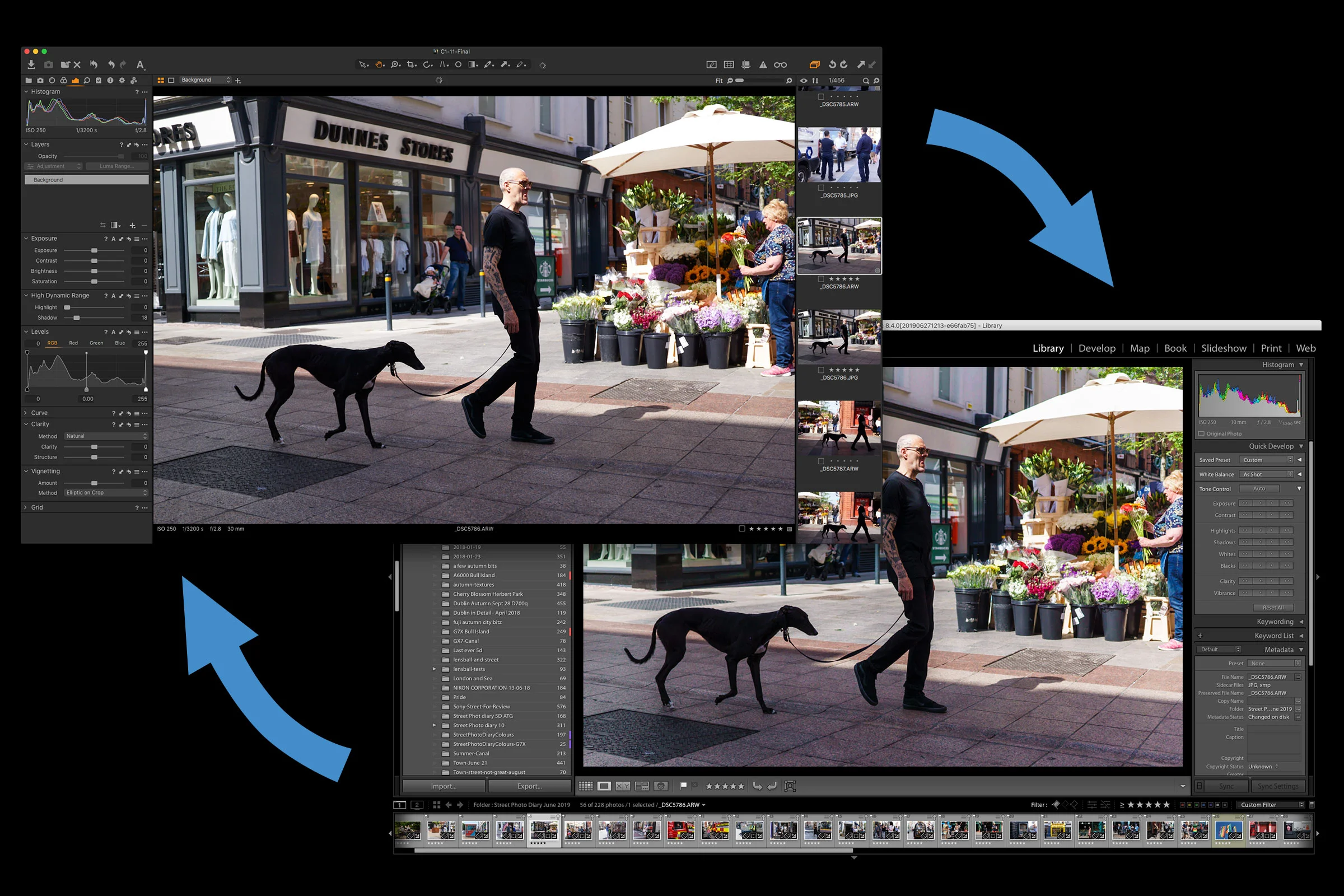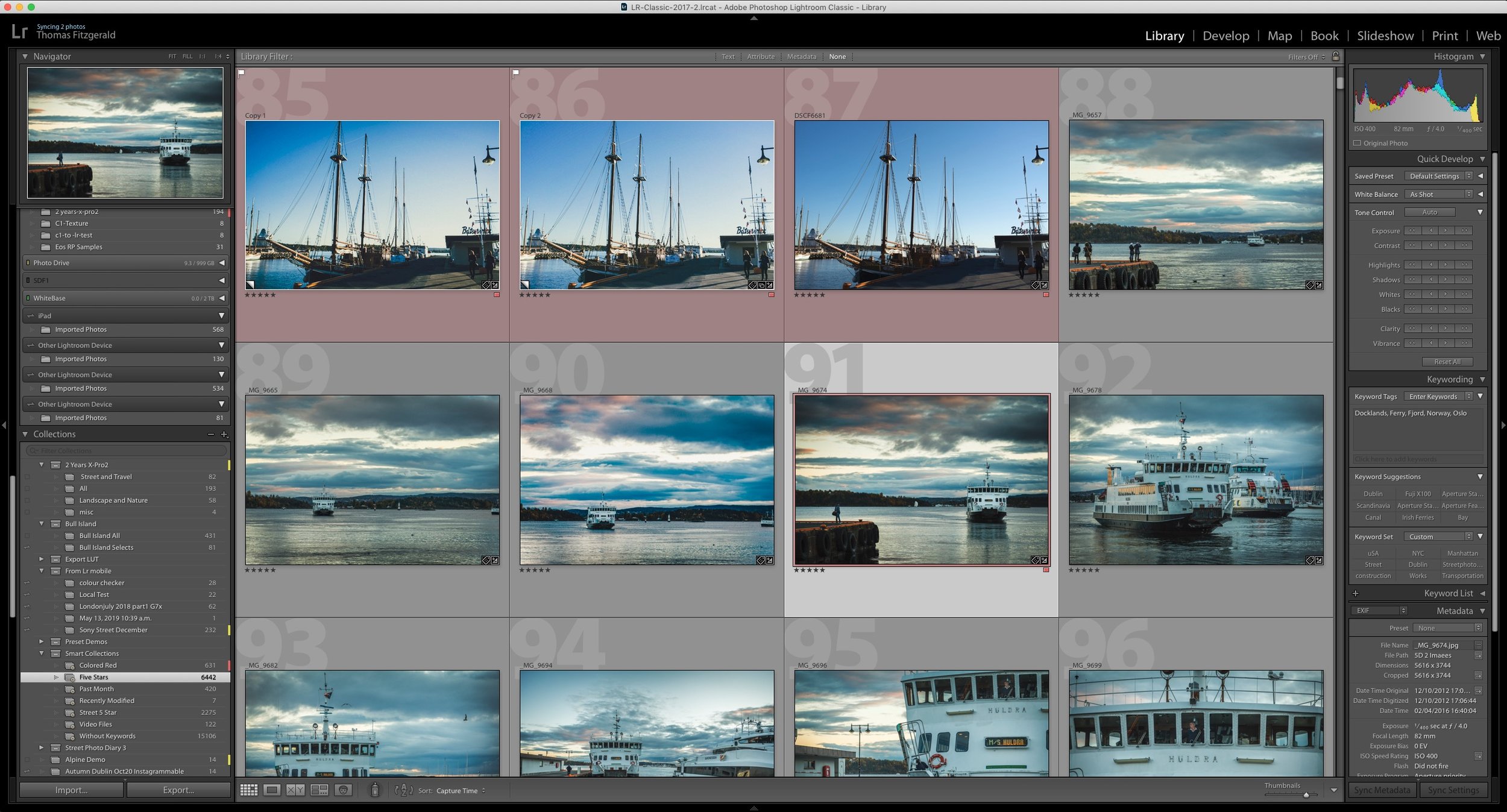Video: How to share projects between Lightroom and Capture One
One of my Patreons (is that a word?) wanted to know if there was a workflow to rate and sort your photos in Lightroom and do your editing in Capture One. So I made a video to show you my workflow for doing this.
Sharing a project between applications is actually pretty easy and I do it a lot. Basically, you tell Lightroom to sync metadata to disk, and then once you’ve rated in Lightroom, you import the same folder of images into Capture One, making sure to reference the folder rather than importing it into your catalogue. Once you’ve made your edits, use a process recipe set to export to the same folder. By using the same folder, you can re-import back to Lightroom by using the synchronise folder command in the library module.
There are lots of different ways to work with both applications of course and this is just one. In the comments on YouTube for this video, some people suggested it would be easier to use a session, but I prefer to use a catalogue rather than having lots of session folders on my disk, but that’s my preference. I also think this is useful for people who are starting out in Capture One or are transitioning and don’t want to move to it fully. This way you can work in both. I think most people who are new to Capture One might not be aware of the sessions feature, and that’s another reason I chose not to go with that option in the video, as I would have had to explain sessions also.
If you haven’t already bought Capture One, if you buy through any of the links here on the store such as this one, we get a small commission so it helps pay for the running costs of this blog. I also have some Capture One styles available, and if you’re a Fuji shooter, then check out my guide to processing Fuji files in Capture One.
Help Support the Blog
Patreon
If you like what you see here and you find this useful, then you can help support this blog and help me keep making great content like this by supporting me on Patreon for as little as $1 a month. There are a number of options available with different rewards, such as behind the scenes content, special Patreon only videos and more. Check out my Patreon Page for more details, and a big thanks to everyone already supporting this blog on Patreon.
Buy me a coffee!
If you’d rather not use Patreon, but still want to say thanks or help, then you can feed my caffeine habit and buy me a coffee via PayPal with a one off donation to my PayPal tip jar.
Lightroom Presets and Capture One Styles
If you use either of these applications, then check out my range of custom made Looks in the form of presets for Lightroom, and Styles for Capture One.
Join our Facebook Group
If you want to discuss anything you’ve read here on my website, or saw on my youtube channel, or if you want to share images you’ve created using any of my techniques or presets, then I’ve started a new Facebook Group just for that.