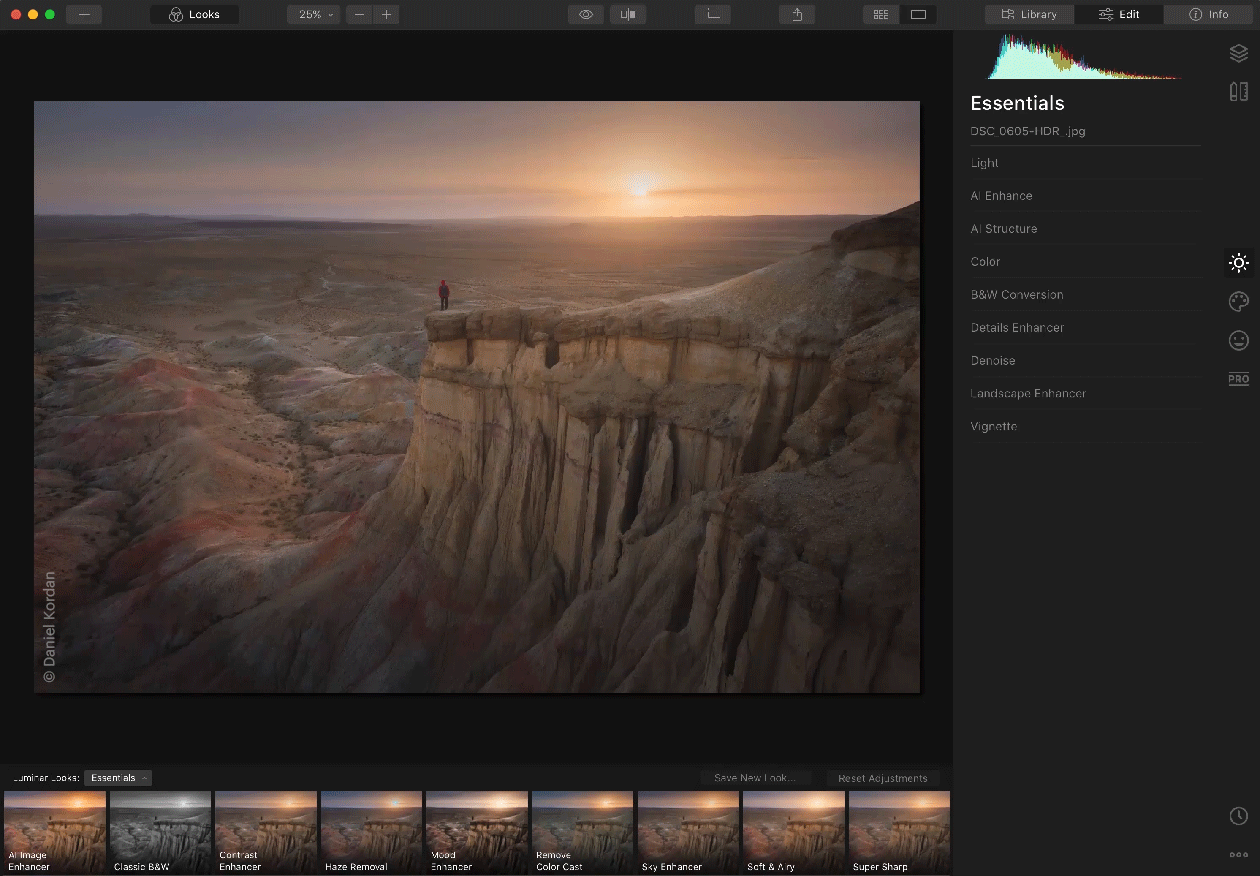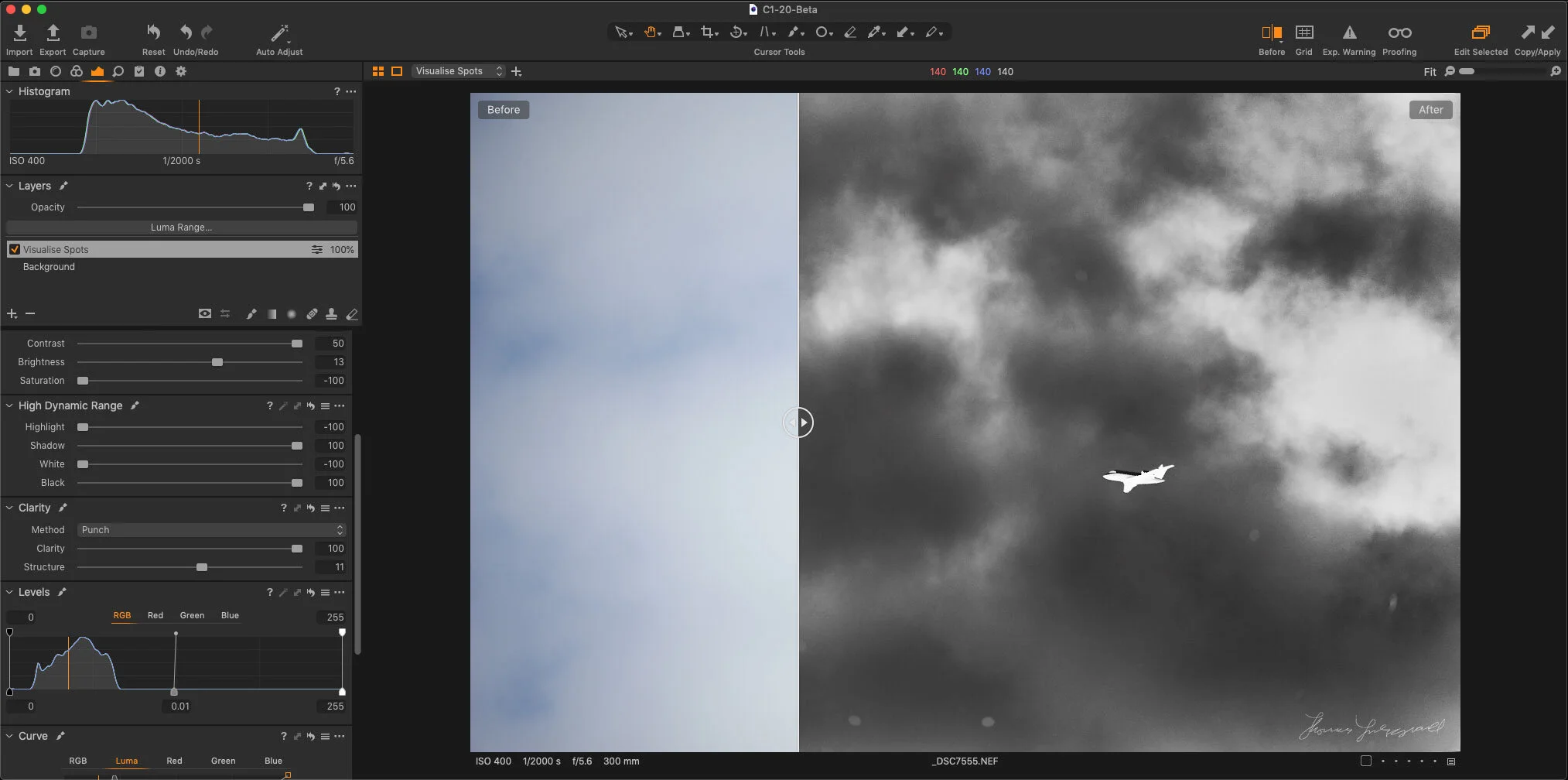Skylum Launches Luminar 4.3
Skylum Software has just announced the launch of the latest version of its Luminar software. The latest update, version 4.3, adds the ability to search photos, a user experience improvement to Looks, 500px integration, a new crop interface, and several performance improvements. It also brings a new space shuttle object, along with several improvements, for the AI Augmented Sky tool.
Photo search
With the new Search tool, photographers can find images in their library with ease. Search lets photographers find photos by name, folder, date, or extension, allowing for quick management of photos.
500px integration
Photographers can now share their photos with other creatives across the world on the 500px photo sharing platform.
Stability and performance improvements
Skylum continues its work on boosting performance in Luminar. With the 4.3 update, RAW files now open faster than ever before in Luminar, meaning photographers can start working on their images more quickly.
With the 4.3 update, Luminar tools also use less of the computer’s memory, resulting in quicker and more responsive sliders. What results is a smoother and snappier experience for creatives.
Those using older or less powerful computers should also see speed boosts to help them enhance their editing and management workflows.
Faster Looks experience
While Looks are a powerful part of the Luminar system, they can certainly add up as photographers bring in more packs and create their own Looks. Looks create a lot of data — everything from textures to AI content-aware tools which adapt to each image. Coupled with the amount of data within RAW files, there can be a slight delay in going through each Look.
Luminar 4.3 solves this issue, allowing photographers the ability to preview looks in an instant, just by hovering over them. In our demos and testing with photographers, the ability to preview Looks allowed photographers to browse them easier and make the decision on whether to go with the selected look much quicker.
Improvements to cropping
Crop & Rotate have seen a big update with Luminar 4.3, being moved to the right panel underneath Lens & Geometry. Photographers can open the tool and crop with ease and quicker than ever before. Windows users should also see a significant performance boost, letting photographers seamlessly crop their images.
AI Augmented Sky improvements
The AI Augmented Sky feature has taken creativity to new heights, enabling photographers to create composites that they never thought were possible. In Luminar 4.3, a new space shuttle object has been added to select from.
The AI Augmented Sky experience has also received several improvements. Photographers can easily flip objects and quickly position them, making it easy to perfect your piece of art! A marketplace section on the Luminar website has also been added, featuring objects for use with AI Augmented Sky.
Custom skies and sky objects
In the AI Sky Replacement and AI Augmented Sky tools, photographers can now comfortably access a custom folder of locally stored skies and sky objects. It’s also now easy to copy and paste multiple skies in the sky folder in just a few clicks, for convenient editing.
Camera support
Luminar 4.3 brings new camera support to recently released cameras. Now Luminar supports the Canon EOS-1D X Mark III (uncompressed only), FUJIFILM X100V, FUJIFILM X-T200, FUJIFILM X-T4, Leica SL2, Nikon Coolpix P950, Nikon D780, Nikon Z50, Olympus OM-D E-M1 Mark III, Olympus E-PL10, Panasonic DC-S1H, and the Sony A9 Mark II.
New masking brush workflow
The masking tool is now extremely easy to use, as masked areas are visible mid-process thanks to a transparent red mask. Enjoy viewing the instant effect of the tool for pleasant and fast editing.
Improvements to localization
Luminar 4.3 includes improvements to translations for all supported languages, and understands German, Japanese, Korean, Italian, French, and Spanish better than ever!
How to update
Luminar 4.3 is a free update to current Luminar 4 users. On a Mac, click in the Top Menu Bar and choose Luminar 4 > Check for updates. If you purchased via the Mac App Store, simply open the App Store and go to the Updates tab. On Windows, in the Top Menu Bar choose Help > Check for updates.
If you are running Luminar as a plugin with Photoshop, Lightroom Classic or Photoshop Elements, it’s also recommended you rerun the plugin installer.
An expanded user manual is also now available, making it easier than ever for users to search and find answers to questions they might have about the software.
Get your copy of Luminar 4 today!
If you don’t already have it and you’re interested, Luminar 4 is available at a retail price of $89. If you use our discount code you can get $10 off. Use the code TFP10 at the checkout.
Just a quick note: While this isn’t a sponsored article, I am on the affiliate programme, so if you purchase through the link, we get a small commission which helps keep this site going. Also, I didn’t have time to fully go through this release yet, so I have used the press release for this post. When I get a chance to go through the software in detail, I will write about any specific discoveries!
Help Support the Blog
This blog (and my YouTube Channel) are my full time jobs, and are supported entirely by sales of my eBooks, presets and by support from readers like you. If you want to help keep this going then you can do so by…
Buy me a coffee / Tip Jar**. If you want to support the blog, you can buy me a coffee via PayPal with a one off donation to my PayPal tip jar.
You can support me on Patreon. If you like what I do here and find the information useful, then you can help by subscribing to me on Patreon
You can also show support by buying something from my from my Digital Download Store where I have Lightroom Presets, and e-books available for download. If you're a Fuji X-Trans shooter and Lightroom user, check out my guide to post processing X-Trans files in Lightroom. I also have a guides for processing X-Trans files in Capture One and Iridient Developer. For Sony Alpha shooters I have a new guide with tips on how to get the best from processing your A6000 Images in Lightroom.
If you like this post then you can see more of my work on Instagram, Twitter and Facebook. I also have a YouTube channel that you might like. You should also check out my other Photography Project: The Streets of Dublin. If you want to get regular updates, and notices of occasional special offers, and discounts from my store, then please sign up for the Newsletter.