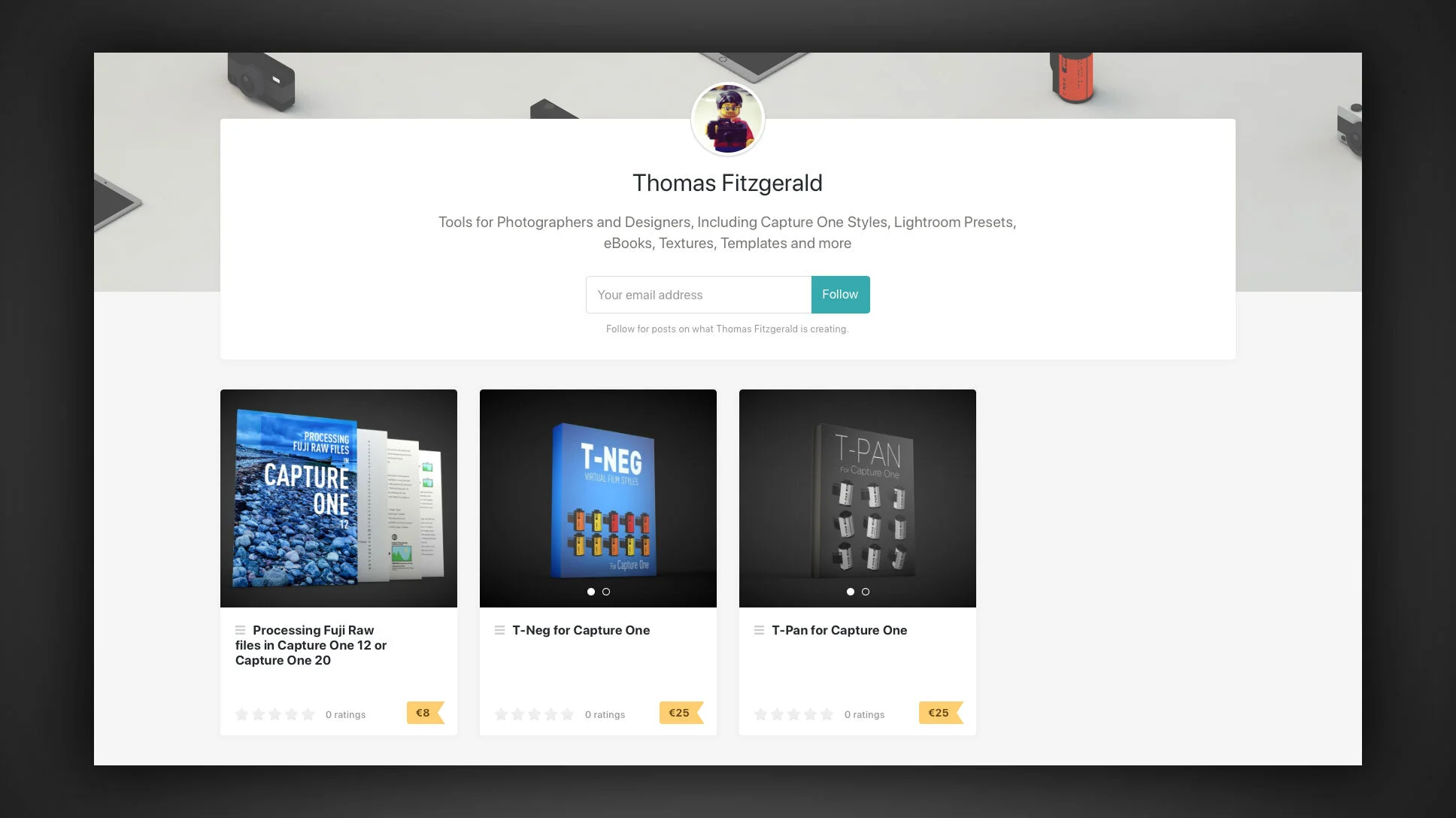Beyond Film Style Pack for Capture One - A Review for every day photography
I do love a good film simulation. That's what I said to myself when I got to try out the “Beyond Film” style pack from Capture One. It’s actually surprisingly hard to find, especially for Capture One. There are the Mastin Labs films which I covered before, but I find that they’re quite overpowering. I’ve tried in the past to make my own film simulations, and they were ok. The problem is that, at the end of the day, simulating film isn’t necessarily what you want to do. You want to capture the essence of film, but without the drawbacks. And having tried these “beyond film” styles now, that’s what I feel they achieve.
When I created my T-NEG presets, which are no longer available for sale, I tried to make them fairly realistic. I did so by raising the black levels, and softening the image as well as adding grain. They created a nice film look, but this kind of output is more suited to special effects, or creating a very stylised look. It’s probably not ideal for everyday photography. And that’s what I wanted to test with these Styles from Capture One. I wanted to see how they’d work for everyday photography.
Every time you see Style Packs (or Lightroom presets) advertised, they always use professional model shoots, or extreme environment landscape shots, but these kinds of things, aren’t what the average photographer is going to be using the styles on. I get why they do this, but then it becomes as much about the photos they use as the styles themselves. I wanted to see what they would look like on the kind of shots I take on a regular basis, which are kind of mundane, but are deliberately and decidedly average.
I did this review as a video, because it’s too hard to do proper before and after comparisons on Squarespace, which is what I use to host this blog. In the past, people have complained that I didn’t do rollover comparisons or sliders, but this is too hard to do in Squarespace without some serious hacking, so instead I did it through video. I discuss the styles and how they’re used a bit more, so if you have the time, and you’re interested in these, its worth watching. To see the outputted versions of the photos used in the video, I have included a gallery below.
Beyond Film, is available now for €59 direct from the Capture One website.
Just a final note, this was NOT a sponsored video or post. The links in this post contain affiliate links and I do earn a (very) small commission on sales through those links.
Help Support the Blog
Patreon
If you like what you see here and you find this useful, then you can help support this blog and help me keep making great content like this by supporting me on Patreon for as little as $1 a month. There are a number of options available with different rewards, such as behind the scenes content, special Patreon only videos and more. Check out my Patreon Page for more details, and a big thanks to everyone already supporting this blog on Patreon.
Buy me a coffee!
If you’d rather not use Patreon, but still want to say thanks or help, then you can feed my caffeine habit and buy me a coffee via PayPal with a one off donation to my PayPal tip jar.
Join our Facebook Group
If you want to discuss anything you’ve read here on my website, or saw on my youtube channel, or if you want to share images you’ve created using any of my techniques or presets, then I’ve started a new Facebook Group just for that.
Note that this post contains paid affiliate links. We get a small commission for purchases made through these links, which helps run this site.