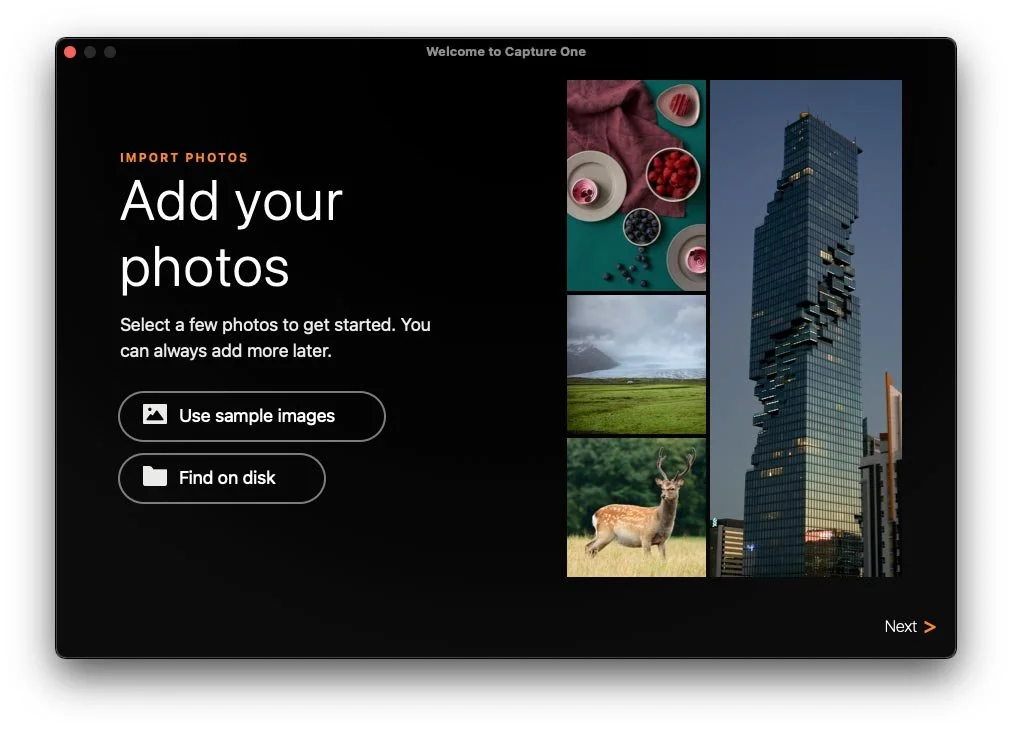Capture One 22 15.1 Released - Featuring Capture One Live
Capture One has released the latest version of its flagship photo editing application of the same name, and the first point release of Capture One 22. Capture One 22 15.1 features some bug fixes, improvements to HDR merging and Capture One Live, the companies new online collaboration tool.
New Onboarding
The latest version of Capture One features a new “onboarding” sequence for new users. This changes the way the software is activated and gives you a new series of welcome screens to help you set up the software initially. It also changes the way trial versions are activated, doing away with the trial licence key.
I actually just upgraded to 22, and so I got to experience this first hand, and it was a little clunky. The first time I tried it it told me the trial version had expired and gave no option to activate and just quit. The second time it was fine, but it visits the website and did something or tried to download something to activate, which seemed a bit weird. Perhaps this was just because I was upgrading from the trial, I don’t know, but it’s something to be aware of.
The other “feature” is that offline activation has been removed with this version, so you now need to be online to activate the software.
HDR Improvements
When Capture One 22 was launched just before Christmas, I took issue with the feature and some of the lacking functionality. They have addressed at leat one of those concerns in this release, and that was the lack of lens corrections on merged HDR images.
In this update, lens corrections are now correctly applied to merged images. It also offers:
- Improved exposure balance on the final HDR merge, preventing overexposed results
- Images from monochrome cameras can now be merged (and stitched with Panorama)
- General stability improvements
Unfortunately there’s still no option for managing ghosting in merged photos. Hopefully in the next version.
Capture One Live
The big feature with this version is Capture One live. They had released a beta version of this previously, but the new service and feature is now live.
Capture One Live is a tool for professional photographers to collaborate with clients remotely. Clients can view a session live as the photographer works, and view and rate images with feedback immediately being passed back to the host version of Capture One. I would imagine that this would work best when photographers are shooting tethered in a studio.
I think that when the beta version of this was previously announced a few people didn’t understand what it was for and thought that maybe it was some kind of tool for sharing images to a webpage, but it’s not really that at all. It’s more of a realtime viewing tool for remote collaboration, and it’s really aimed at professionals. There are several tools like this in the video space, and this is the first time I’ve seen something like this in the photography world (although I’m sure that there are others).
Rather than try and explain further, here’s a video from Capture One demonstrating the feature.
If you don’t want to sit through that there’s more details on the Capture One website here.
Bug Fixes & Upgrading
There’s also lots of bug fixes with this release too, and you can find details of all of these on the release notes.
They’re also currently offering a 20% discount for those upgrading or switching to a subscription, and this is automatically applied on the site. I’m not sure what the criteria for this is but if you go to the capture one store you can see if you’re eligible as it will already be applied.
Help Support the Blog
Check out my Capture One Style Packs
If you’re looking for some Film Effect, or black and White style packs for Capture One, check out my Capture One styles on my Gum Road Store.
Buy me a coffee!
If you’d rather not use Patreon, but still want to say thanks or help, then you can feed my caffeine habit and buy me a coffee via PayPal with a one off donation to my PayPal tip jar.
Join our Facebook Group
If you want to discuss anything you’ve read here on my website, or saw on my youtube channel, or if you want to share images you’ve created using any of my techniques or presets, then I’ve started a new Facebook Group just for that.