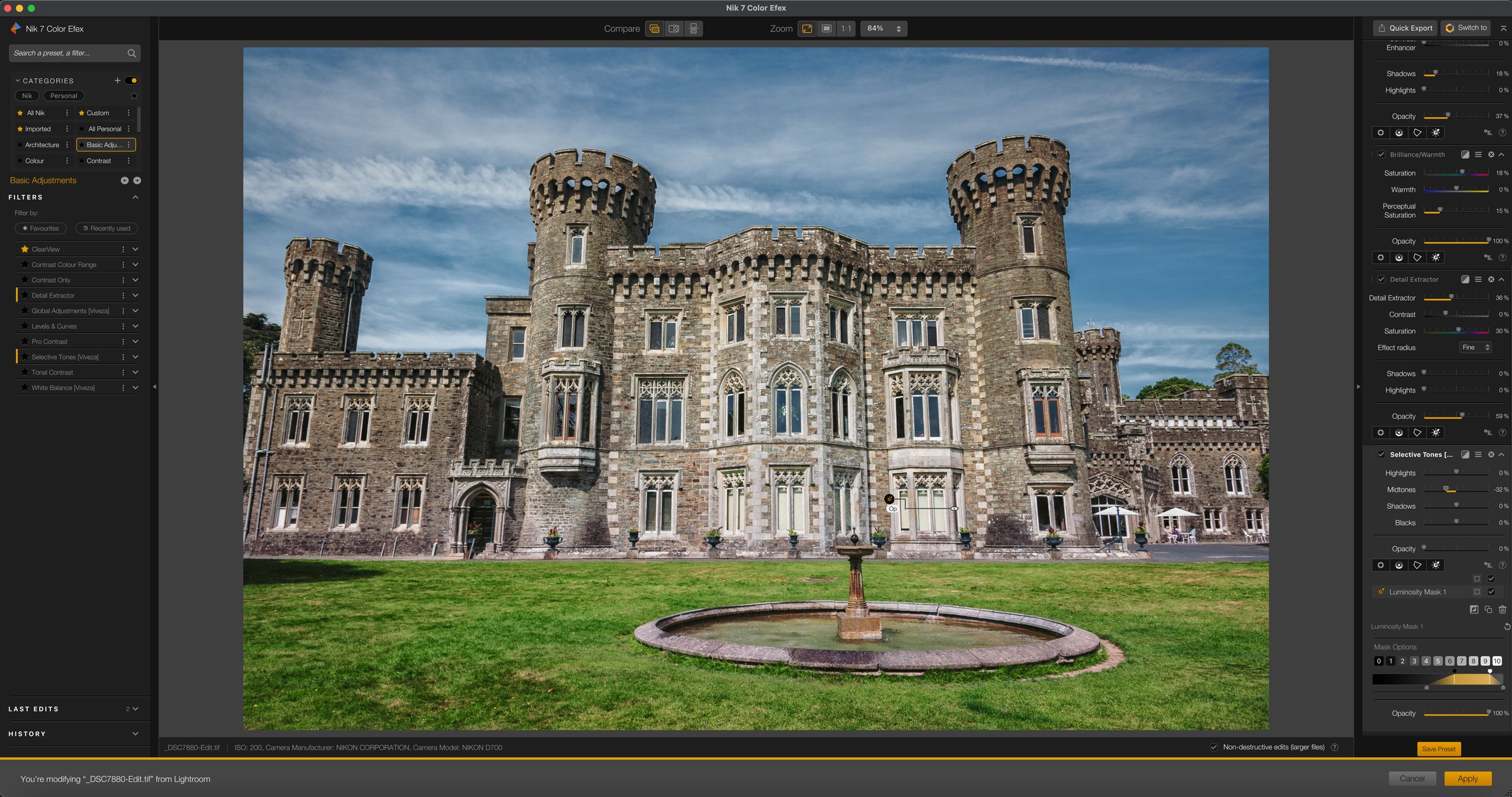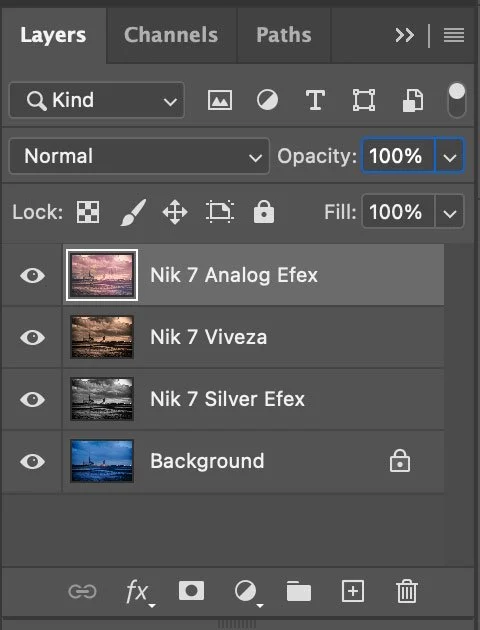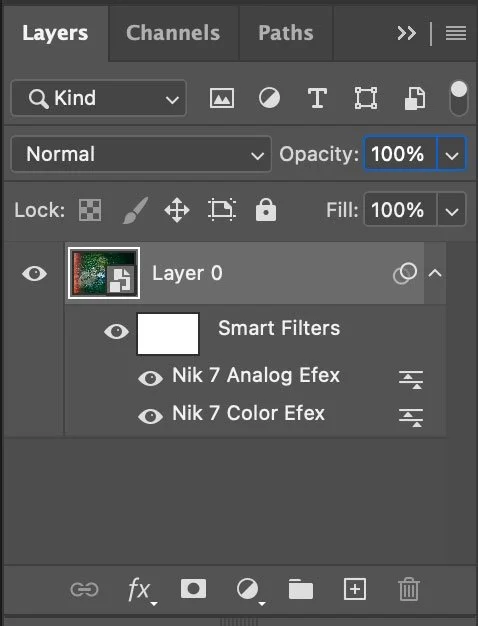DXO Releases Nik Collection 7
DXO has just announced the latest release of its popular NIK software collection. The new version features a range of updates across all of its applications, with some interesting new workflow options and a speed increase across the collection.
This post will just be a quick overview of what’s new from the press release. I'll get back to covering the improvements in a more detailed post later. I have had the option to try the beta versions and some new features are pretty cool - but more on that in a minute.
What’s new
U Point Local Adjustments now have Powerful New Adjustment Tools
Nik Collection’s signature U Point technology gets three new tools to give users outstanding precision when making selections for local adjustments.
- The new Polygonal Tool allows photographers to quickly select irregular shapes.
- Control Points can now be modified into any elliptical form.
- Luminosity Masks can be used for accurate and faster selections by targeting levels of brightness.
The New Polygon Selector
Thomas’s Note: These enhancements are across the suite. The polygon tool is particularly handy. It’s still a u-point tool, and it still keys off a colour, but you can control it by drawing a shape. You get feathering control too, so you can control the falloff. You can also move a colour picker around so you can control the key colour without having to move the polygon.
New Options for Nik Color Efex
- Nik Color Efex now features an extended HSL filter for extending colour range selections. Complete with a new Vibrancy slider.
- Dynamic Filters enables you to stack and reorder filters and even create local adjustments.
- Access Nik Viveza plugins as filters from within Nik Color Efex introducing a fluid and simplified workflow.
Thomas’s Note: Viveza shows up in ColorEfex as three separate filters that you can add just like any other filter. This allows you to use the options from Viveza without having to switch plug-ins. Moreover, the “NIK” filters which were pinned to the top of ColorEfex, such as ClearView are now just regular filters that you can re-order and stack as well as use u-point masks on
Workflow and Speed Upgrades
- Images now launch up to 30% faster, enabling a more efficient workflow.
- New Switch To, feature enables you to seamlessly move between plugins.
- Quick Export lets you output images without leaving the plugin or app, allowing you to make fast comparisons of image versions.
- New look and functionality for the library with a Quick Search tool and the ability to organise users presets and filters for faster access.
Thomas’s Notes: The “Switch To” feature is kind of a game changer. You can jump from one plug-in to another without having to go back to the host application. For example, say you’re in Lightroom, and you go to edit something in ColorEfex. You can then, within ColorEfex jump straight to say, AnalogEfex for example, and then when you’re finished click apply and then the finished result is sent back to Lightroom. If you do this from within Photoshop, you will get layers back for each plug-in you jump to. On a smart object, you get the filters all applied to the smart layer, with each individually editable.
The “Switch To” Switcher in all the applications
Layers in Photoshop after using the “Switch To” Function
Smart Object in Photoshop after using “Switch To”
The Quick Export feature is also really useful. It basically allows you to quickly save a version out as a Tiff or Jpeg without having to exit the host application. This is handy if you are quirking and reach a stage where you’re happy with what you have but want to do more or just want to keep track of your iterative process.
No More Nik Perspective
The company has decided to remove NIK Perspective from the suite. I believe that this was one of the last applications that hadn’t been updated in a while, and they probably felt that it wasn’t worth the effort considering how few people actually use it. I don’t think I ever even opened that application. I couldn't even tell you what it did! If you do use it, and you’re upgrading, you can install both suites now, so you can keep access to Perspective.
Overall Impressions
Occasionally, you can look at a press release and think - that doesn’t sound like a lot. When I first saw the press release for Nik 7 that was my initial impression, but having used it now, I have to say I’m impressed. The “Switch To” feature alone is worth the upgrade in my opinion. The new polygon tool is also really useful. DXO have firmly put their stamp on the applications now, and overall the whole suite feels faster and more mature. But don’t take my word for it - try it for yourself as there is a free trial available.
Price and Availability
The Nik Collection (Windows and macOS) can now be purchased on the DXO website.
Pricing is as follows:
- Nik Collection 7 full version £145 €159 $159
- Nik Collection 7 upgrade £79 €89 $89
Note that this post contains paid affiliate links. We get a small commission for purchases made through these links, which helps run this site.