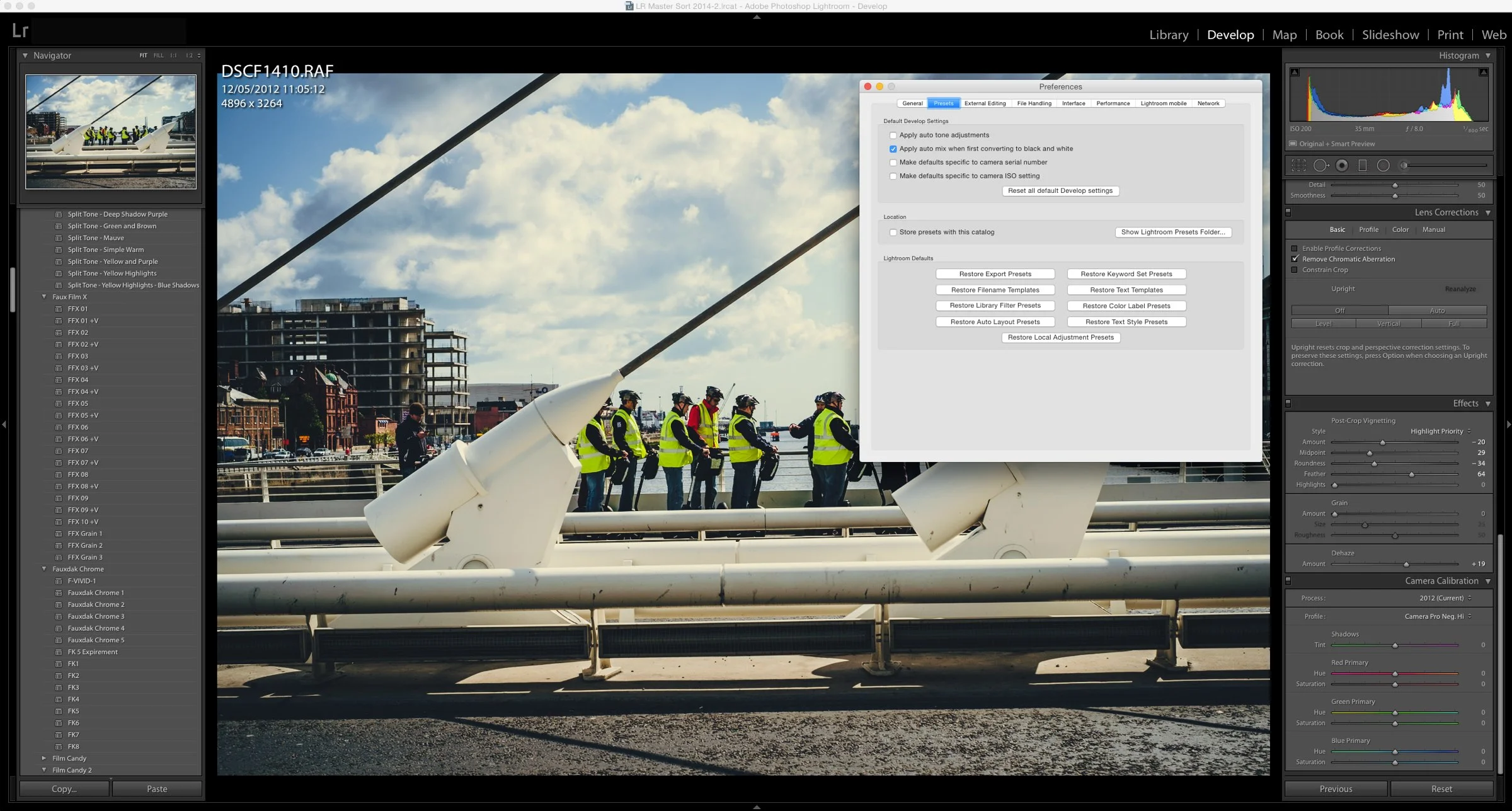Just a quick update on the presets that I posted about last week. I made the cardinal mistake of giving a timeline for these when I wasn’t ready. So, needless to say, I was a bit optimistic when I said that I’d have them out within about a week. It’s taking a bit longer than I had anticipated (it always does) so they’re not quite ready yet! But hopefully not too much longer.
All tagged Lightroom Presets
My T-Pan Lightroom Black and White Film Presets are available for sale again
When I closed my old digital download store a few years ago, I stopped selling most of my Lightroom presets. I figured that the market for these was pretty much saturated and that there wasn’t really any point. However, recently I’ve been receiving some requests for some of my older packs, and after using m T-Pan set on the most recent episode of Street Photo Diary, I’ve decided to make T-Pan available again.
Get My Lightroom Presets Bundle On Sale This week
I’m having a special deal on some of my Lightroom Presets this week. My 2016 Collection Bundle is on sale as is my Black and White Bundle.
F-Variations 2 Now Available
A while ago I released a set of Free Lightroom presets for Fuji users based on my own “variations’ of the Fuji Film simulation presets, or more specifically, the corresponding colour profile in Lightroom. Well, I’m pleased to announce that the follow up to that first set is now available.
Shooting on a Dull Day
At this time of the year, the days can get very dark and dreary here in Ireland. With the short winter days, when it’s sunny it’s actually quite beautiful, but when it clouds over, it becomes very dark and dreary. On days like this, it’s often tempting not to bother shooting, and certainly, I’ve been put off by what seems like bad light. However, as Jay Maisel once said, there’s no such thing as bad light, just difficult light.
Simulating a better Acros with Raw files in Lightroom
I recently posted a piece about shooting some photos using the in-camera Acros mode on the X-Pro 2. While I posted Jpegs straight from the camera in that post, I’ve also been working on matching the effect in Raw. This might sound like a straight forward process. You just set the colour profile, right? Well, after experimenting for a bit, there seems to be more to it than that.
Two New Preset Bundles now Available
I’ve added two new bundles of Lightroom Preset packs to the store. Previously I had created a bundle of my first 6 presets, and I’ve been waiting till I had another 6 to do a second bundle. Well, with the recent release of FilmLUX I now had another 6 Lightroom Preset packs, and so I’ve created another Bundle.
A Sneak Peek at Film Lux for Lightroom
It’s been a while since I last released a set of Lightroom presets, despite my plan to release one set a month this year. I’ve actually been working on a new set for a while now though, and I’m excited about the results. Called “Film Lux” it’s a continuation of my “Lux” series,and this time it’s about some more realistic film styles.
QuickLUX 2 for Lightroom Now Available
I’m happy to announce that my next set of Lightroom Presets, QuickLUX 2 is now available. QuickLUX 2 is a sequel to the popular QuickLUX set of presets that started out on Aperture, and became one of my first, and most popular Lightroom sets.
A Sneak Peek at MonoLux for Lightroom
A sneak peek at my upcoming set of monochrome Lightroom Presets, MonoLux. MonoLux will be one of my new smaller packs, like Coffee Tones. I have a number of different looks and variations in the pack including some faded looks (which you can see examples of below), and also some special effects (Just for fun).
January Lightroom Preset Sale: 50% Off
To celebrate the beginning of the new year, I’m having a special one week sale on all my Lightroom presets. For the next week you can get any or all of my Lightroom presets for half price, including the preset bundle. This is normally €65 but for the next week it’s only €32.
You don’t need a code either, All the prices have been cut directly on the store. The sale will end on January 10th.
A Few Days in Berlin
I recently had the opportunity to travel to Berlin for a few days as part of a trip to Germany. Berlin is a city that I've always wanted to visit, as it has a reputation for attracting both artists and funky technology startups. I had also heard that it has a somewhat bohemian vibe to it. I was not disappointed. While I wasn't there specifically to photograph, I couldn't not shoot really. I wasn't able to see as much of the city as I would like to, but what I did see was great.
How to Manually Install Develop Module Presets for Lightroom.
If you have downloaded presets from somewhere and you want to manually install them, it's actually quite simple. You just need to copy them into the correct folder
Introducing Steely Blue for Lightroom
I’m delighted to announce that my latest set of Lightroom Presets, “Steely Blue” for Lightroom is now available.