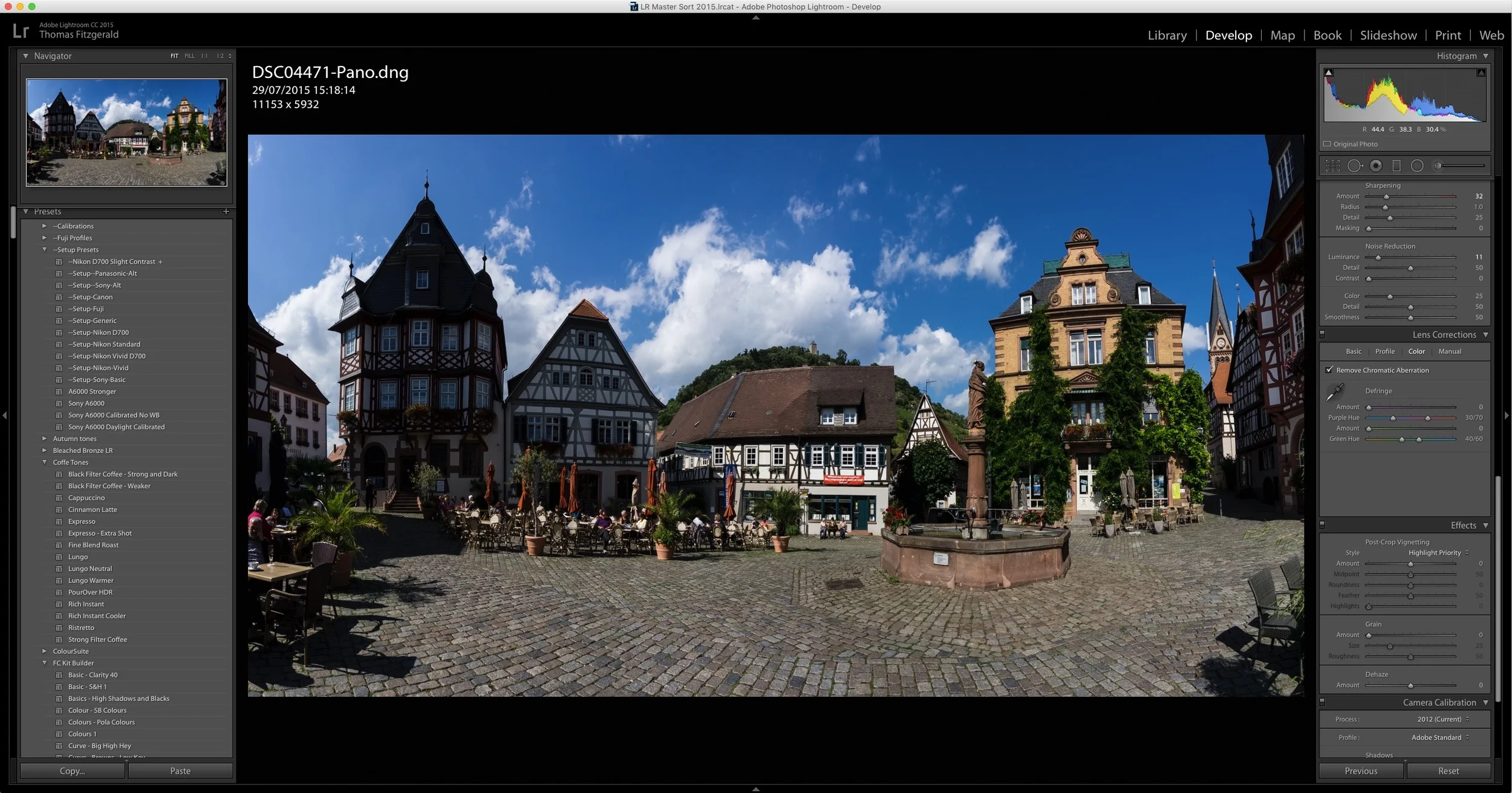Now that Capture One 22 has been out for a little while, and I’ve had time to play around with the upgrade, I’ve collected a few random observations, and tips when it comes to the panorama merging function.
All tagged Panorama
Panorama and HDR Merging coming to Capture One in December
Capture One today announced via their newsletter that two of the most requested features are coming in the next major release due in December. These are of course: Panorama and HDR merging.
Creating some Wall Art - A look at my Process for Creating This Image from Start to Finish
I’ve been trying to spruce up my office for a while now, and I wanted to get some wall art printed to hang up behind my computer. As I had been going through some old projects and shoots, I came across an old set of images I had shot of NewYork to turn into a panorama, so I figured that would be a good option. So, below I will detail some of the steps I took when creating the finished image (above).
Video: Recreating a Panorama in Lightroom and Photoshop
Recently I was going through some old blog posts, and I came across a Panorama image that I really liked. Unfortunately, I had lost the original high res versions, and all I had left was the low res one that was posted to the website. However, I managed to find the original Raw files that I used to create the image, and so in this video I show you how I re-created the Panorama in Lightroom and Photoshop
A Quick Look at Boundary Wrap in Lightroom CC 2015.4
One of the key features announced when Lightroom CC 2015.4 was released, was the new boundary wrap function in the merge panorama feature. Boundary wrap solves one of the problems with cylindrical panoramas, where the edges are normally distorted and need to be cropped out. It also addresses some of the distortion in cylindrical panoramas.
A Slightly Unconventional use of Lightroom's Merge Panorama Function
I shoot a good few panoramas now and then, and since Lightroom has added the merge function directly into the software, it's gotten a lot easier. So much so, that I don't even really think about it any more when shooting them. While traditional panoramas are fine, there's another incidence where the function comes in handy, and that's when you want to shoot wider than you otherwise could with the lens you have with you.