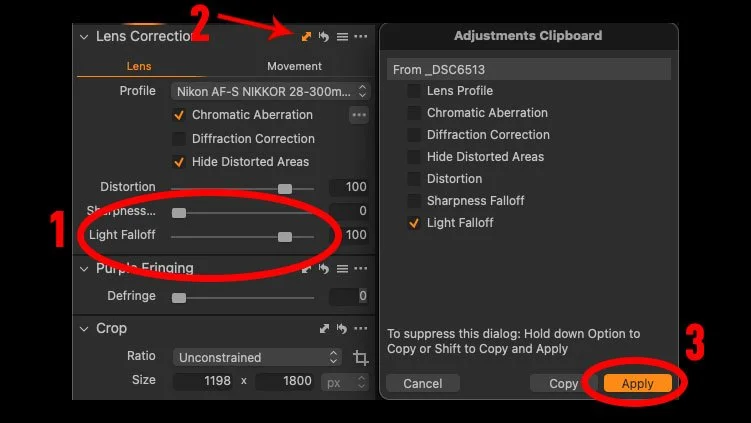A few Notes and Tips on Merging Panoramas in Capture One 22
Now that Capture One 22 has been out for a little while, and I’ve had time to play around with the upgrade, I’ve collected a few random observations, and tips when it comes to the panorama merging function.
So, in no particular order…
Apply light corrections before merging panoramas
If you’re merging a set of images, make sure you apply light correction falloff before merging the panorama. This will help avoid potential seams in the image, especially in areas of sky. This isn’t done automatically, and light falloff correction isn’t on by default in Capture One. If you’re unsure how to turn this on, here’s what to do:
- Go to the Lens tool tab
- On the lens correction slider, make sure the lens correction profile is set to either manufacturer profile, or the correct lens is selected.
- Drag the Light Falloff slider to 100% (or manually enter 100)
- Select all of your images that you plan on merging
- With the one you changed as the main selection, click on the copy and apply button at the top of the lens correction tool
- The adjustments clipboard dialog should pop up with the “Light Falloff” option selected.
- Click Apply. This will apply it to all of your selected images.
- You can now go ahead and merge your panoramas
Speed and Quality of Capture One 22 Panorama Merging compared to Lightroom
During my testing, I’ve done a few comparisons with the Panorama merging in Capture One compared to Lightroom, and I’ve noticed a few interesting things.
For complex panoramas, Capture One seems to be faster than Lightroom for the merging process. The software also seems to handle the large files generated by the merging process better than Lightroom, too. For things like previewing styles and general navigation, Capture One appears to be more responsive than Lightroom. For reference, I’m using an Apple MacBook Pro M1 with 16gb Ram.
However, and it’s a big, however, the quality of the merged panoramas is not as good in my opinion. You’re far more likely to get issues with seams in Capture One than in Lightroom. There were several occasions where I got seam artefacts in Capture One that I didn’t get in Lightroom. Not only that, but since Capture One 22 was released, many people have been posting their merged panoramas on some Capture One Facebook groups that I follow, and many of them have seam issues. Often, you can easily fix these with a quick trip to Photoshop, but it’s something to be aware of.
Another interesting thing here is that when creating Panoramas using the perspective option, you will frequently get completely different results between Lightroom and Capture One. There’s no real right or wrong here, but it’s interesting. I suspect, each one is considering a different image, it’s anchor perspective.
A few more tips
Here are a couple of more tips for you – again in no particular Here are a couple of more tips for you – again in no particular order.
Use the correct Method
I've noticed a lot of people posting panoramas using the “cylindrical” method, when the perspective method might be more appropriate. If you are taking panoramas of buildings etc, and the result is curved – try the perspective method instead. It may not always give you the result you want, and you may have to do some perspective correction afterwards, but it will give you straight edges. Sometimes, though, a cylindrical panorama is all that will work for a given situation.
Panorama Created using the Cylindrical Method - Note the curved horizontals
Created using the perspective method- note the straight horizontal lines
Multiple Merge
Some people have asked how you batch merger Panoramas, but Unlike Lightroom, you can’t seem to merge more than one Panorama at once.
Perspective Tip
If you are having issues with the perspective being off when using the perspective method, try deselecting one of the source images and running the panorama again. The only works if you gave enough coverage, but occasionally a single image can be throwing the final composition. It takes a bit of trial and error, though, but if you’re getting weird results, consider trying this to see if it helps.
Shooting Tip
Longer lenses tend to work better, but anything longer than 35mm should work. Longer lenses tend to work better with the perspective method. Wider ones tend to need the cylindrical or spherical method.
Try brenizer method
Another thing that works reasonably well is the brenizer method. This is a technique where you use a longer lens and shoot segments to create a wider field of view with a shallower depth of field than you normally could get with a wide-angle lens. You can also use this method to get a wider field of view if you don’t have a wide enough lens available with you.
Panorama created using the Brenizer method to get a wider field of view. Shot with a 50mm equivalent lens
Conclusion
That’s about it for now. I’m sure there are lots of other things that will come up after time. I hope Capture One continue to improve this feature in the future, and eliminate some minor issues with the stitching quality. As mentioned in my review of Capture One 22, I’d also like to see an “auto-crop” feature implemented.
Help Support the Blog
Check out my Capture One Style Packs
If you’re looking for some Film Effect, or black and White style packs for Capture One, check out my Capture One styles on my Gum Road Store.
Buy me a coffee!
If want to say thanks or help, then you can feed my caffeine habit and buy me a coffee via PayPal with a one off donation to my PayPal tip jar.
Join our Facebook Group
If you want to discuss anything you’ve read here on my website, or saw on my youtube channel, or if you want to share images you’ve created using any of my techniques or presets, then I’ve started a new Facebook Group just for that.