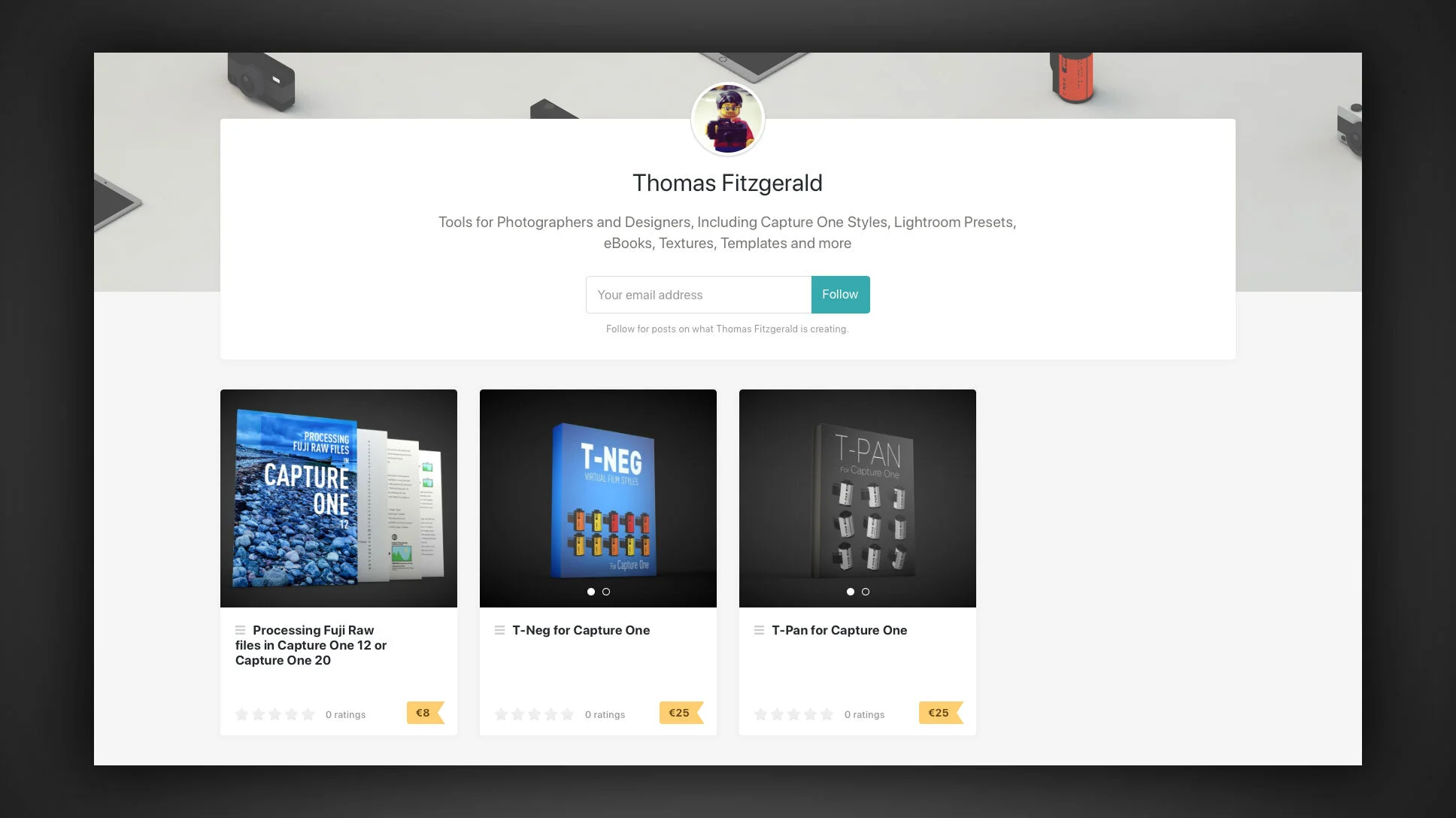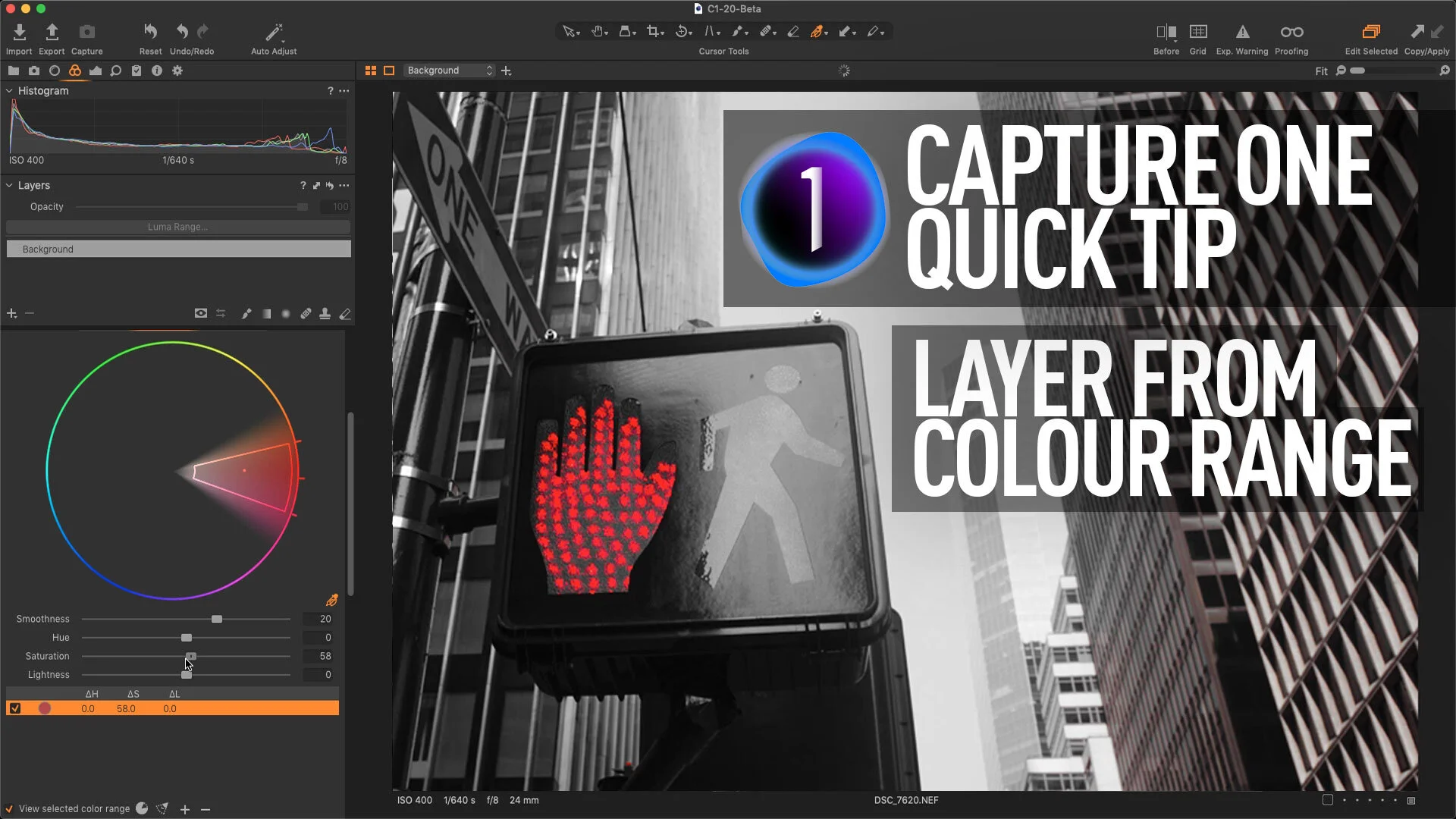A recent technology demonstration from Adobe showed off a new feature coming to Camera RAW and Lightroom: Colour Grading. The applications will get a three-way colour corrector similar to video editing applications, and a feature that has been present for some time in Capture One.
Making some of my Capture One Styles and eBooks available via Gumroad
When I announced that I was closing my store earlier this month I was blown away by the support from everyone who reads the blog, and those who have bought content from me in the past. Since it closed, I’ve had lots of requests from people who still wanted to get some of my eBooks or Styles and Presets. So, I’m trying out Gumroad to make some of these available.
Beyond Film Style Pack for Capture One - A Review for every day photography
I do love a good film simulation. That’s what I said to myself when I got to try out the “Beyond Film” style pack from Capture One. It’s actually surprisingly hard to find, especially for Capture One. There are the Mastin Labs films which I covered before, but I find that they’re quite overpowering. I’ve tried in the past to make my own film simulations, and they were ok. The problem is that, at the end of the day, simulating film isn’t necessarily what you want to do. You want to capture the essence of film, but without the drawbacks. And having tried these “beyond film” styles now, that’s what I feel they achieve.
Video: Add Haze and Fog to an Image in Capture One
This video is a follow-up to the article I posted last week on the same topic. I had come up with a way to add haze using layers and a Luma mask in Capture One and I wanted to take it a bit further so I recorded a video showing you how to use the technique in a variety of situations.
Reminder — Capture One Summer Sale is still on: Save 25% On All Versions of Capture One until the end of September
Just a quick reminder that Capture One is still running their summer sale. There’s still time to get a discount of up to 25% on all versions of Capture One by using the coupon code below. The sale ends September 30th.
My Capture One Wish List
As much as I like Capture One, I still recognise that like all software, there are plenty of things that could be improved. I'm not talking about the big stuff either, like HDR merging or Panorama stitching. There are a lot of smaller annoyances and features that I wish would be addressed or added. So here is a short selection of some of the things from my wish list. I've also included those that readers have sent into me over the past few months.
Experiment: Haze in Capture One - A First Attempt
Ever since I posted my tutorial for achieving dehaze in capture One on YouTube, I’ve been getting lots of requests for a way to do the opposite. Adding haze to an image is a lot tricker than dehaze if you want to make it look realistic. To add fog or atmosphere in an image, you really need to have a depth mask to do it properly. If I were doing this for visual effects, I’d first have to create some kind of depth map for the scene. However, if you’re happy with just an approximation, then you should be able to achieve something reasonable in Capture One.
Skylum Announces Luminar AI
Skylum has just announced a new application called Luminar AI. This is a separate application from the current version of Luminar, and according to the available information, they are aiming it to “reinvent” photo editing by using artificial intelligence.
A quick follow up on the news that I am closing my store.
I just wanted to post a quick follow up on the news that I am closing my store. I have received a lot of well-wishing, and I want to thank everyone, but there has also been a little bit of confusion that I wanted to clear up.
Important Notice: Closing My Store
This isn't a decision I have taken lightly, but I have decided to close my digital download store. I will cease selling content on Thursday, September 10th. The website will remain online until the end of September to allow anyone who may have made purchases to download and back them up. After that, the store will be taken offline.
What is going on with Adobe and Canon? (And concern about the quality of Adobe’s profiling)
There’s something going on with Adobe and Canon regarding Lightroom and Camera RAW that I am a bit confused about. So, basically, over the past little while, Adobe has stopped supporting camera matching profiles for Canon cameras. There have now been around 10 models that Adobe hasn’t released camera matching profiles for. I did some research on this, and apparently, a post (now deleted) on an Adobe forum over a year ago (from an Adobe rep), claimed that they were having issues with the CR3 format, but frankly, I don’t buy this, especially as over a year has passed.
Capture One Updated to 13.1.2. Canon R5 and R6 Support, New Film Simulations for Fuji Medium Format Cameras
Capture One has released an update to the software of the same name. The new version of Capture One 20, 13.1.2, is mainly a bug fix and new camera support release. Of significant note is support for the Canon Eos R5 and R6, as well as preliminary support for the Sony A7SIII. Also listed is new film simulations for Fuji Medium Format Cameras.
Lightroom Classic 9.4 Now Available, Adds Support for Canon R5 and R6 with one big omission.
Adobe has just released a whole bunch of updates across its creative cloud lineup, including updates to Lightroom and Lightroom Classic and the corresponding release of Camera Raw. These are mostly bug fixes and new camera support, but they do add support for the recent releases from Canon, namely the Eos R5 and Eos R6.
Monochrome Flowers in Capture One (Will Also work in Lightroom)
Flowers are probably not the subject you normally associate with black and white images, but you can actually create some nice imagery with the right black and white technique. As I haven’t been able to get out to take photos as much as I used to over the past few months, with the current global situation, I’ve been making the most of any photos I do get. So, when I shot some flowers at a stately home and gardens recently, I’ve been making as much use of them as possible. I’ve already shared the main set of phots form the shoot, but I’ve also been using the images to experiment with different techniques. One of these was creating nice monochrome flower images.
Flowers and Gardens in a 17th Century Estate
This weekend we visited a stately home and gardens in Co. Wicklow (in Ireland) that has opened up to the public. Funnily enough, this was near to where I grew up, but I never even knew it was there. The Kilruddery estate, which has a “Tudor revival” style mansion based on a 17th-century foundation, and is also a working farm, and has beautiful grounds and gardens.
Video: How To Use Silver Efex Pro with Capture One Non-Destructively
In this video, I show you how to use Silver Efex Pro (and other Nik Plug-ins) with Capture One non destructively. I actually covered this a while ago in a blog post, but I wanted to create a screencast as its a bit easier to explain.
Video: Capture One Quick Edit - New York Skyline at Dusk
My newest “quick edit” video is now up on YouTube. In this episode, I walk you through how I edited this photo of the New York City skyline, taken from the Empire State Building at dusk.
New Video: Capture One Quick Tip - Create Layer based on Colour Range
In this video, I show you how to use the colour editor to do basic colour keying and create a masked layer based on a selected colour range in Capture One.