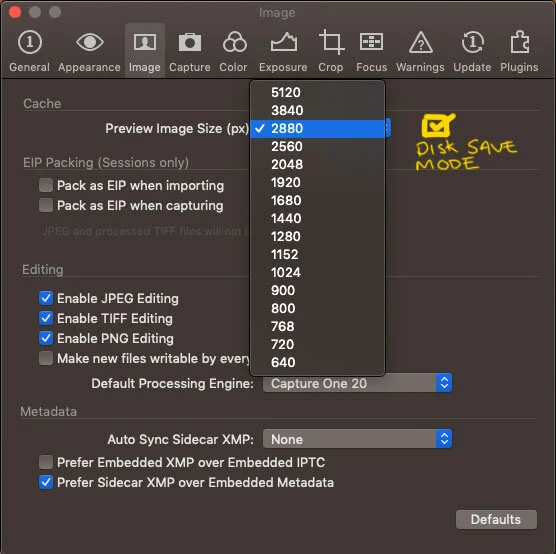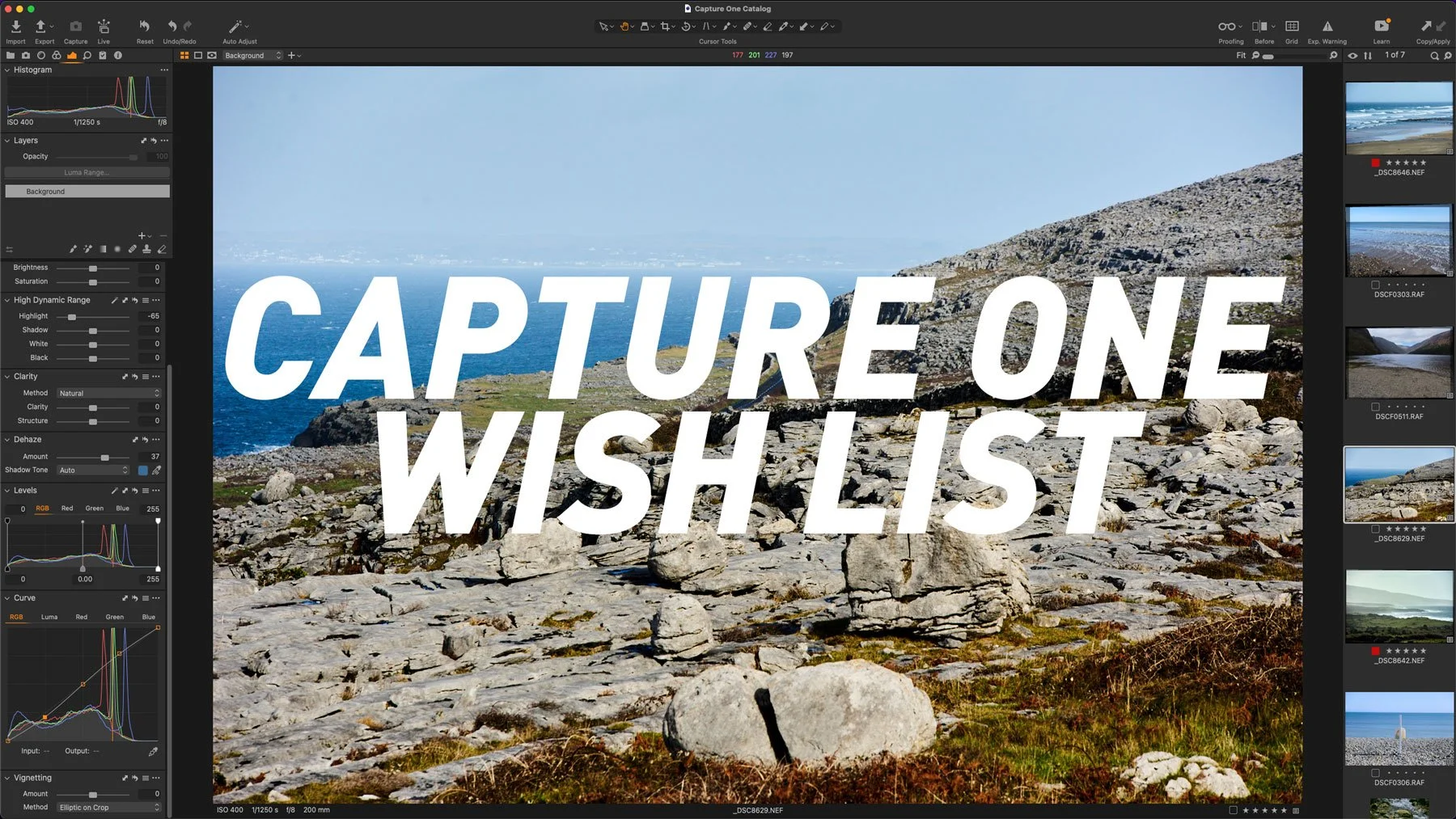My Capture One Wish List
As much as I like Capture One, I still recognise that like all software, there are plenty of things that could be improved. I'm not talking about the big stuff either, like HDR merging or Panorama stitching. There are a lot of smaller annoyances and features that I wish would be addressed or added. So here is a short selection of some of the things from my wish list. I've also included those that readers have sent into me over the past few months.
In no particular order…
Proper in-app update process
I'm not too fond of the update process for Capture One. You have to go to the website and then log in (which is a bit ropey under the recent website re-design) and then download the application and overwrite it. They really need to implement a proper update process that updates the application from a single menu command in one go. You know, like most other applications out there.
Keyboard shortcut for flipping the crop aspect orientation.
One of the things that confuse new users when using the crop tool is how to switch from portrait to vertical orientation when you have an aspect ratio set. In Lightroom, you press the "X" key to flip the orientation. In Capture One currently, you have to do a kind of sidewise swipe gesture with the push held down to flip, and it's tricky to do for some people, and even harder to explain. A keyboard shortcut for this would be a huge timesaver.
When on the crop tool, double click to exit back to the tool you had previously selected.
Speaking of the crop tool, one of the functions I miss from Lightroom is the ability to double click to exit from the tool. You can press return to exit, but having the double click option would be nice too. Double-clicking currently seems to go to whatever the previously selected aspect ratio was, and I don't really see the use of that functionality. However, I'm sure there are some out there who use this.
Edit History, with the ability to select any history state
Another feature from Lightroom that readers often write to me to query about is Lightroom's history panel. Unfortunately, there is no similar feature in Capture One, and I wish there were. A history tool would keep track of all the adjustments you made to an image, and allow you to step back to any point in your edit history. You can probably add Lightroom's snapshot feature to this list too, although personally, I hardly ever use that.
Some function similar to Lightroom's previous button, where it copies the edits of the previous image.
I don't want this to bee too much of a "copy what Lightroom has done" post, but I think this is a feature that everyone would appreciate.
Improved preview displays, and smaller previews
This is one that has annoyed me since I first started using Capture One. The preview system, in other words, the technology under the hood that generates previews of your raw images, is a bit problematic at times. It's improved a lot in recent versions, but it still has issues. For a start, it doesn't render everything, and the preview system does not correctly generate things like purple fringing and even the newer noise reduction algorithms. The only way to see the effects properly is to zoom in to 100%. Images can also be a little soft, although this is an issue in other software too.
There is a workaround, and that is to use recipe proofing. I've covered this before, so I won't go into it again. Still, it actually has some advantages over other software in that it can show you an exact preview of exported images, but you really shouldn't have to use this workaround.
The other issue with previews is that they take up a lot of space, and this can lead to a very large catalogue file if you use a catalogue, and can be a pain on a laptop or other computer with a small amount of internal storage. Part of the reason for this is that the preview files in Capture One work sort of like smart previews in Lightroom, so they're bigger than a straight-up Jpeg. I wish there were some kind of space-saving mode that just used Jpegs or better compression to solve this issue.
Organisational Improvements
There are a lot of little annoyances with the library side of things, and organisation in general. Some commenters get quite angry about some of these. I've collected some of them into one subheading:
- Ability to store variants in separate albums from the original
- When you select a folder (of albums) or a project in the library view, you see its contents. In other words, if a project contains multiple albums when you select the root project, you see all of the images in the sub-albums. At the moment, all you see is nothing.
- The ability to search by folder, album or project, and to have these as options in the smart search fields
- Ability to favourite folders
Large preview on the import window.
I didn't even realise that this was a thing until someone left an unnecessarily angry comment on one of my YouTube videos. In Lightroom, you can double click on an image in the import window and see a full-size preview of the picture. You can't do this in Capture One, and you can only see thumbnails. I can see that there would be times when it would be an advantage to have a large preview, although personally, this has never been an issue for me, but apparently, some people like to cull their shoots in the import window.
Conclusion
I'm sure that there are lots more things that people would like to see improved, and as I said at the start, this was only for the little things, not the significant functions like HDR and Panoramas. I don't know if anyone from Capture One will ever read this or not, but they have adopted some of my suggestions in the pasts so who knows. (I'm sure that was just a coincidence, mind you)
Try or Buy Capture One
If you don’t already have Capture One, you can download a 30 day trial now from the company’s website. If you do go to buy it, Capture One Pro is available in both subscription and perpetual licences available, in versions for all cameras, Fuji specific or Sony specific. The Fuji and Sony versions only open raw files from cameras of the respective manufacturers, but other than that, they are identical to the full version. There is also a cut down “express” version for Sony and Fuji Shooters, but this has limited features compared to the full “Pro” version.
Help Support the Blog
Patreon
If you like what you see here and you find this useful, then you can help support this blog and help me keep making great content like this by supporting me on Patreon for as little as $1 a month. There are a number of options available with different rewards, such as behind the scenes content, special Patreon only videos and more. Check out my Patreon Page for more details, and a big thanks to everyone already supporting this blog on Patreon.
Buy me a coffee!
If you’d rather not use Patreon, but still want to say thanks or help, then you can feed my caffeine habit and buy me a coffee via PayPal with a one off donation to my PayPal tip jar.
Join our Facebook Group
If you want to discuss anything you’ve read here on my website, or saw on my youtube channel, or if you want to share images you’ve created using any of my techniques or presets, then I’ve started a new Facebook Group just for that.
Note that this post contains paid affiliate links. We get a small commission for purchases made through these links, which helps run this site.