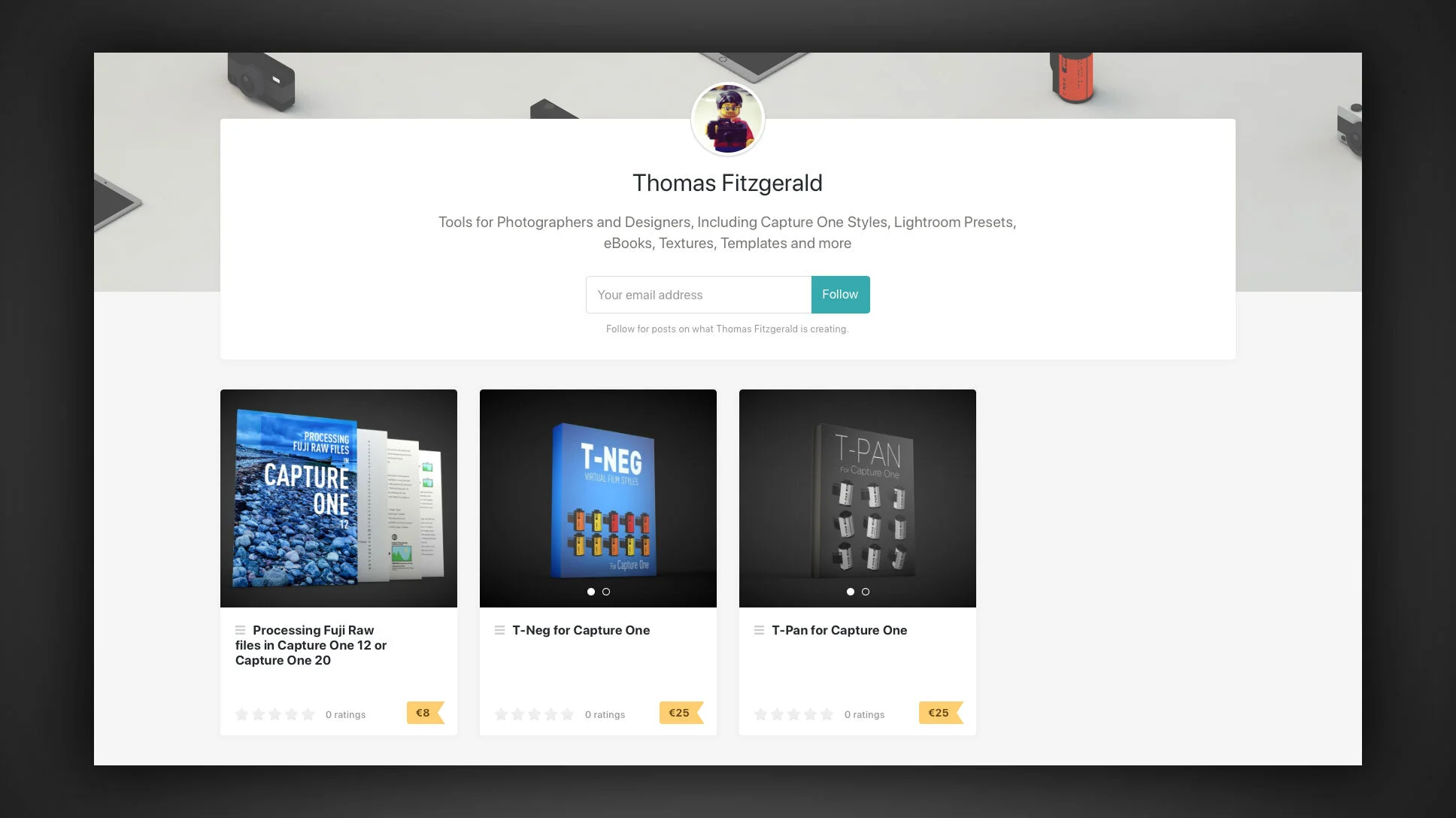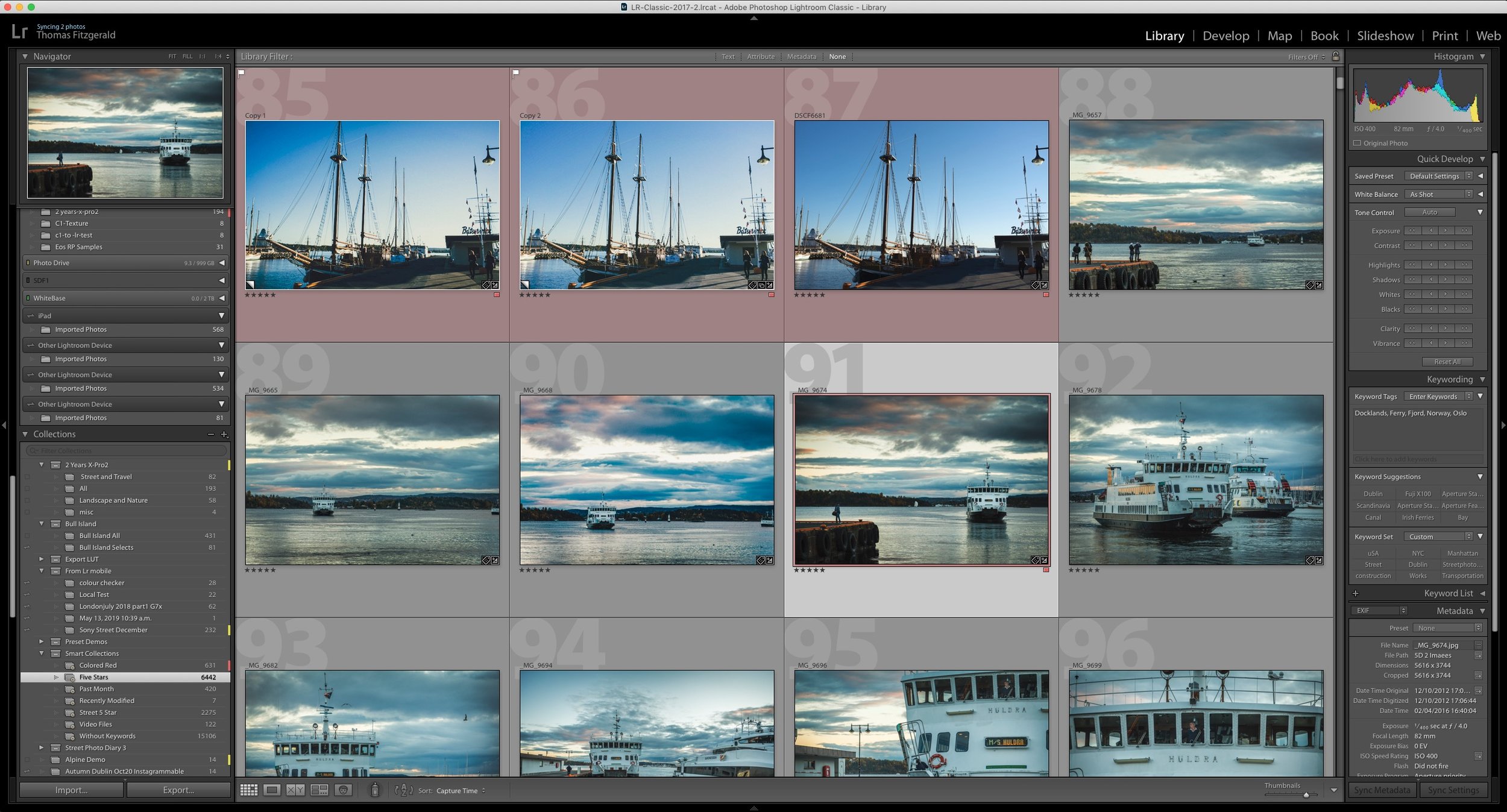Lightroom and Photoshop to get Colour Grading
A recent technology demonstration from Adobe showed off a new feature coming to Camera RAW and Lightroom: Colour Grading. The applications will get a three way colour corrector similar to video editing applications, and a feature that has been present for some time in Capture One.
I saw some commentary on this on a few different places that I feel that I need to correct. The first was the accusation that Adobe was copying this feature from Capture One. While it is likely that they decided to add it to Lightroom because of its existence in Capture One, Capture One did not invent this feature. This has been a main stay of colour grading in professional editing systems since the 80s.
Secondly, I saw someone else saying that Capture One probably originally copied it from Adobe. That’s not true either.
The now standard three way colour corrector has been around for a long time. From what I can tell it was a feature of Davinci System’s telecine colour correction systems from the mid 80s. I don’t know if they invented it or not, but that’s one of the earliest references to the layout I can find. Davinci systems at the time was creating high end hardware colour correction systems for film and television production, and it later moved into software. That, you may have heard of - “Davinci Resolve”. This was bought by Blackmagic design in 2009 who radically dropped the price of the software and made it much more well known and widespread.
The upshot of all this is that the three way colour corrector used in colour grading has been around for a long time. When it comes to stills, I’m not sure what the first application to use it was. Apple's aperture had a simplified version of this interface for tinting the shadows, midtones and highlights, but it wasn't a full three-way colour corrector.
Tint controls in Aperture
Capture One was probably the most mainstream stills editing application to adopt this interface. It even lets you use hardware colour grading panels from video editing systems.
I for one am glad that this is coming to Lightroom and Photoshop, as it is a really useful tool. I use it all the time in both video work and when working in Capture One, and I think this is good that this becomes a standard part of people’s toolset. I have a video on how to use this feature in Capture One, linked below, and once this is released, I’ll be covering the Lightroom and Photoshop version too.
Help Support the Blog
Patreon
If you like what you see here and you find this useful, then you can help support this blog and help me keep making great content like this [by supporting me on Patreon for as little as $1 a month.] There are a number of options available with different rewards, such as behind the scenes content, special Patreon only videos and more. Check out my [Patreon Page] for more details, and a big thanks to everyone already supporting this blog on Patreon.
Buy me a coffee!
If you’d rather not use Patreon, but still want to say thanks or help, then you can feed my caffeine habit and [buy me a coffee via PayPal with a one off donation to my PayPal tip jar].
Join our Facebook Group
If you want to discuss anything you’ve read here on my website, or saw on my youtube channel, or if you want to share images you’ve created using any of my techniques or presets, then [I’ve started a new Facebook Group] just for that.
Note that this post contains paid affiliate links. We get a small commission for purchases made through these links, which helps run this site.