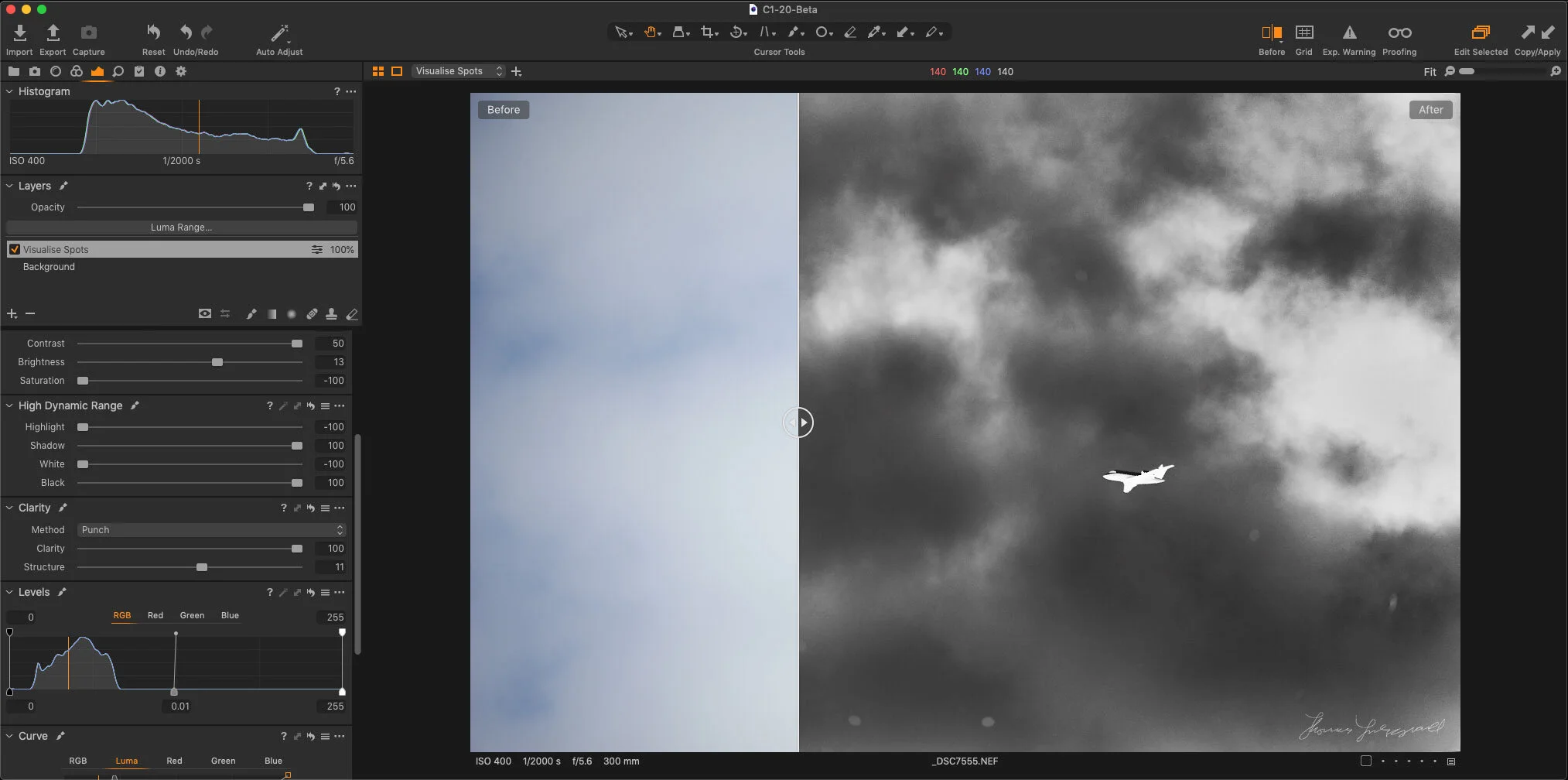Capture One has launched some new style packs inspired by film that they’re calling “Beyond Film”. There are two new collections, one colour and one black and white. The Colour pack, “Beyond Film” has four styles with three variations, while the black and white pack has five styles in three variations.
How to Troubleshoot Capture One Performance Issues
One of the things that I’ve come across when corresponding with readers, is that some people seem to have major problems with the performance in Capture One, while others, like myself, have never had any issues with the speed of the software. Specifically, I often see people complaining that when they move a slider they have to wait a second for the display to update. This is not the normal performance of Capture One, and so if you’re experiencing this, then something is definitely wrong.
Capture One Quick Tip - How to see before and after on individual Adjustments
Here’s a quick Capture One tip for you to start your week! With the latest version of Capture One, the company added a new before and after method, which can be accessed by pressing the Y key. This will give you a complete before and after on all adjustments, but what if you only want to see the effect of temporarily resetting one adjustment? In other words, what if you want to see a before and after view for a single panel? Well, this is pretty easy in Capture One.
5 Random Capture One Quick Tips
When working in Capture One last week, I had been thinking to myself: “Self, you must come up with some new tutorials for the kind folks that read your blog” but I just couldn’t come up with anything profound and dramatic. Then I realised that perhaps I was looking in the wrong place, and it occurred to me that many of the little things that I do regularly may not be known by everyone. So, with that in mind here is a random collection of quick little tips that may help your workflow…
Skylum Launches Luminar 4.3
Skylum Software has just announced the launch of the latest version of its Luminar software. The latest update, version 4.3, adds the ability to search photos, a user experience improvement to Looks, 500px integration, a new crop interface, and several performance improvements. It also brings a new space shuttle object, along with several improvements, for the AI Augmented Sky tool.
Irish Summer By The Seaside
At the weekend we decided to go on an expedition in the car to the seaside. While we don’t exactly live inland, travelling around has become something of a chore now. On a July weekend, you might be thinking the beach would be packed, but at the height of a typical Irish summer, that wasn’t going to be a problem, as the temperature barely got above 16 degrees Celsius for the day, and the sky looked like something out of a science fiction movie. It did make for some nice moody photographic opportunities.
Important Note: Bug Discovered in One of my Free Capture One Styles. Free Style Pack no longer available.
If anyone has my Free Capture One Style Pack bundle, someone just let me know of a potential problem with one of the styles. When I was making them, I may have left some of my metadata stored in one of the individual styles. If you have these, please delete the file QTransCap1-02.costyle and don’t use it, as it may overwrite some of your metadata. I have taken the files offline and removed them from the store.
Please read on for more details…
A Compilation of my most Popular Capture One Articles
I have written a lot of articles about Capture One over the past year or more, and I realise that those who may be new to the site might have missed a good few of these, so I’ve decided to compile some of my most popular articles, and those I feel are worth reading.
Editing Sony A6000 Street Photography in Lightroom - Live Editing Session
This video is a complete and mostly unedited recording of my whole editing process of editing a street photography shoot in Lightroom. I go through the whole process from culling shots in the Library module to editing the photos in the develop module. It’s also kind of like a video podcast, in that I talk (ramble) through my process.
Seascape
When the restrictions were eased, and we could finally escape, we headed to the sea to get some fresh air and see the outside world. Here is a little collage of photos and poetry to enshrine the moment. Enjoy.
Which Fuji In-Camera Options are Directly Supported in Capture One?
When you import Fujifilm Raw files into Capture One, the software will automatically detect the film simulation mode that you used when you shot your images. However, I am often asked what about the other options such as shadow and highlight tone options, sharpening and so on?
All the different ways to add Contrast in Capture One
One of the things that I like the most about Capture One is the fact that there is often multiple ways of doing things. While it might be tempting to think of this as unnecessary, there is often enough subtle differences between methods, that it allows for a great degree of flexibility and control. Take contrast for example. By my count there are at least five different ways of adding contrast in Capture One, and I’m sure there are probably more.
Making Something From Nothing: Fixing a Dull Photo & Why I use Different Tools
I finally managed to get out of our local virus induce containment this past weekend. We went for a walk by the sea, and while I brought my camera with me, I hadn’t really intended to take photos, so when I did, it was more of an off the cuff snapshot, than an intentional photo shoot. At first glance, the photos I took were pretty “throw away”, but after some playing around I managed to create a pretty good (in my opinion) image from something that started off as a dull and boring shot.
Should you switch to Capture One from Lightroom?
"Should I switch to Capture One?" is a question I get asked a lot. It's also challenging to answer, because everyone is different, and everyone's needs are different. So in this post, instead of answering that question directly, I'm going to try and give you the information you need to make that decision yourself!
Adobe Camera RAW gets a much needed makeover
I almost missed this from the announcements yesterday, but Camera RAW in Photoshop has gotten a big makeover. It now behaves and looks a lot more like Lightroom. Some of the old frustrating behaviours are gone and it now supports high resolution displays properly.
How to Create ISO Adaptive Presets in Lightroom 9.3
One of the interesting new features added to the latest version of Lightroom is the ability to create ISO adaptive presets. What this means is that you can create presets that will change their settings depending on the ISO of the image to which they’re applied. Creating these is actually pretty straight forward, but there are a few things you should consider.
Adobe Photography Updates for June 2020 - New Versions of Lightroom Classic, Desktop and Mobile. New Version of Photoshop
Adobe has just released a new round of updates for its photography applications, including all versions of Lightroom and Photoshop. Here are some of the key features in this new release.
Creating a multi-exposure effect in Capture One
In this Capture One quick video, I show you how to create a multi-exposure, or lens reflection effect directly in Capture One without using any additional software.