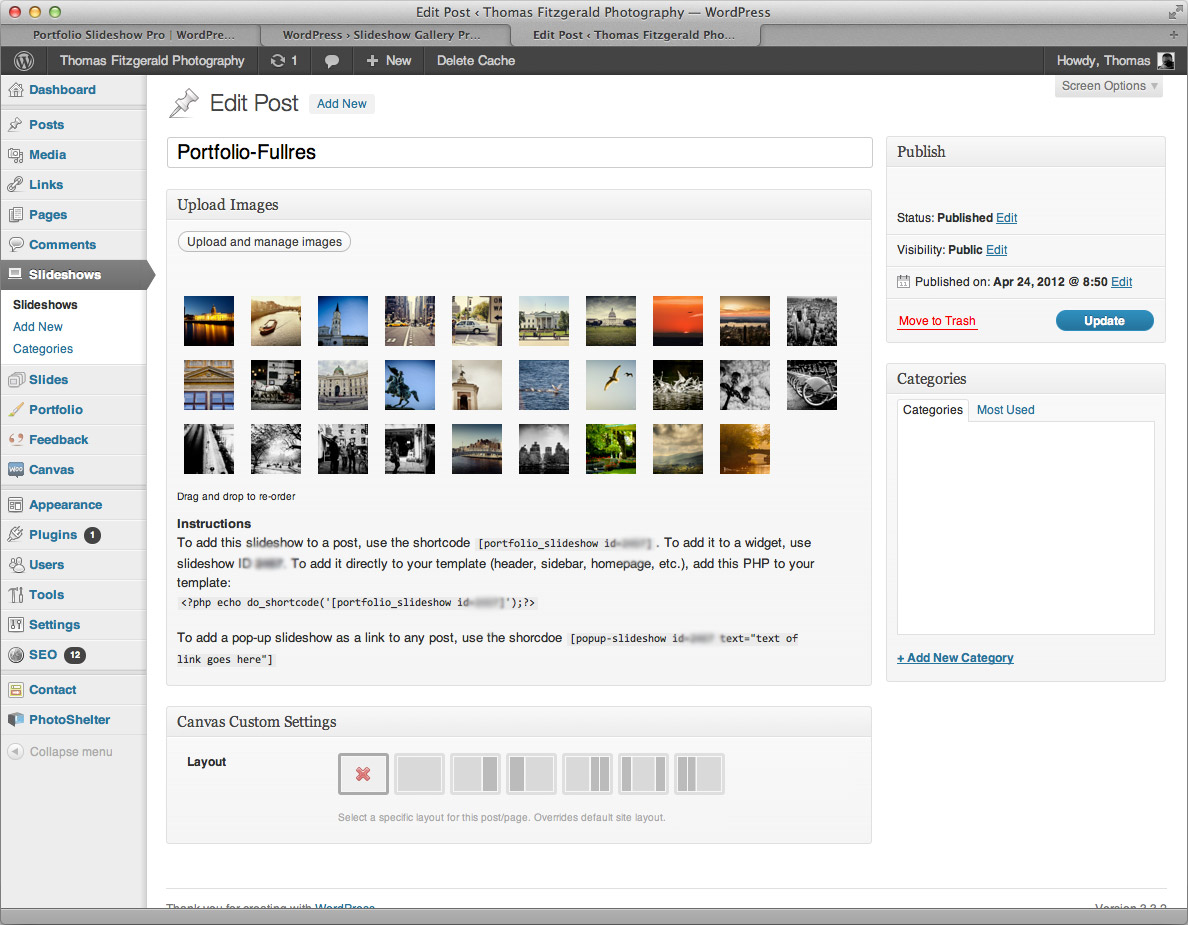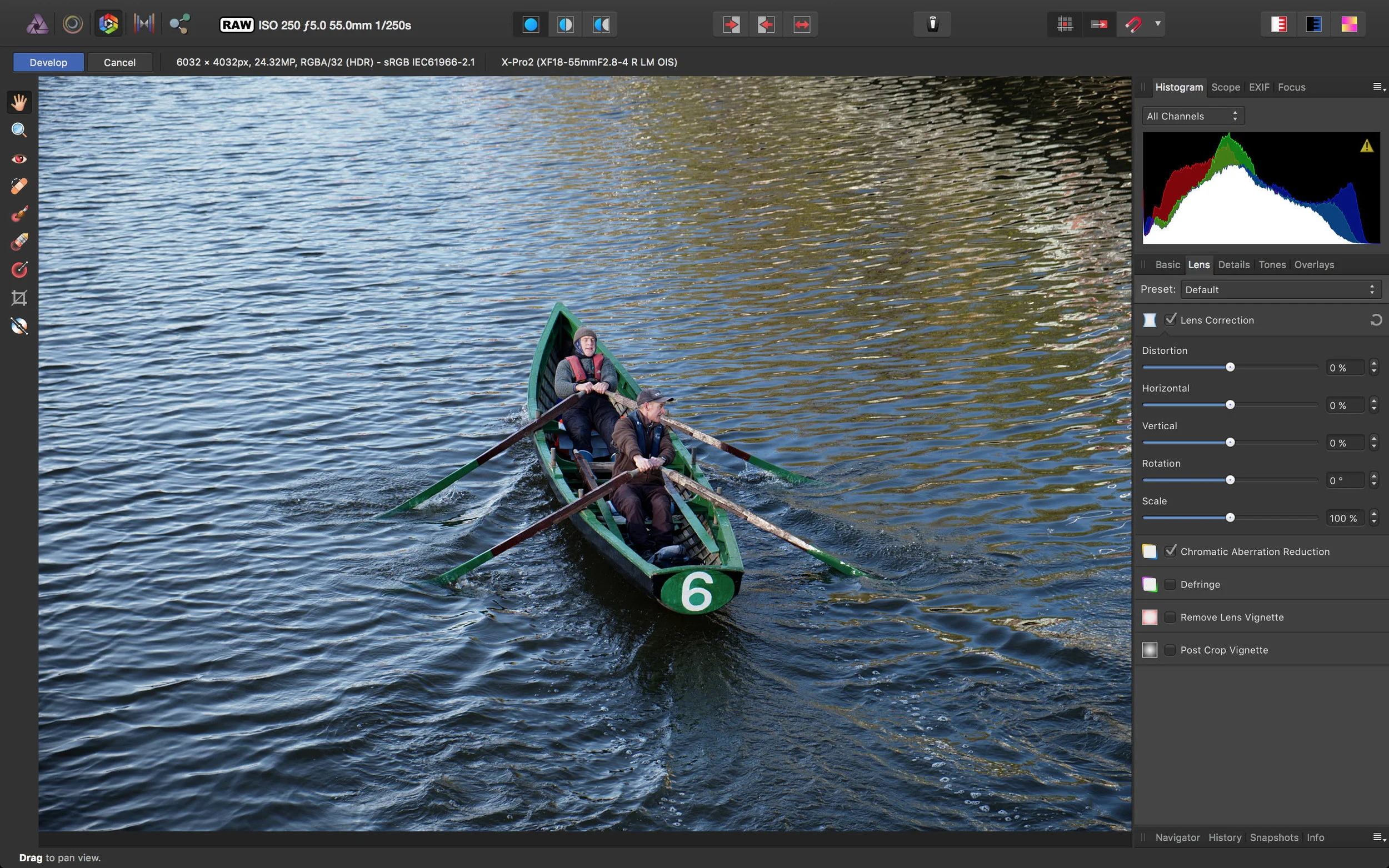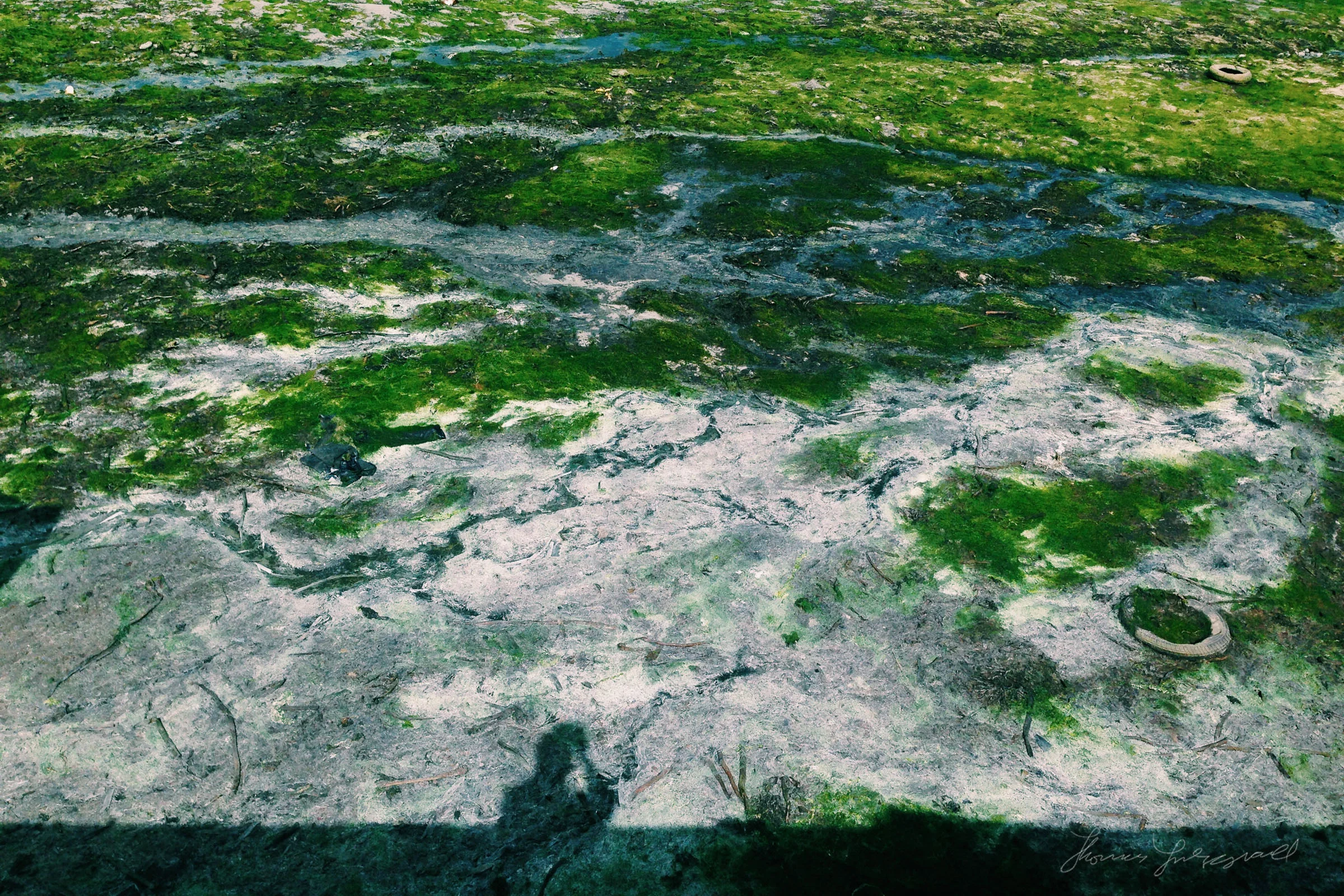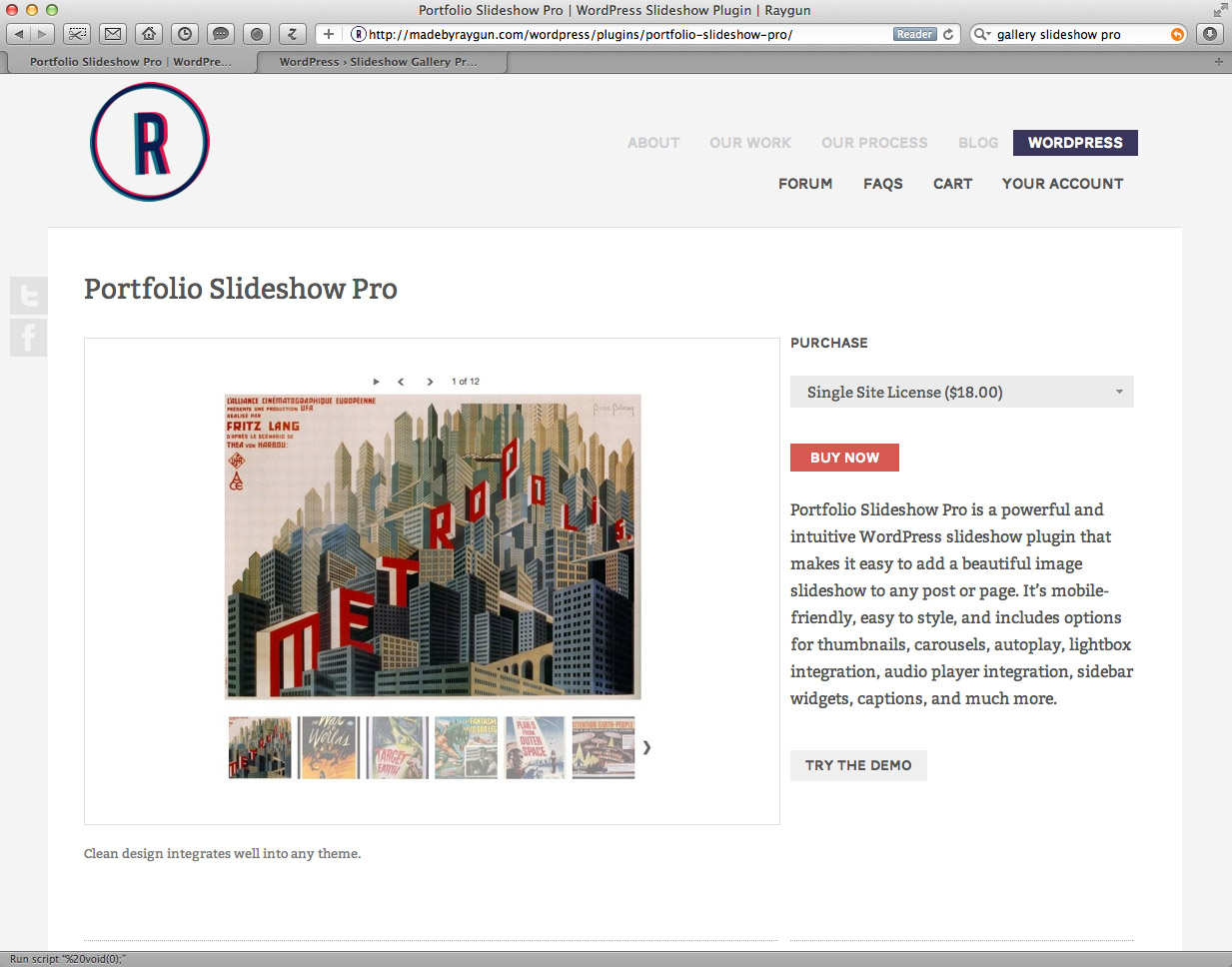 I've always been picky about the design of my website. It's probably just the designer side of me, but I'm always on the look out for ways to improve it, and I'm frequently frustrated by my own lack of knowledge around coding for the web. I've always run this site off wordpress, but over the years I've struggled to find the best way to display photos, especially in a gallery or a slide show. I like having images as prominent as possible with as little as possible to distract from them. There are quite a few plug-ins for wordpress to allow you to embed slideshows but I could never really find one I liked and didn't look too gaudy or be visually distracting.
I've always been picky about the design of my website. It's probably just the designer side of me, but I'm always on the look out for ways to improve it, and I'm frequently frustrated by my own lack of knowledge around coding for the web. I've always run this site off wordpress, but over the years I've struggled to find the best way to display photos, especially in a gallery or a slide show. I like having images as prominent as possible with as little as possible to distract from them. There are quite a few plug-ins for wordpress to allow you to embed slideshows but I could never really find one I liked and didn't look too gaudy or be visually distracting.
I really liked the way Slide Show Pro displays galleries, and they're easily customised and work well, especially on a single page, but again they use flash, and you get a great big gaping hole when you view it on a device like an iPad. For a while I was using galleries embedded from my Photoshelter site on the home page for my portfolio. This too was flash, but it degraded to a static image on a device that was flash free. Anyway, finally, a short while ago while searching for something else I finally found a descent plug in for creating non flash galleries in Wordpress. It's called "Portfolio Slideshow Pro" from RayGun. It's not free, but it's only $18 and it's pretty great.
If you want to see it in action, simply go to my home page. As you can see it's pretty clean and minimalist, and works well with large images. But the back end is what really makes it great. There are tons of customisation options as you would expect, but unlike some other plug-ins, it doesn't just put a fancy front end on the standard wordpress gallery functionality. It actually has its own slideshow organisational tool, where you can create slideshows independent of individual posts or pages. You can then embed these where you want. It also gives you a nice straight forward UI for organising slides within a slideshow once you've uploaded them. You can then embed the slideshow in a page or a post with a simple shortcode. It's really nice and simple, but also really powerful. Not only that but you can title every image and assign images within a slideshow their own click through links. This is really useful from a SEO point of view and certainly a leg up over the flash kind from this point of view.
I know this kind of sounds like I'm shilling for RayGun, and I assure you I'm not. I'm just really happy with the plug-in as it solved a problem really elegantly, and I'd been looking for something like this for so long. The alternative for me was to find another theme with the functionality built in, but I was pretty happy with the way I have everything running otherwise, and I really do like the "canvas" framework from Woo Themes that this is built on, and so I was able to get the style of slideshow I wanted without having to drastically alter the way my site is put together. If you have your own site and are looking for better ways to present your images in a slideshow, you should check it out.