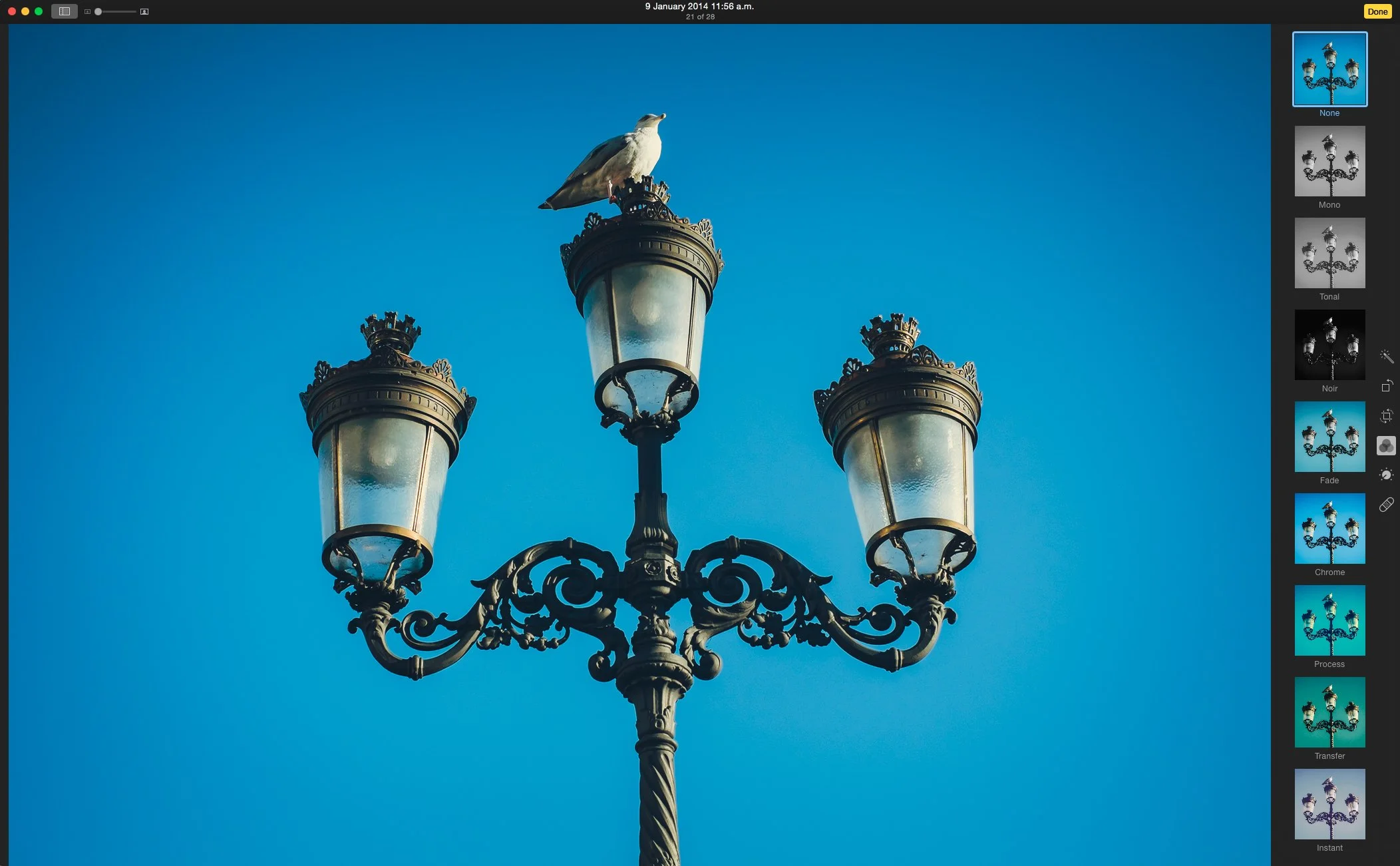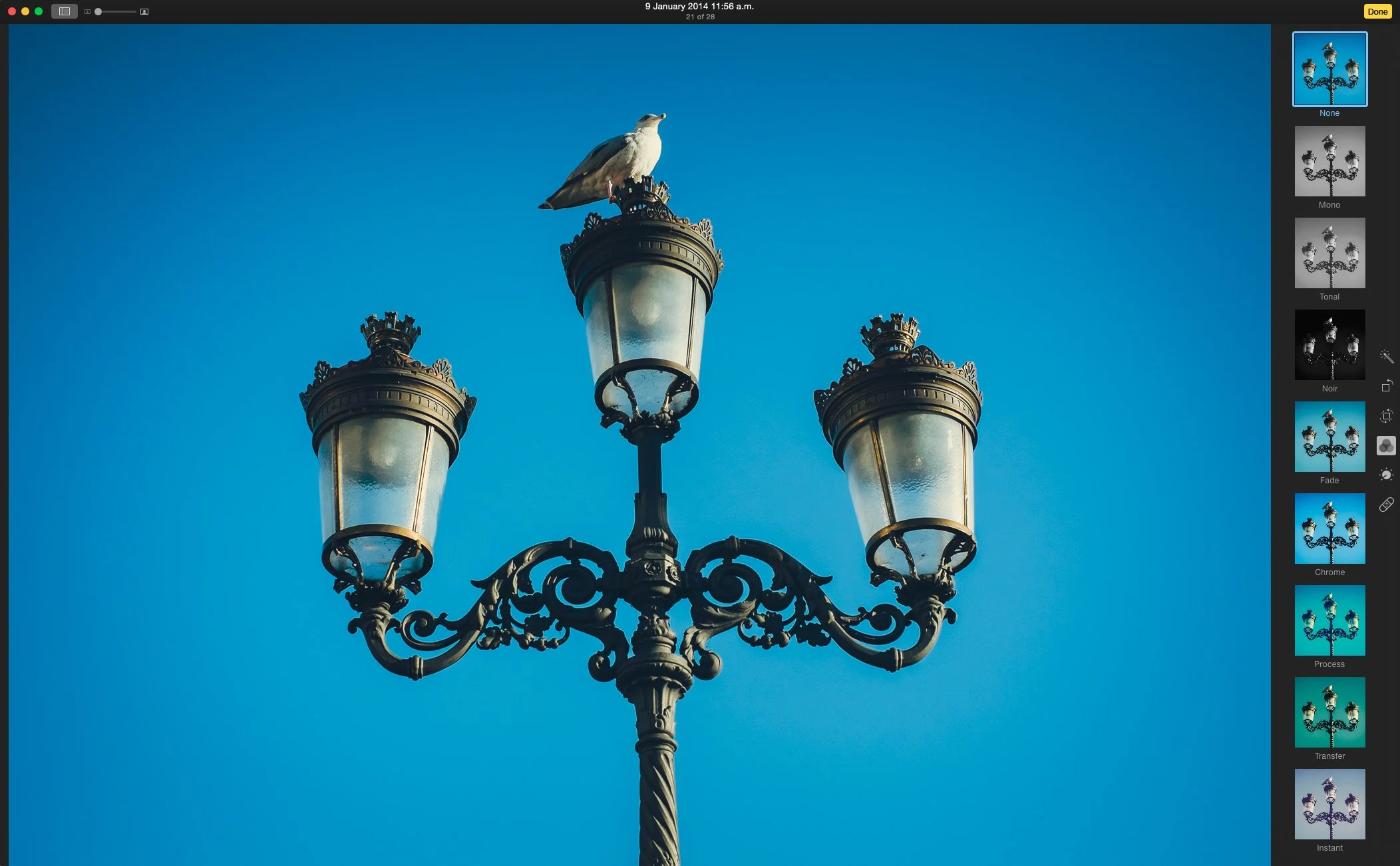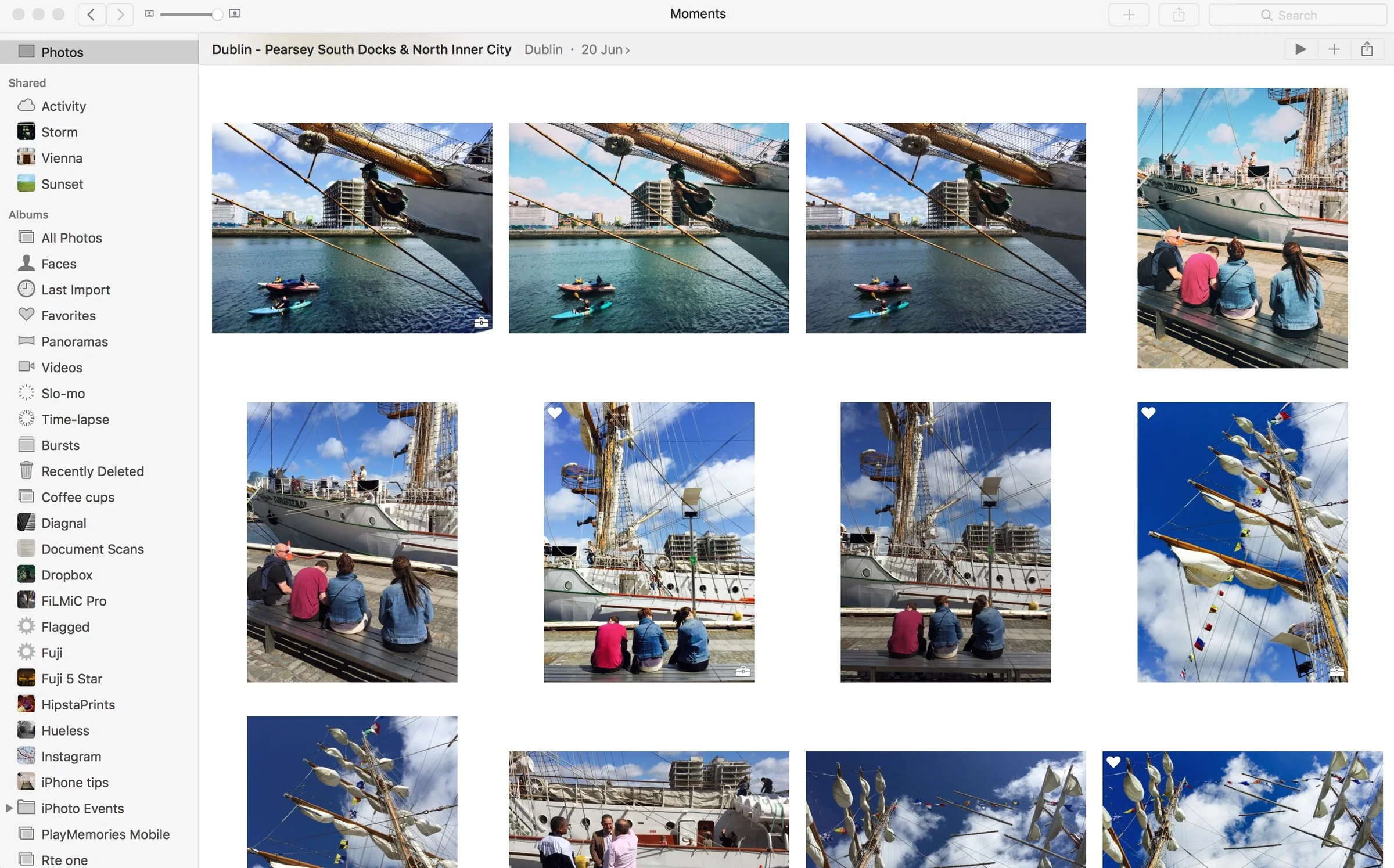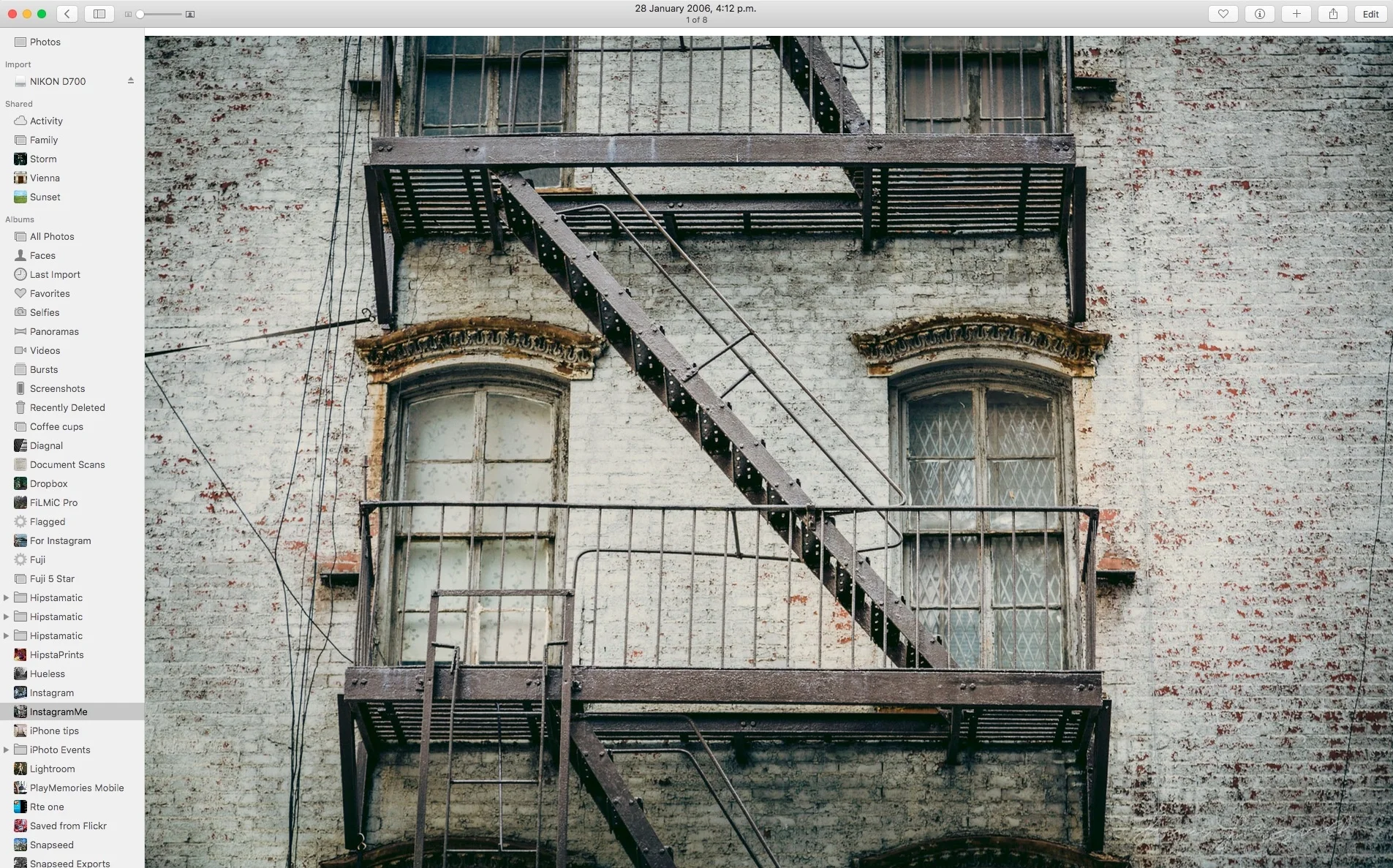Photos for Mac to Get Extensions in El Capitan (OS X 10.11)
As I'm sure any iPhone, iPad or Mac owner out there knows, Apple held its annual WWDC conference yesterday. Among the many things it showed off was the next version of OS X, called El Capitan, which will focus on performance and user interface improvements. While some highlights were revealed at the show, the presentation only highlighted a selection of new features, and one of those that didn't make the keynote was an update to Photos for the Mac.
According to the El Capitan web page on Apple's website, the next release will contain an updated photos which will feature Extensions, which are essentially plug-ins, and they will be available through the app store. Extensions were one of the major features of Photos on iOS 9 when it was released. The idea of extensions for Photos on iOS was to allow third party developers to insert functionality and controls into the photos App, allowing you the user to edit your image using third party tools without having to leave photos. It was a great idea and many commenters and forum posters thought that this would be a revolution. Sadly, on iOS, extensions for photos didn't really live up to the hype, with few major apps supporting them, and no real way of finding apps that do in the App. Apple briefly promoted a few when iOS 8 was released, but after that, it's very difficult to find any good apps that support extensions. Perhaps when they're available for the Mac as well, we might see more of an adoption.
Other features of Photos slated for the next version include some improved organising tools. According to Apple:
Photos has been fine-tuned to make it even easier to manage your library. Now you can add a location to a single image or to an entire Moment. Naming your favourite people in Faces is faster with a streamlined workflow. You can also sort your albums — and the contents inside them — by date, title, and more.
El Capitan should be available sometime this Autumn and should run on any Mac that currently supports Yosemite.
Like what I'm doing? Please Check out my Photography Tools:
Lightroom Presets & Photoshop Tools Including Camera Raw Presets and Photoshop Textures