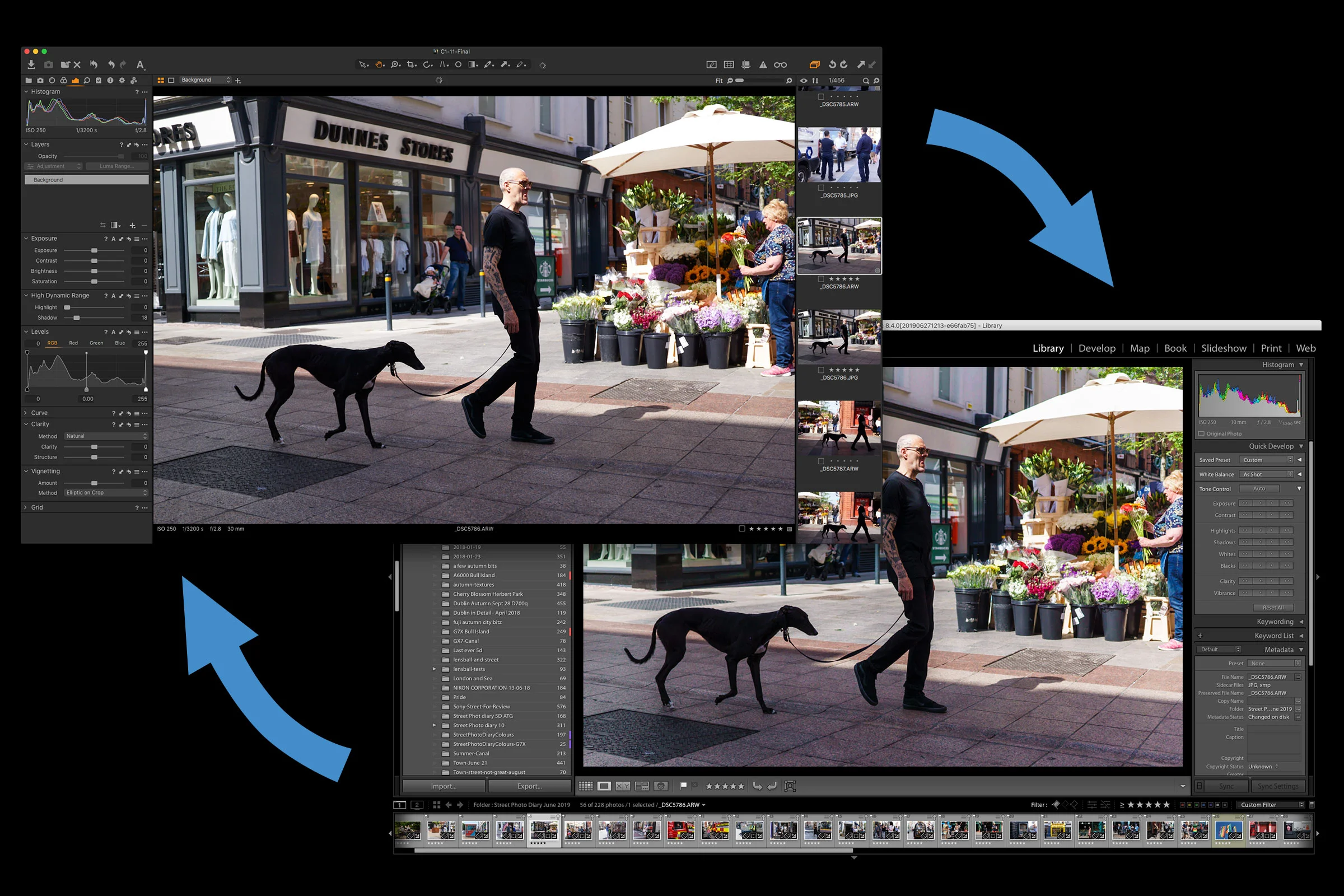Luminar Flex 1.1 Released
Skylum has just released an update to Luminar Flex, the plug-in version of Luminar. The update brings the second generation of Accent AI filter to Luminar flex as well as a couple of other updates. Here’s what’s new:
Here’s a complete list of what’s new:
- Accent AI 2.0
- Filter catalog. With this new update, whenever you open your Luminar Flex plugin, the Filter catalog will open by default.
- Looks can now be installed and managed more easily from the Plug-in
- Custom Workspaces can now shared and exported. Simply go to File > Show Workspaces Folder… and add your custom workspaces to this folder. (I’m not sure if you can use workspaces from the full Luminar, as I haven’t tried this yet, but if you can let me know in the comments - I presume that you can)
- Performance Updates
How To Update:
Mac – Launch Luminar Flex from your applications folder, then in the Top Menu Bar choose Luminar Flex > Check for updates.
Windows – Launch Luminar Flex from your Start menu, then in the Top Menu Bar choose Help > Check for updates.
If you don’t already have Luminar flex, you can get it here. Don’t forget to use my discount code: TFP10 to get $10 off!
Help support the blog
You can see more of my photography and keep up to date by following me on social media and checking out my other websites:
- My YouTube Channel
- My Portfolio
- My Streets of Dublin Project
- Follow me on Twitter
- Follow me on Instagram
- My Facebook Page
- My Patreon Page
I also have a number of digital products available for sale:
- LUTs (For Video and Still Applications)
- Lightroom Presets
- Fuji X-Trans Processing Guides
- Sony A6000 Guide
- Photo Textures
The Gear I use Regularly
- Camera: Fuji X-Pro 2
- Camera: Sony A6000
- My Favourite Nikon Lens: Nikkor 28-300mm
- Vlogging Camera: Canon G7X Mark II
- Screencasting Microphone: Blue Yeti