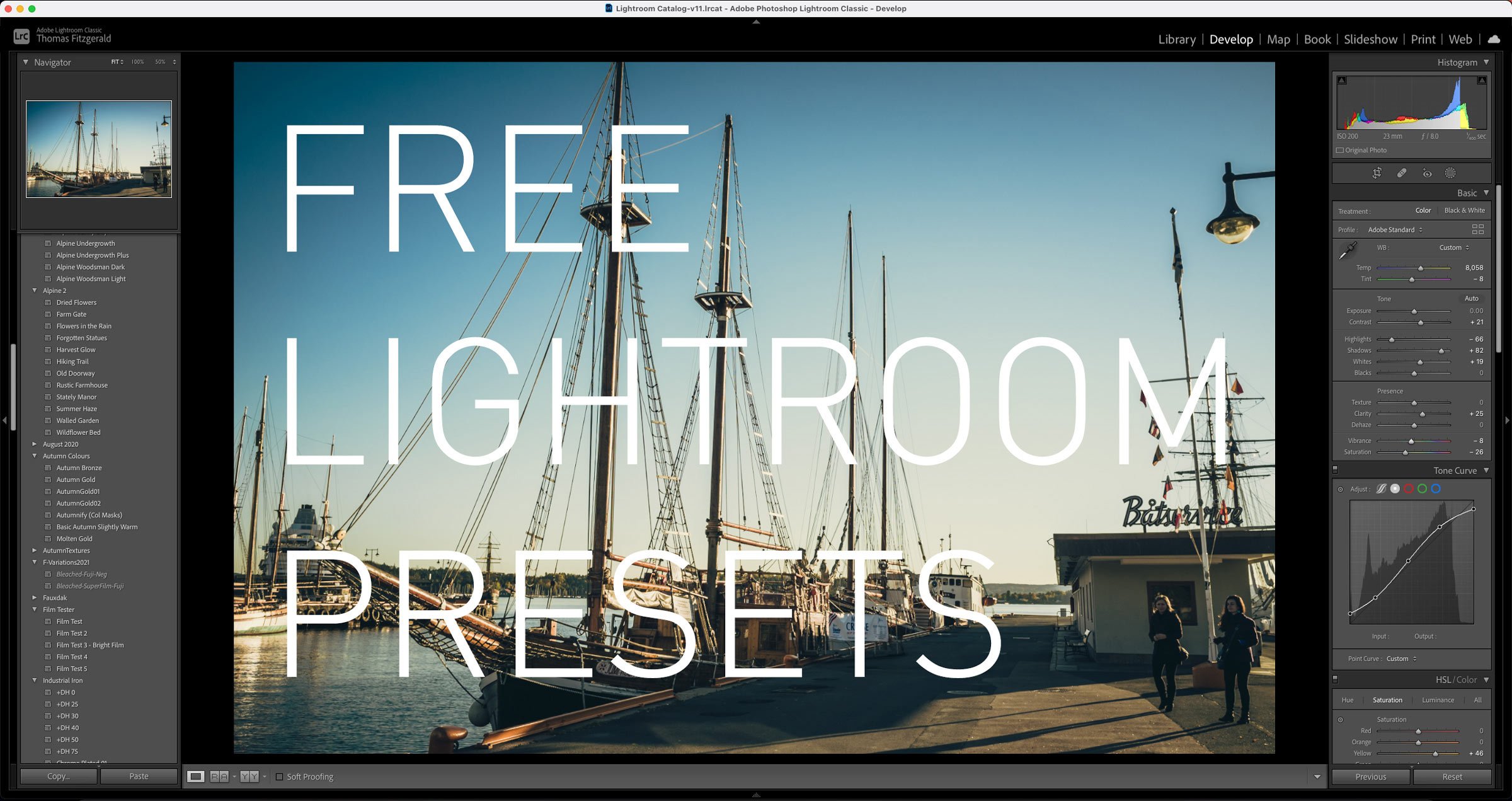Capture One 22 vs Lightroom Classic 11 – How do the latest versions affect your choice of photo editing application?
One of my most popular Capture One posts on this website is the post entitled “Capture One vs Lightroom from someone who uses both”. I last updated this earlier this year, but since then, a lot has changed. With the release of Lightroom 11 which brings the new masking architecture, and Capture One 22 which adds Panorama stitching and HDR merging. This changes the dynamics of my previous arguments for each, and so I wanted to offer an addendum.
If you haven’t read the previous article, read that first, as most of what I discussed in that still stands. This is just some additional thoughts to consider. I will do a fully updated version from scratch next year.
Lightroom 11 Masks vs Capture One Pro 22 layers
Lightroom 11 brought a whole new interface for selective editing in Lightroom. Called “masking” it offers a new way of managing and interacting with Lightroom’s masking tools to perform adjustments on parts of an image. It also adds some AI selection tools.
In some respects, this brings it closer to Capture One’s layers functions. While Capture One’s layers still offer a lot more functionality, Lightroom’s masking has some unique features of its own. So, here are some quick pros and cons of each:
Capture One Layers Pros
- Can add almost all adjustments to a layer, including curves and colour grading.
- Easy to apply a style to a Layer.
- You can have a layer with a filled mask, so adjustments will apply to the entire layer.
- Overall opacity slider for the layer.
- Style brushes for quick layer-based adjustments.
- Filters to overall masks, including softening of the masks.
Capture One Layers Cons
- To add or subtract from a gradient, you have to rasterise the gradient.
- Limited number of layers.
- Magic brush is not as good as Lightroom’s ai-based masks
- Creating a colour range mask requires the use of the colour tool, and the result is destructive (i.e., you can’t edit it after the fact).
- You can’t save layers as part of a style.
Lightroom Masking Pros
- Sky and Subject selection AI masks are fast and mostly accurate.
- AI masks are non-destructive
- AI masks can be copied and pasted to other images and dynamically updated.
- You can store AI masks as part of a preset
- You can intersect one mask with another
- You can subtract masks of different types, and keep the parameters non-destructive. In other words, you don’t have to rasterise the gradients to remove parts with a brush.
- Complex selections are easy to create
- Colour based keying is non-destructive
- Luminance and colour keys are treated like gradient or brush masks and can intersect, add or subtract from any of the other mask types
- You can save masks as part of a preset.
Lightroom masking Cons
- Limited number of adjustments can be applied to a mask compared to Capture One. You can’t use curves or colour grading with a mask.
- No overall opacity control for masked adjustments
- Can’t do the equivalent of a filled mask
- No way to blur or feather masks
So as you can see, both have their pros and cons. In my opinion, Lightroom 11 has closed the gap significantly, and while it doesn’t offer all the functions of Capture One’s layers, the way it’s masks can interact, is better. In particular, not having to rasterise gradients to add or subtract from them is a big plus. The sky section and subject selection is really useful too.
You can also duplicate masks and invert them, making it easy to have one adjustment apply to a subject, and a different adjustment apply to the background. It really is incredibly flexible.
On the other hand, in Capture One, you can apply just about any adjustment to a layer, and control the overall effect with an opacity slider. I think that is the difference between the two.
Capture One is more about being able to control your adjustments in layers, with masks, whereas in Lightroom, the emphasis is more on making complex masks rather than controlling the adjustments, if that makes sense? In other words, in my opinion, Capture One seems more about the adjustments, whereas Lightroom seems to be more about the masks.
Panoramas and HDR in Capture One 22
One of the key reasons to seat with Lightroom for those otherwise considering a switch was the lack of HDR or Panorama tools in Capture One. With the latest release, that issue has now been addressed.
Well, sort of.
As mentioned in my previous review of Capture One 22, the implementation of both functions is listed compared to Lightroom, with the HDR merging being more problematic.
If you haven’t seen my review, I suggest you check it out, but for a quick summary, here are the issues and benefits:
Panoramas
- Mostly as good as Lightroom, with occasional seams depending on the image
- Doesn’t automatically crop or offer the ability to automatically crop.
- Handy feature to let you scale the resulting Panorama to a smaller size.
HDR
- Lacks deghosting controls, so can cause fringing and artefacts in bracketed shots if there is movement (water, trees etc)
- Doesn’t automatically apply lens corrections
- Currently, only optimised for three shot HDRs.
- Inability to apply colour profiles to HDR images
Obviously, there is a degree of subjectivity into how good or bad the implementation of these features is in Capture One 22. I have no major issues with the Panoramas, but I think the HDR needs work. Having said that, some readers have written to me to say that they think Capture One’s HDR implantation is better than Lightroom’s, and perhaps in certain circumstances it is.
At the end of the day, at least these features exist now and hopefully will improve in the future to include some missing functionality. If you previously wanted to consider switching but had held off because of the lack of these features in Capture One, then Capture One 22 will be a possible solution for you, and you can always try out the 30-day trial version to see they are good enough for your needs.
Pricing and Subscription vs Perpetual Licence
One of the things I didn’t really go into very much in my previous post on this was the difference in pricing, and whether to get a subscription or a perpetual licence. In the past, I didn’t really look into this too much, which was a mistake on my part because there are some aspects of Capture One’s pricing that’s a bit weird.
(Note that the prices below are for the full “all camera” version of Capture One)
At the time of writing, Capture One currently offers both a subscription and a perpetual licence. If you buy the perpetual licence, you basically get all the point updates for that version until the next major release, usually once a year. They typically offer discount pricing to upgrade.
Alternatively, you can buy an annual or monthly subscription. The Annual subscription is slightly cheaper than the price to buy the software outright, but the cost to upgrade a perpetual licence is actually cheaper than an annual subscription, which doesn’t make sense. At least that's what it says in my account currently. So, after the initial year, it’s actually more expensive to buy a subscription, which doesn’t make any sense.
Capture One actually increased their prices last January, and so it’s more expensive this year than previous years. In my opinion, this is a lot for an upgrade price. The big difference of course, that it’s probably important to mention with the perpetual version, is that you don’t have to upgrade. If you have the subscription, then you have to continue to pay, but you can choose to skip a version with the perpetual licence.
The other option is a monthly subscription, which, while more expensive over the course of a year, is less expensive upfront and may make it more manageable to get to use Capture One than otherwise. Furthermore, if you only shoot with one camera, you have the option of one of the manufacturer-specific versions, if you shoot Nikon, Sony, Canon or Fujifilm. If you shoot Canon, you’re stuck with the full version.
The bigger issue here is how this compares to Lightroom. For around €10 a month (varies depending on location and vat) you can get the Photography plan. This works out to about €120 a year. This gives you access to all versions of Lightroom (Classic, Desktop, and Mobile) as well as the full version of Photoshop. On the face of it, this would seem like better value overall.
Conclusion
Looking back on this post, it might come across as being overly negative on Capture One, which is why it’s important to put in the context of my other broader article on this topic. Capture One still has many features that Lightroom lacks, and for many, depending on your shooting style and type of camera you use, you may get better results with Capture One. There’s also the superior colour controls, and the interface, which may or may not be to your taste. But in my opinion, while Capture One has made strides not eh features it lacked, Lightroom has also continues to improve, perhaps spurred on by the competition with Capture One, and has closed the gap on some of the functionality too.
At the end of the day, it all comes down to choice, and the best way to choose is to try it yourself. I still use Capture One and will continue to use it and support it, although I continue to use and write about Lightroom too. (I’m just a nerd like that!) I do think that Capture One, the company, needs to make some choices, though. They have made it clear that they want a piece of the Lightroom market, and they’ve been working hard over previous versions to make it more accessible, but they continue to price it as a much higher-end tool (which in a way it is). At some point, though, they need to decide if they want to continue to only target it at high-end users, or reduce the price to make it more competitive with Lightroom. Given that they only relatively recently increased the price, I can’t see that happening. Time will tell how this plays out.
Help Support the Blog
Check out my Capture One Style Packs
If you’re looking for some Film Effect, or black and White style packs for Capture One, check out my Capture One styles on my Gum Road Store.
Buy from our affiliates
If you want to help support our blog, you can do so if you buy anything from our affiliate partners:
- Nik Collection from DXO Labs
- DXO Photo Lab
- DXO Pure Raw
- My Amazon Photo Recommendations
- My Favourite Mac Utility Application: Clean My Mac X from MacPaw
- The VPN I use regularly - Nord VPN - Save on 2 year deal (valid at the time of posting)
- Luminar AI is available from Skylum Software. Get a 10% discount using the following code: TFP10
Buy me a coffee!
If you’d rather not use Patreon, but still want to say thanks or help, then you can feed my caffeine habit and buy me a coffee via PayPal with a one off donation to my PayPal tip jar.
Join our Facebook Group
If you want to discuss anything you’ve read here on my website, or saw on my youtube channel, or if you want to share images you’ve created using any of my techniques or presets, then I’ve started a new Facebook Group just for that.
Note that this post contains paid affiliate links. We get a small commission for purchases made through these links, which helps run this site.