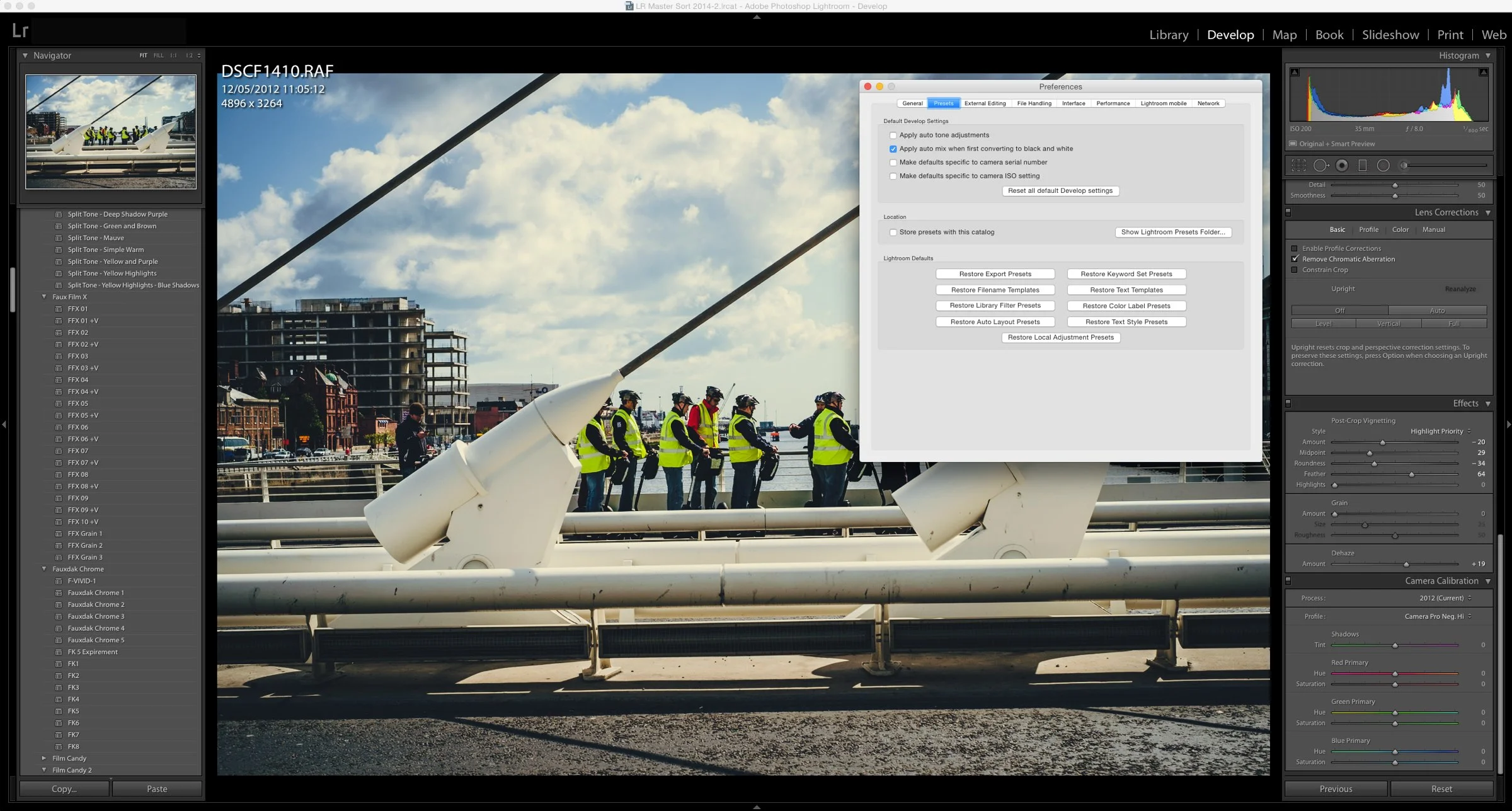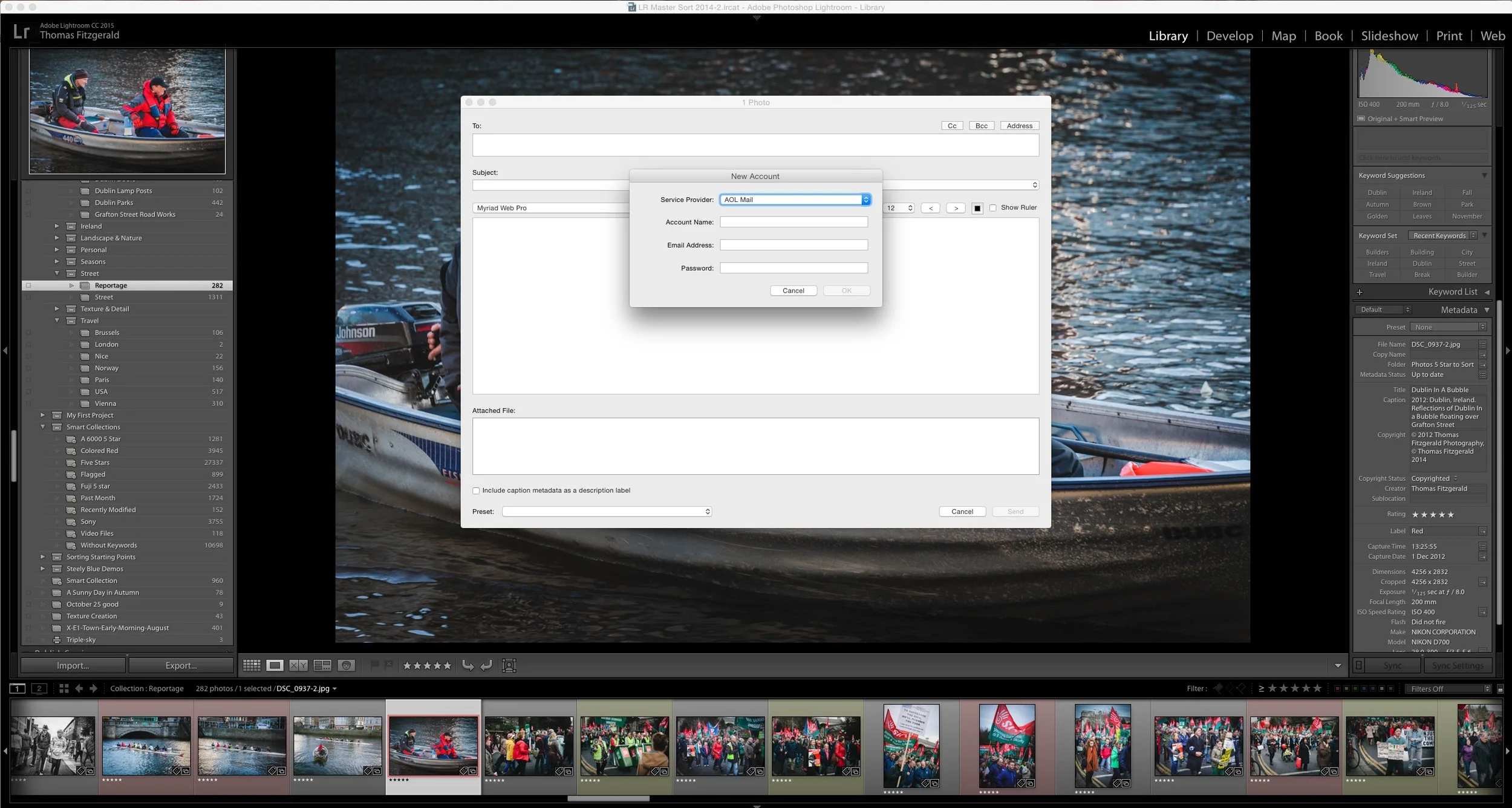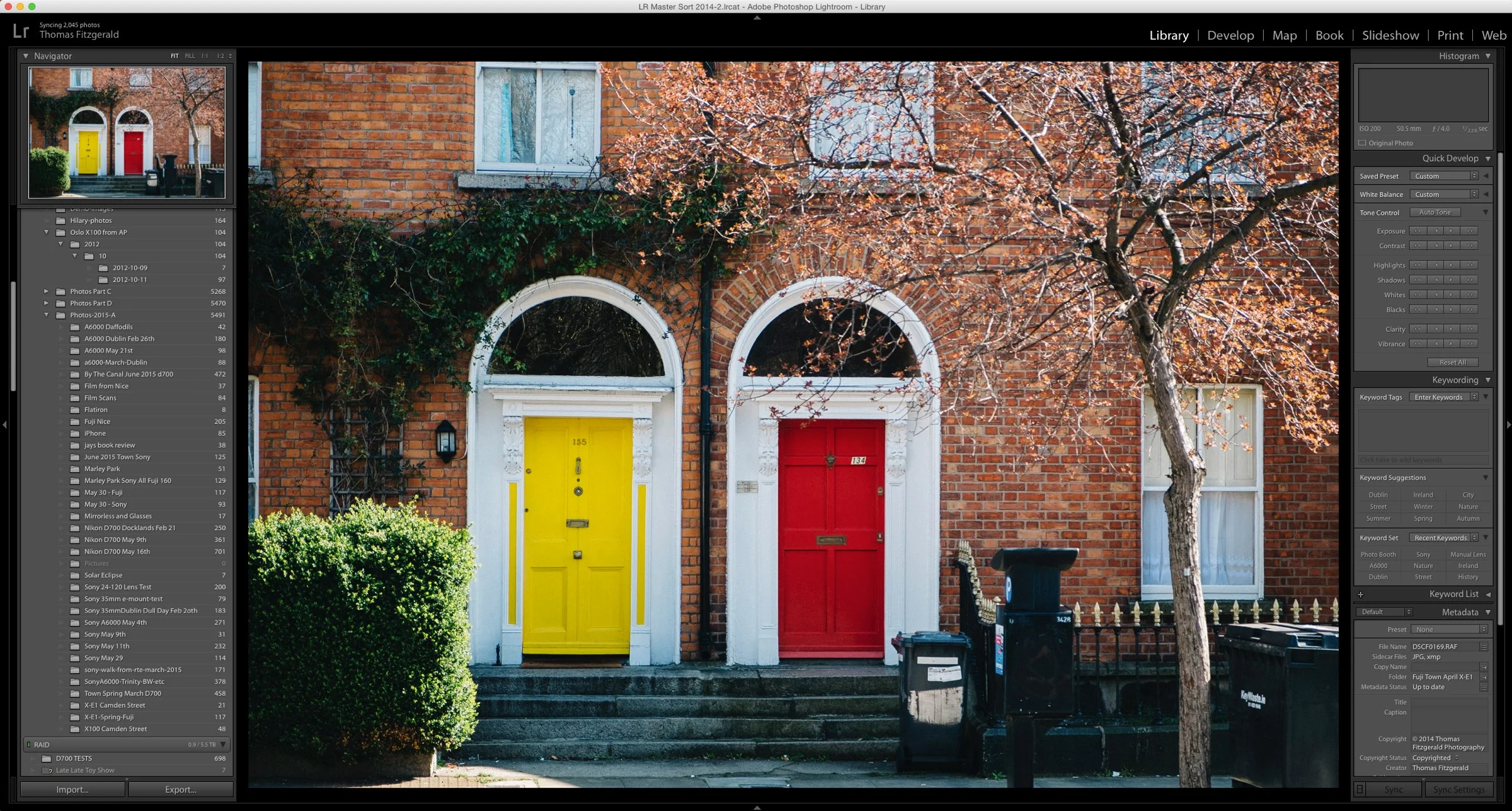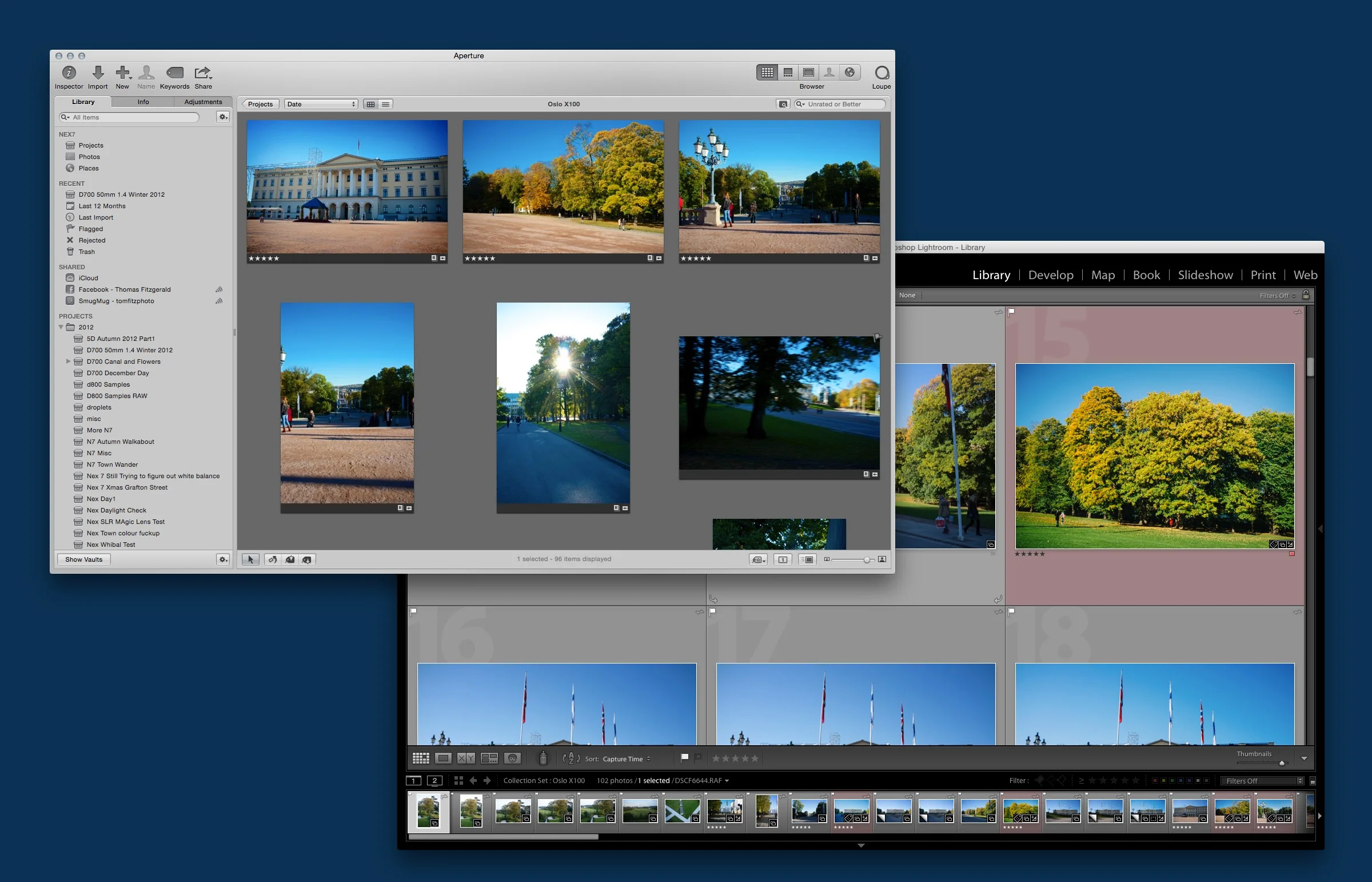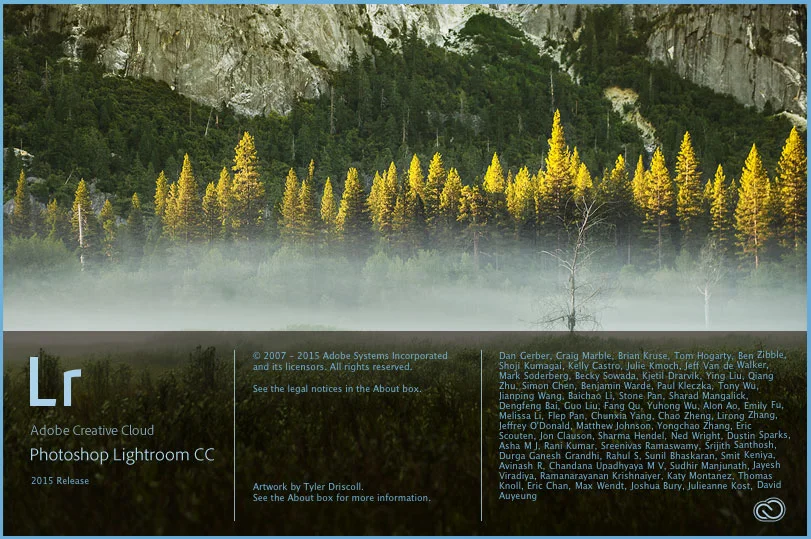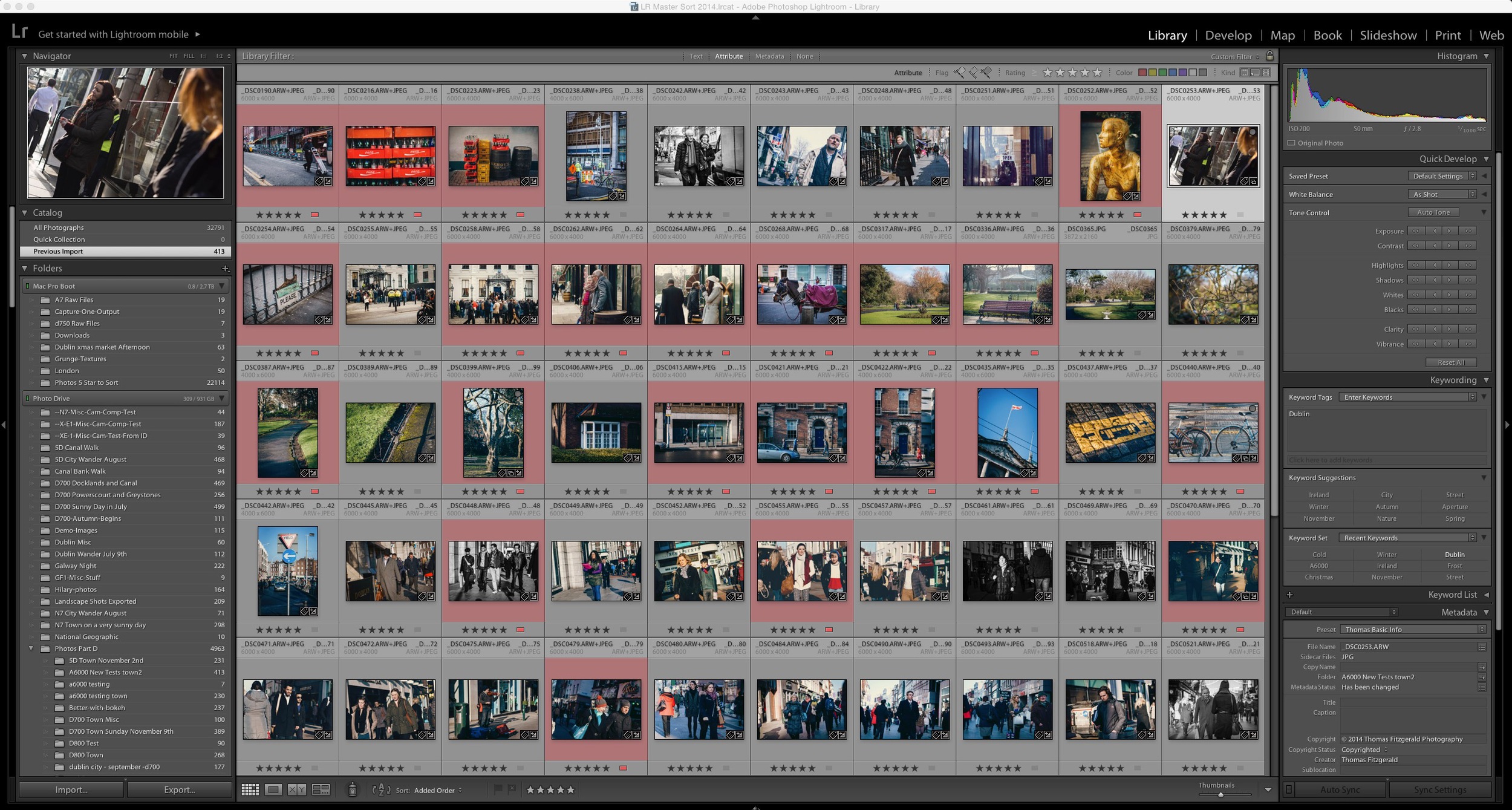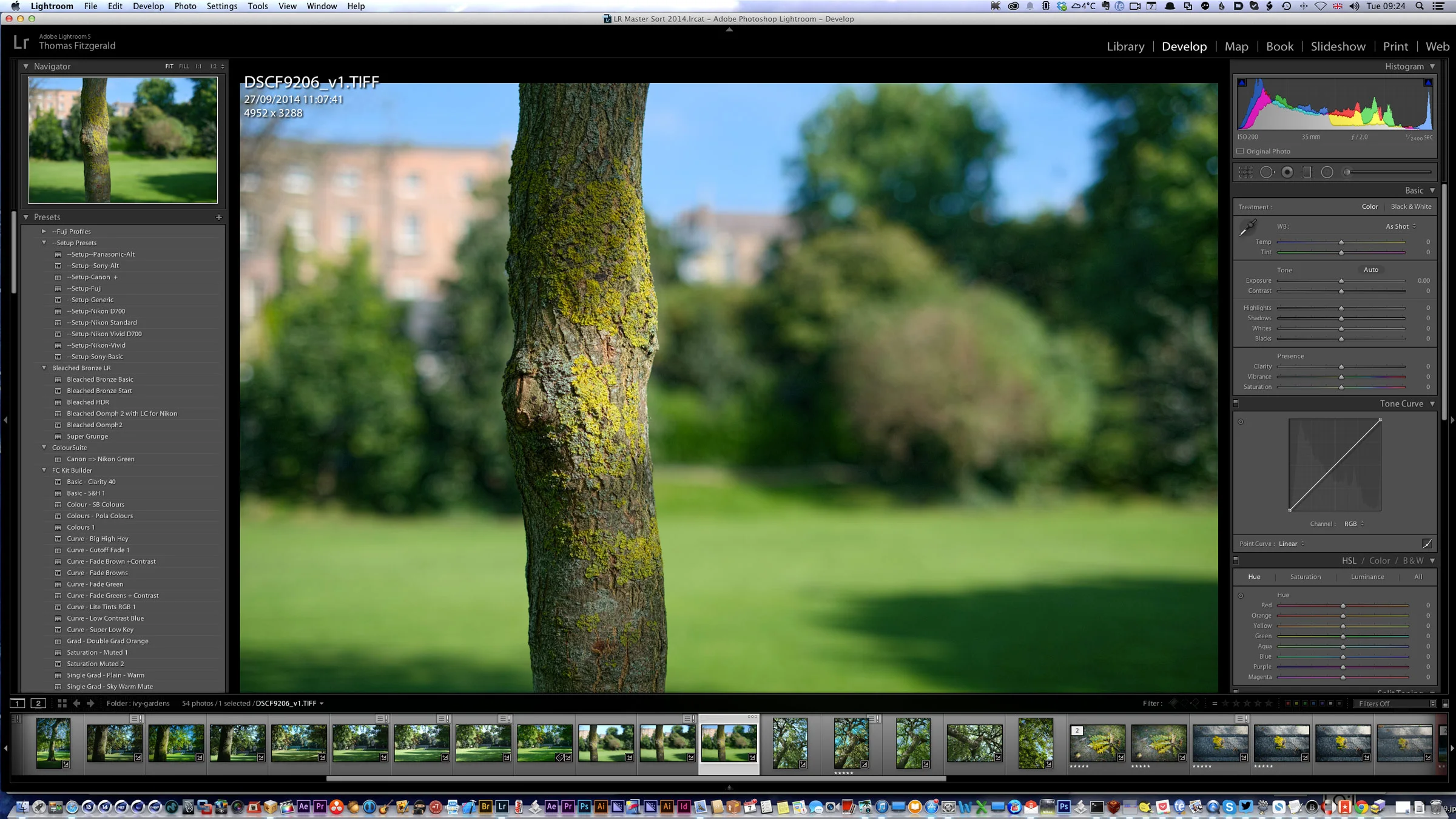I’ve been working on some new premium Lightroom presets, which should be available soon, but while I was experimenting I got sidetracked and ended up creating some Faux Film presets for Fuji X users. I was trying some different techniques and I have saved various “ingredients” which I use to then create whole looks. While playing around with some of these I decided to try combining some of what I was working on, with the fuji picture profiles that come with lightroom. I liked he results so I decided to keep going. The result was a set of film like presets that I think you might like.
All in Lightroom
How to Manually Install Develop Module Presets for Lightroom.
If you have downloaded presets from somewhere and you want to manually install them, it's actually quite simple. You just need to copy them into the correct folder
Using Film Candy to make Boring Shots Arty
Just a quick post for today, as I’ve lots on, and this is kind of a shameless plug post, but anyway. I often take simple shots that I use for embellishing blog posts, either here or on other sites. They’re usually nothing fancy and usually something that I just do quickly because I’m writing in a hurry. One of the things I’ll often do is give them a treatment of some kind to give them a stylised look which makes them more interesting. This is how my Film Candypresets sort of came about, and I’ve been using them in this context recently, so I thought I’d give you a quick example.
Lightroom's New Email Behaviour and how to get the old behaviour back
With the latest update to Lightroom CC, 2015.1 (I'm not sure if this has changed in Lightroom 6.1) Adobe has changed the way Lightroom handles emailing images. In the past when you choose the option to email some images by using the "Email Photo(s)..." option from the menu, Lightroom would open a dialog which let you see the images you were going to email, and allow you to enter addresses if you wanted to. It would then pass the photos on to your email client which would handle the actual emailing of the images. In the latest version Lightroom now seems to include its own email sending software, and now requires you to enter the details of your mail server, and compose and send the email directly inside of Lightroom.
A Quick Look at Lightroom's New Dehaze Tool
The signature feature of the recent Lightroom CC 2015.1 update was the addition of a new "Dehaze" tool. The purpose of this new function is pretty straight forward. It is designed to remove haze from your images. In operation it couldn't be simpler. A single slider has been added at the bottom of the effects panel called "Dehaze" and sliding this to the right causes Lightroom to do its magic.
Adobe Improves X-Trans Processing in Lightroom CC Update: Promises More to Come
One of the interesting tidbits, buried in the list of bug fixes for the Lightroom CC update that was released yesterday was a mention of improvements to Fuji X-Trans processing in Lightroom. Any long term follower of this blog, knows that Lightroom’s poor quality X-Trans rendering has long been a bug bear of mine, and I’ve sought ways to minimise it and ways to avoid it altogether. In the announcement yesterday, Adobe has dealt with the first problem, that of the colour blur, and the company has stated that they are working with Fuji to improve edge rendering and detail on X-Trans files.
Adobe updates Lightroom CC
Adobe has issued the first major update to Lightroom CC as part of it's massive 2015 update to Creative Cloud. The update adds a few new features, as well as support for some new cameras and a whole lot of bug fixes.
Import a single project from Aperture into Lightroom
When Adobe introduced the Aperture importer in Lightroom 5 it offered a way for Aperture users to import their whole libraries into Lightroom, giving users who wanted to migrate a path to convert their libraries. There's another use for the Aperture importer though. You can use it to import single projects from Aperture.
First impressions of using Lightroom CC
I've been using the new version of Lightroom pretty extensively over the last day or so since it came out, and I have a few observations to share. This isn't a comprehensive review by any means, but rather some initial findings based on using it in real-world conditions. If you have any questions about the new version or anything you would like me to test, let me know in the comments below and I'll do my best to cover it in a future post.
Lightroom CC announced
Adobe today announced the long awaited release of the next version of Lightroom. In fact there are two versions, Lightroom CC and Lightroom 6. Lightroom 6 is the stand alone boxed copy and Lightroom CC is the version that comes as part of a subscription. The CC version also includes access to various cloud services and the Lightroom Mobile apps. There are several new major headline features and lots of smaller ones.
Lightroom 6 Due Soon
I know I’m kind of late with this, as it’s news that was doing the rounds last week, but it looks like Lightroom 6 will be shipping soon. The rumour is based on a premature posting on the french Store Fnac's website. (it’s since been removed) According to the listing Lightroom 6 will ship on March 9th ( Just a few weeks from now)
Introducing Film Candy 2 for Lightroom
I had mentioned last week that I was almost ready to release Film Candy 2 for Lightroom, and I'm delighted to announce that the new set of presets is now available from my digital download store. Film Candy 2 has been a labour of love for the past year, and I'm really happy to finally make it available.
Adobe Warns of System Requirements for Lightroom 6
On its official “Lightroom Journal” blog yesterday, Adobe posted a somewhat unusual post warning users that the next major release of Lightroom, Lightroom 6, would have new system requirements. Specifically, the Mac version would require 10.8 or higher, and the Windows version would require Windows 7 or higher.
A Sneak Peek at Film Candy 2 for Lightroom
It was almost a year ago when I launched my first set of Lightroom presets. I had ported my popular "Film Candy" set from Aperture. Since then I've ported most of the rest of the sets that I had previously released for Aperture to Lightroom and they have been really well received. However, I've also been working on some new presets, which aren't versions of previous Aperture looks. In fact, ever since I released Film Candy nearly a year ago, I've been working on Film Candy 2
Fix a stuck preview in the Lightroom Develop Module
Here's a quick tip for you. One of the things that I find happens in Lightroom every now and again is that the preview in the Develop module (The navigator) gets stuck and stops responding. It can be really annoying when this happens, especially if you are trying out presets and want to see what one will look like before you apply it.
The Lightroom Diary is Back in action
When I was having problems with this blog a little while ago, which caused me to move it to squarespace, it effected all my sites, including my recently launched Lightroom Diary blog. I had originally re-posted lots of content from here on the site so as to populate it but when I moved to squarespace, all the links got broken. It's been on my list to fix for a while, and it ended up taking a bit longer than I wanted, but I'm happy to say that it's finally back up and running, and there's already some new content on it.