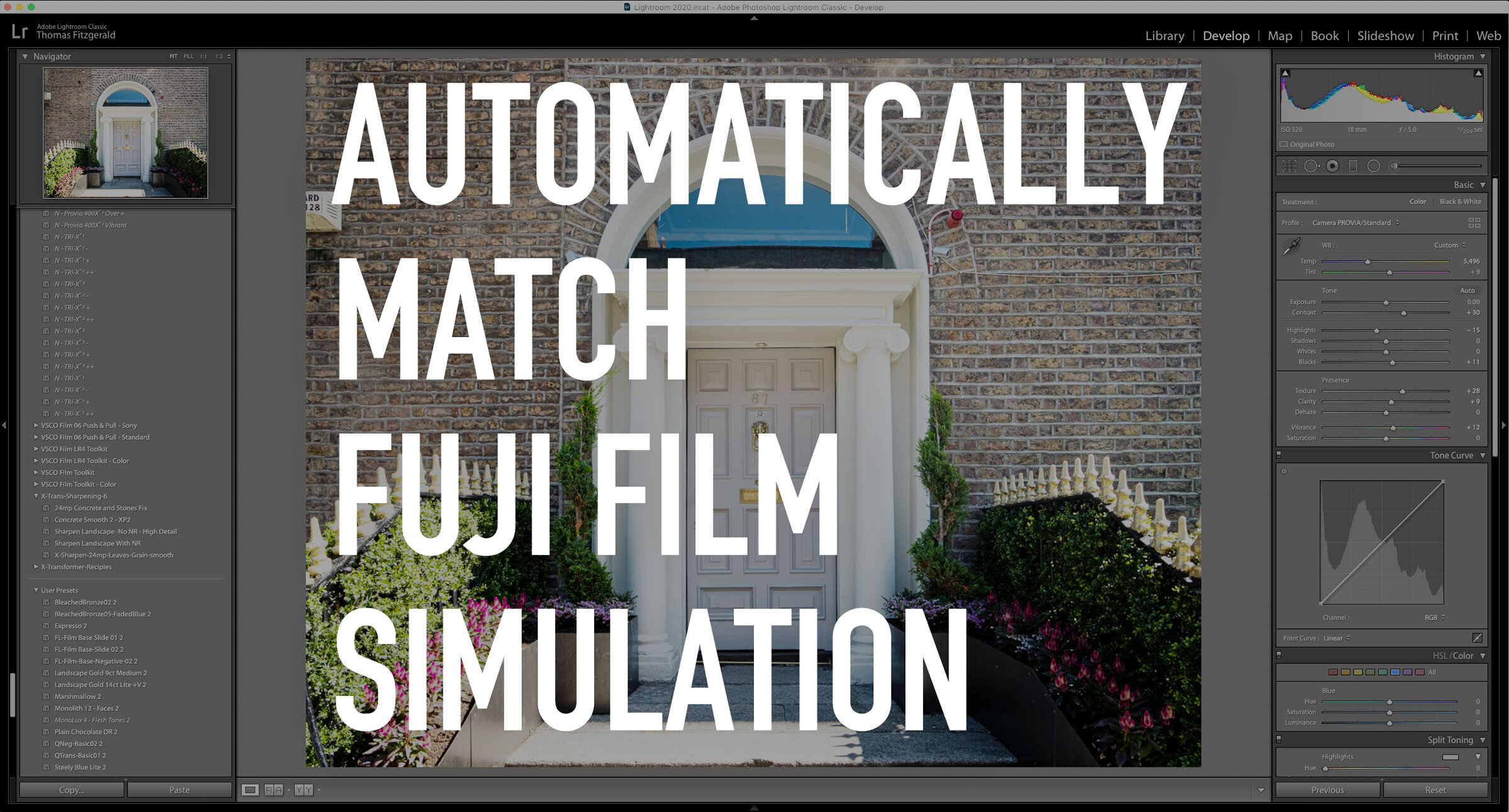Here’s a quick round up of some of the recent happenings in the world of photography software. Capture One announced that Sony A1 Lossless compressed RAW support will be coming soon to Capture One, DXO software is having a sale on NIK plugins, and Photoshop and Lightroom received some recent updates.
All in Lightroom
Lightroom Classic 10 Released: New Colour Grading Tool & Other Features
Adobe today announced the latest versions of its Lightroom family of applications. There are a couple of key new features, the biggest one of which is the new colour grading tool. In the post below, I’m just discussing Lightroom Classic, but many of these features are across the whole ecosystem.
Lightroom and Photoshop to get Colour Grading
A recent technology demonstration from Adobe showed off a new feature coming to Camera RAW and Lightroom: Colour Grading. The applications will get a three-way colour corrector similar to video editing applications, and a feature that has been present for some time in Capture One.
Skylum Announces Luminar AI
Skylum has just announced a new application called Luminar AI. This is a separate application from the current version of Luminar, and according to the available information, they are aiming it to “reinvent” photo editing by using artificial intelligence.
What is going on with Adobe and Canon? (And concern about the quality of Adobe’s profiling)
There’s something going on with Adobe and Canon regarding Lightroom and Camera RAW that I am a bit confused about. So, basically, over the past little while, Adobe has stopped supporting camera matching profiles for Canon cameras. There have now been around 10 models that Adobe hasn’t released camera matching profiles for. I did some research on this, and apparently, a post (now deleted) on an Adobe forum over a year ago (from an Adobe rep), claimed that they were having issues with the CR3 format, but frankly, I don’t buy this, especially as over a year has passed.
Editing Sony A6000 Street Photography in Lightroom - Live Editing Session
This video is a complete and mostly unedited recording of my whole editing process of editing a street photography shoot in Lightroom. I go through the whole process from culling shots in the Library module to editing the photos in the develop module. It’s also kind of like a video podcast, in that I talk (ramble) through my process.
Making Something From Nothing: Fixing a Dull Photo & Why I use Different Tools
I finally managed to get out of our local virus induce containment this past weekend. We went for a walk by the sea, and while I brought my camera with me, I hadn’t really intended to take photos, so when I did, it was more of an off the cuff snapshot, than an intentional photo shoot. At first glance, the photos I took were pretty “throw away”, but after some playing around I managed to create a pretty good (in my opinion) image from something that started off as a dull and boring shot.
How to Create ISO Adaptive Presets in Lightroom 9.3
One of the interesting new features added to the latest version of Lightroom is the ability to create ISO adaptive presets. What this means is that you can create presets that will change their settings depending on the ISO of the image to which they’re applied. Creating these is actually pretty straight forward, but there are a few things you should consider.
Adobe Photography Updates for June 2020 - New Versions of Lightroom Classic, Desktop and Mobile. New Version of Photoshop
Adobe has just released a new round of updates for its photography applications, including all versions of Lightroom and Photoshop. Here are some of the key features in this new release.
Lightroom Creative Profiles and Why they’re not more Common
I got an interesting question from a Patreon supporter the other day, and I thought it was important enough that I should write about it. The person wanted to know why people use presets more in Lightroom compared to Creative Profiles, and why Lightroom’s Creative Profiles aren’t more common. While I don’t have any definitive answers to this, I do have some theories, so read on. I’ll also outline how to use profiles and how to create them.
All The Features added to Lightroom Since the Last Stand Alone Version (Version 6)
Lightroom’s move from a perpetual license model to a subscription was undoubtedly the most controversial development in the history of the software. Because of this, there are still a substantial number of people using Lightroom version 6. While many of these using 6 do so out of ideological objections to paying a subscription, some may not realise just how far Lightroom has come since the last version.
Creating some Wall Art - A look at my Process for Creating This Image from Start to Finish
I’ve been trying to spruce up my office for a while now, and I wanted to get some wall art printed to hang up behind my computer. As I had been going through some old projects and shoots, I came across an old set of images I had shot of NewYork to turn into a panorama, so I figured that would be a good option. So, below I will detail some of the steps I took when creating the finished image (above).
More Lightroom Print Module Tips for Creating Social Media Images
If you don’t print your images, you may not have spent much time in Lightroom’s print module. The thing is, though, the print module is actually quite a useful and relatively easy to use layout tool, that can be used for more than just printing. A little while ago I posted about how to use it for framing your images to post to Instagram, but that’s just the start.
Eos RP - Capture One vs Lightroom Follow Up (And Custom Lightroom Profile)
A little while ago I wrote a post about the Canon EOS RP and how the RAW files were looking in Lightroom compared to Capture One. I had noted that RAW images from the camera looked pretty flat in Lightroom and that for some bizarre reason, Adobe had not supplied camera matching profiles for the camera (or a number of recent Canon models) and if you opened the same image in Capture One they had much more impact before even doing any editing. At the time I was working with RAW files I downloaded from DP Review, and so couldn’t share my results. Since then a reader has kindly sent me some raw files that I can use, and so now I can show you what I mean.
Frame Photos for Instagram using Lightroom’s Print Module
If you post on Instagram, I’m sure you’ve come across the problem of getting your images to fit within the Instagram aspect ration. Instagram uses 5X4 (or 4X5) as the ratio for images posted to the platform, but most cameras shoot 6X4. There are many ways around this, such as cropping to the right ratio and making special Instagram versions. Another popular option is to fame your image in its default format inside a white frame that fits on Instagram. This is quite common, and I recently got a question from a reader asking if there was a way to do this from within Lightroom. There is, and it involves using the Print Module.
Video: Use Lightroom like a Virtual Film Enlarger - An Alternative to Cropping
A while ago a reader sent me in a rather interesting tip and I wanted to share it. It’s actually something that never occurred to me. When they wanted to re-frame an image in Lightroom, instead of using the crop tool, they used the transform adjustments. In essence they were mimicking the way a film enlarger would work.
Automatically Apply Fuji Film Simulations in Lightroom 9.2
One of the new features in the recently released Lightroom 9.2 should particularly appeal to Fuji shooters. Thanks to the new RAW defaults options, you can now automatically apply the correct colour profile to match what you shot in-camera. It's pretty straightforward to use, so in this post, I'll show you what to do.
Adobe February Lightroom Updates - New Features in Lightroom Classic 9.2
Adobe has just released its latest round of Lightroom updates, with new versions across the Lightroom ecosystem. I want to focus on the new version of Lightroom Classic today though, and one of the new features in particular. But first, here’s an overview of what’s new…