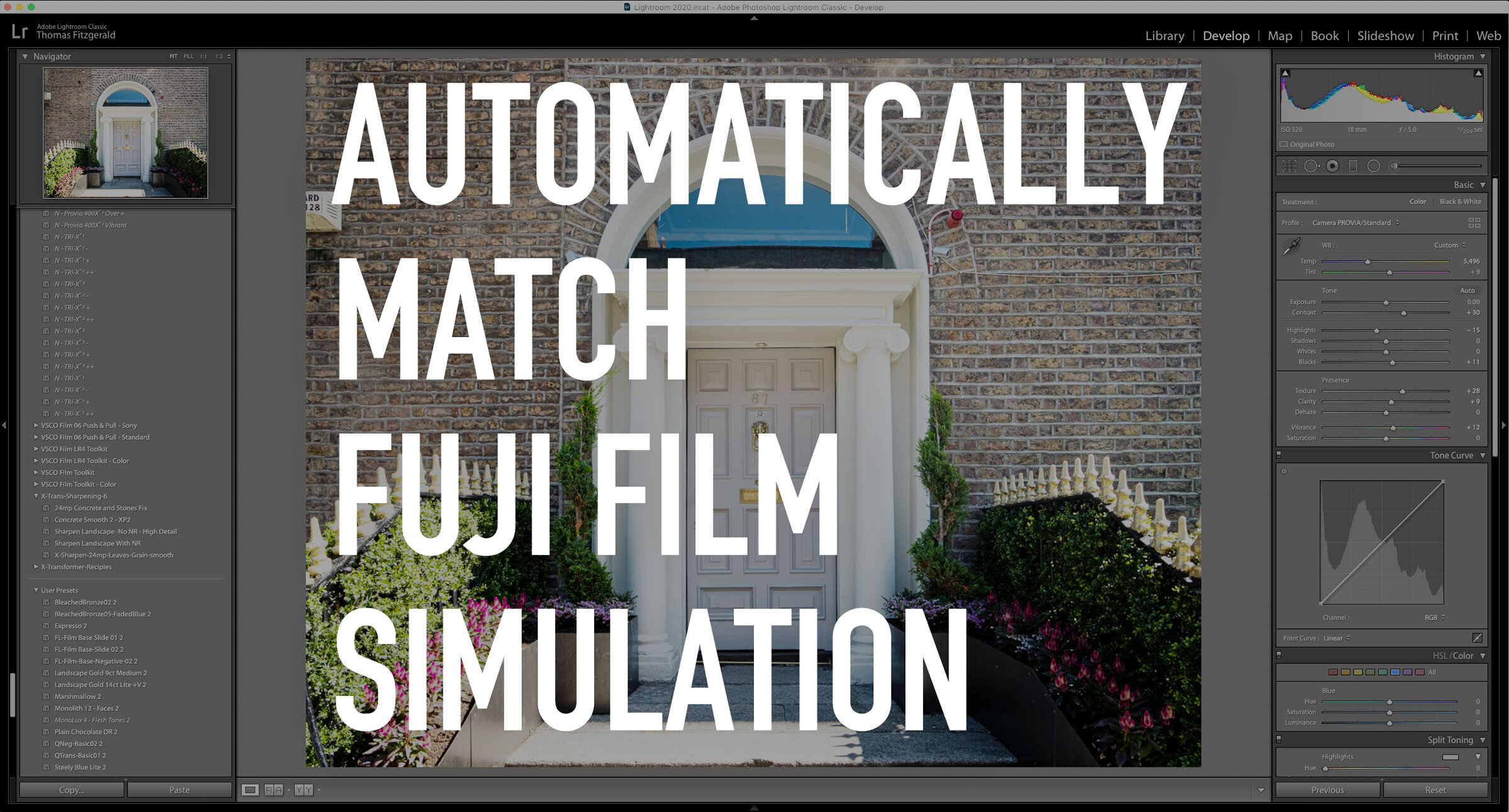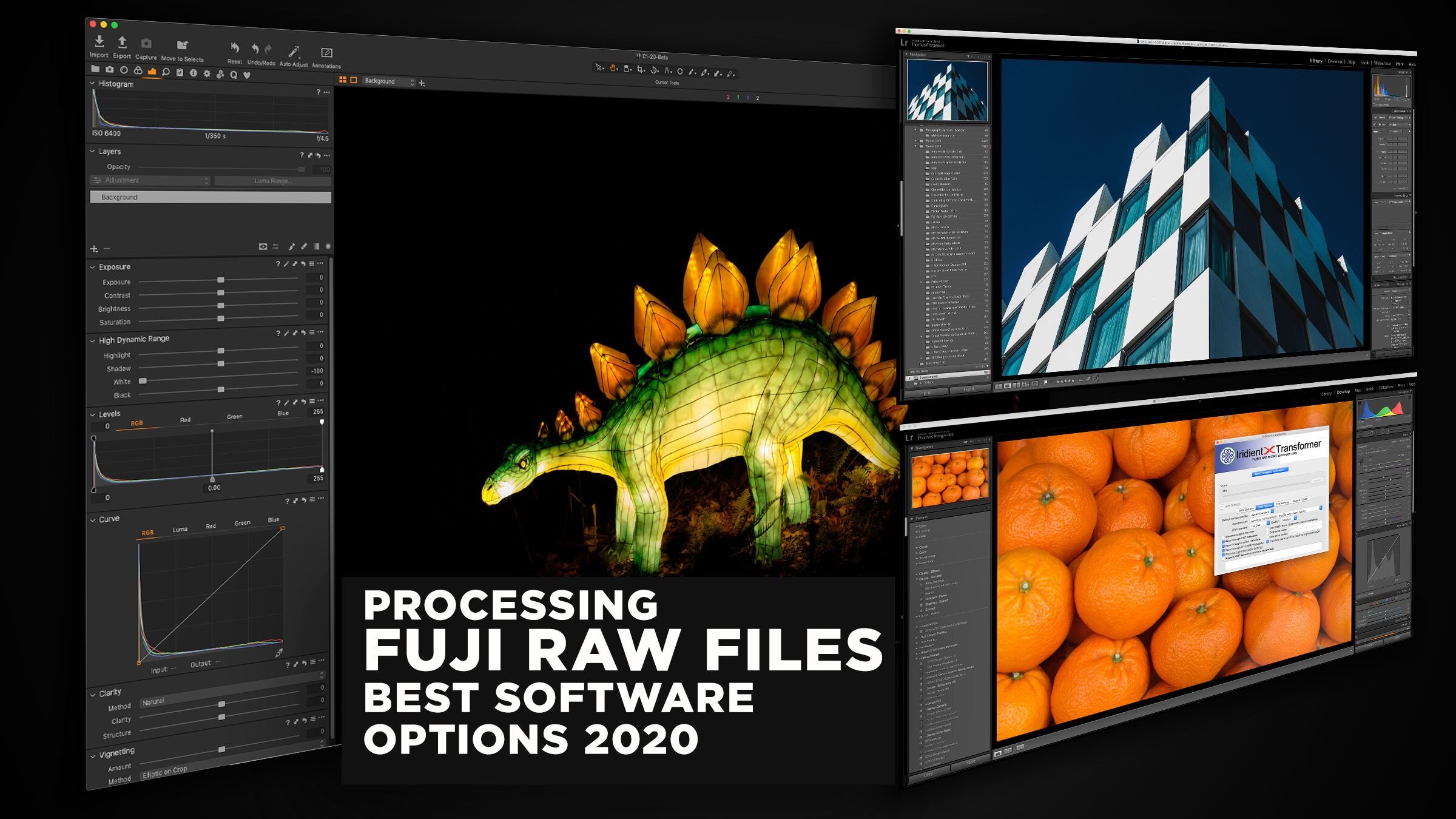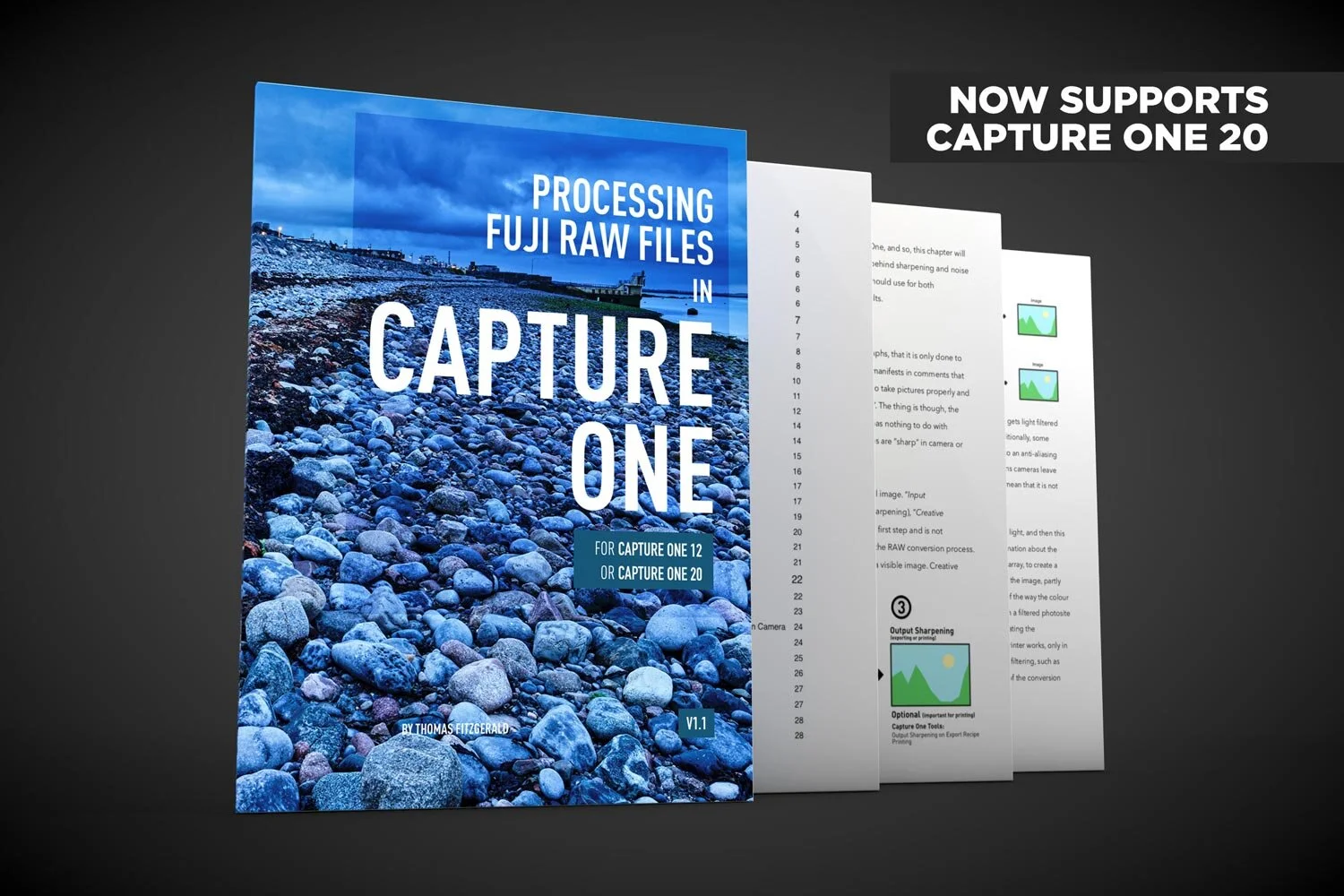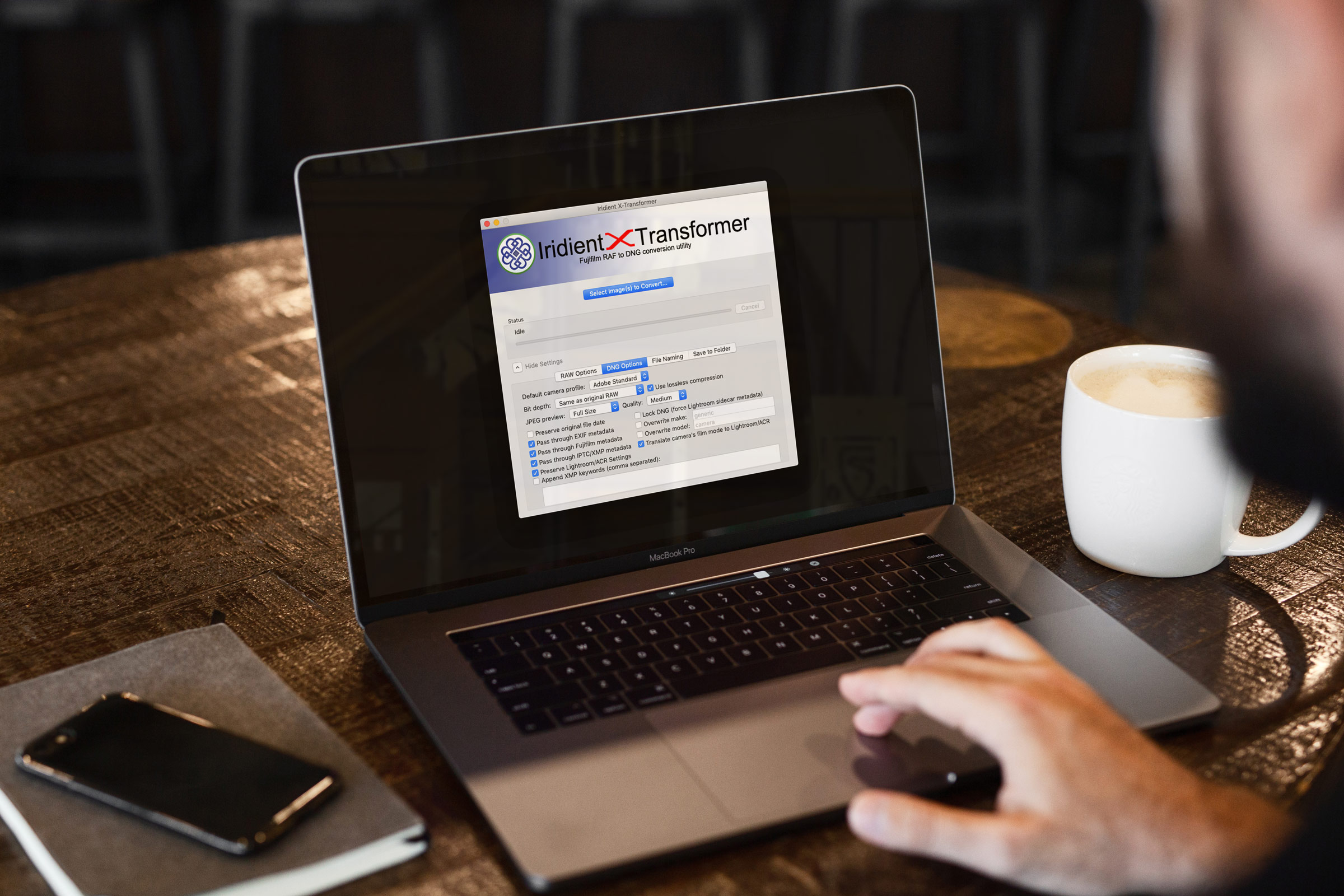It’s been quite a while since we got an update to Iridient X-Transformer, and I was beginning to get a bit worried about the future of the software. Some users had also written to me expressing their concern. Luckily my fears were unnecessary, and there is now a new version (Version 2.01) which brings support for all of the recent Fujifilm cameras as well as native Apple silicon compatibility.
All in Fuji X-Series
How to Use DxO PhotoLab to pre-process Fuji Raw files for Lightroom
DXO labs recently added Fujifilm support to PhotoLab 5, the companies Raw processing application. The support is currently in beta, but my initial testing shows that it gives promising results, that are among the best you can achieve. DXO’s Raw Pre-Processing application, Pure Raw, currently does not support Fuji files. However, if you want to use DXO’s technology with Lightroom, you can still use PhotoLab as a way to pre-bake your Fujifilm Raw files for use with Adobe applications.
DxO PhotoLab 5 for Fuji shooters - how to get the best results
When DXO Photo Lab 5 was released a few weeks ago, it came as a pleasant surprise to many that they had finally decided to support Fuji cameras. Fujifilm support is currently in beta, but the software is capable of producing some really good results. However, to get the best quality, you need to jump through a few hoops first. In this article, I’ll talk you through how to get the best results and some of the options you need to consider.
An update on my Fuji Guides
I wrote a little while ago about plans to update my Fuji guides at some point, and I’ve had a few people asking me about it. The situation is a little more complicated, so read on for details on what’s happening, or why there has been a delay.
Rethinking My Fujifilm Lightroom Recommendations
It’s been a while since I updated my recommendations for Lightroom processing of Fuji files. Since then, Lightroom has been changing quite a bit, and so, while I had planned it before but never got around to it, I’m now in the pre-production stages of re-writing my Fuji Lightroom guide. One of the big things I’m changing is how I recommend people process their Fuji files for the best results.
Which Fuji In-Camera Options are Directly Supported in Capture One?
When you import Fujifilm Raw files into Capture One, the software will automatically detect the film simulation mode that you used when you shot your images. However, I am often asked what about the other options such as shadow and highlight tone options, sharpening and so on?
The Best way to Match Fuji In-Camera Jpegs with Raw Files
One of the questions I regularly get asked is how to match the in-camera Fuji options when shooting RAW. While most RAW converters offer film simulation modes, and these are pretty close, for some they’re still not good enough. Others regularly contact me asking about how to match other options exactly, like highlight and shadow tone modes and so on.
How to get Classic Negative and Bleached Bypass on Unsupported Fuji Cameras (with Capture One)
When Fuji launched the X-Pro3 they added a new film simulation to the camera: Classic Negative. Some had hoped that this might also be added to the X-T3 and X-T30 cameras via a firmware update, but it never happened (at least, not yet). Well, there actually is a way to get Classic negative if you own any of the 26mp generation cameras - specifically the X-T3 and X-T30. Well, sort of. If you shoot RAW and use Capture One, it will actually let you select Classic Negative as one of the options. But, what about users of older cameras, and what about the even newer Eterna Bleached Bypass that comes with the X-T4? Well, read on for more…
Thoughts on the Fuji X-T4
Having used Fuji X-Series cameras now since the original X100 (which I still have) and the X-Pro1 (Which I don’t) I’m always following what the company does, even if I don’t always agree. Today, Fuji announced the X-T4 and its interesting because I think it represents a maturing of the line.
Processing Fuji Files with Exposure X5: A Quick Look
When I talk about Processing Fuji raw files, I mostly cover Capture One and Lightroom (with X-transformer). While I still think that Capture One is the best overall option, there is another application that I've been using a lot lately, and that is Exposure X5. While it is not as fully featured as Lightroom or Capture One, it does have some unique attributes. For Fuji Shooters, it offers some appealing options, depending on your preferences.
Automatically Apply Fuji Film Simulations in Lightroom 9.2
One of the new features in the recently released Lightroom 9.2 should particularly appeal to Fuji shooters. Thanks to the new RAW defaults options, you can now automatically apply the correct colour profile to match what you shot in-camera. It's pretty straightforward to use, so in this post, I'll show you what to do.
The Best Way to Process Fuji Raw Files in 2020
I've been covering how to process Fuji X-Trans files on this website for quite a few years now, and I still regularly get questions from people asking me what the best option for processing Fuji RAW files is. I generally try and not directly answer that for a few reasons, the most obvious of which is that the answer is subjective. What I might find the "best" isn't necessarily what someone else might find the best for them. So, in the past, I've tried to present lots of different options, and let people decide for themselves. But, today, I' going to break my own rule and tell you what I think are the best options, in my opinion, in order of preference.
Capture One 20 Support Added to my Fuji Capture One Guide
I’ve updated my Fuji Capture One guide to include preliminary support for Capture One 20. If you are a Fuji shooter using Capture One, the new version of my eBook now contains support for both Capture One 12 and Capture One 20.
My Fuji X-Pro 2 is Dead
My X-Pro 2 is not well. I went out to shoot some autumn scenes with it a few weeks ago, and after taking about 20 photos, the camera started acting weird. The screen started breaking up and then the camera completely froze. I couldn’t even turn it off, and I had to take the battery out. I left it out for a little while and put it back in and it worked again for another 10 shots or so, then it started again.
About my Capture One Fuji Guide and Capture One 20
With Phase One having already announced Capture One 20, I wanted to just update you on what is happening with my current Capture One Fuji Guide. The guide, which was launched relatively recently, is currently written for Capture One 12.
Iridient X-Transformer & Iridient Developer Updated
Iridient Digital has released a minor update for both X-Transformer and Iridient Developer. Both add support for new cameras, and some bug fixes and are available now. If you’re already a user, you can update through the interface, or you can go to the Iridient Digital website.
Setting your Fuji Film Simulation Modes Automatically in Lightroom
While Lightroom supports Fuji Film Simulation modes via colour profiles, you still have to set them manually. This means that if you have shot using multiple modes on a single shoot, if you’re working with the RAW files in Lightroom, it can be a pain to replicate the right ones manually. While Capture One will set the right modes automatically based on what you shot with, there’s no way to do this in Lightroom natively. There is however a plug-in that will do this for you.
My X-Transformer Guide Updated
I’ve released a minor update to my X-Transformer guide that addresses some of the recent changes in the application. This is a free update to anyone who had previously bought the guide.