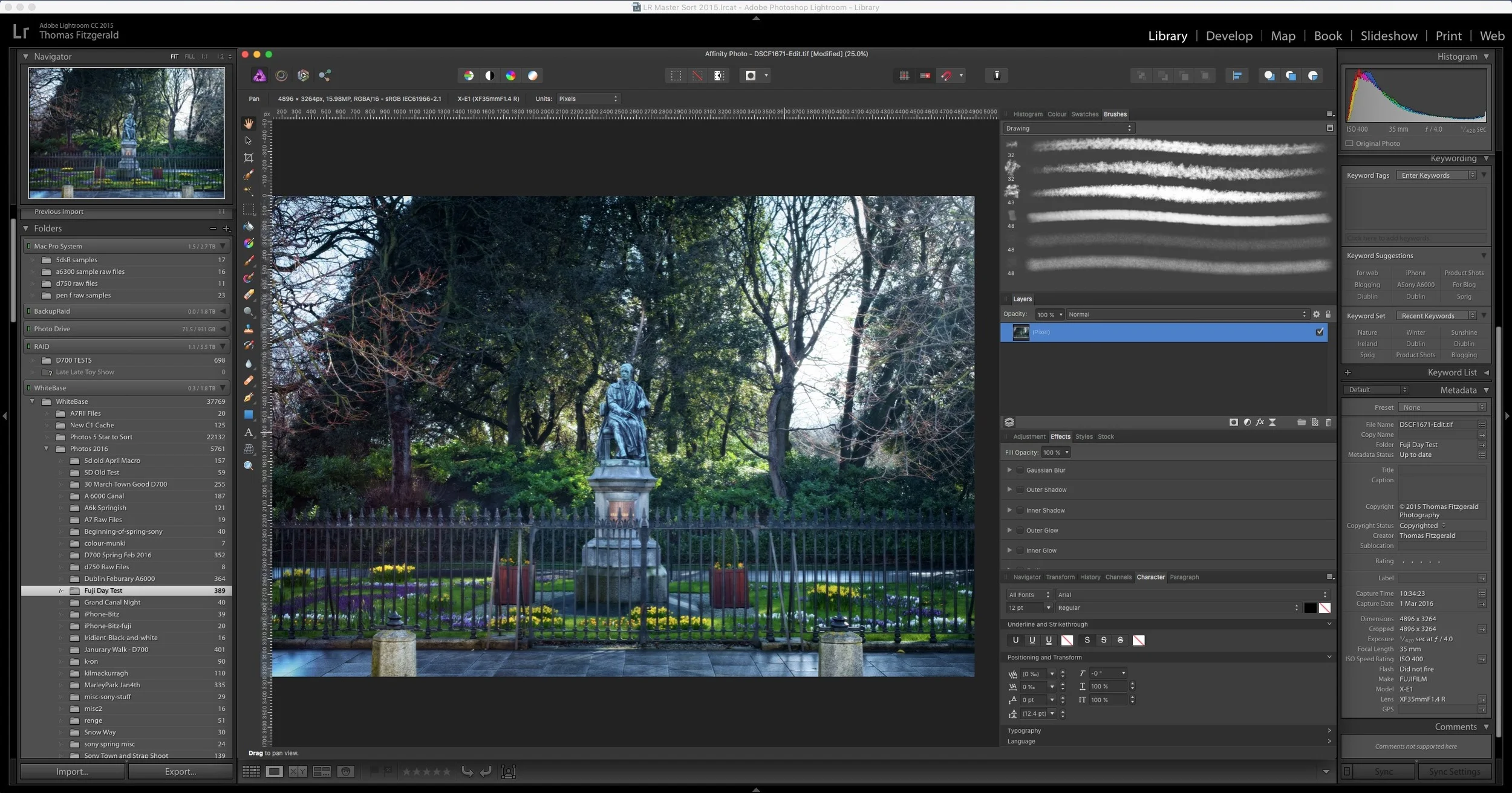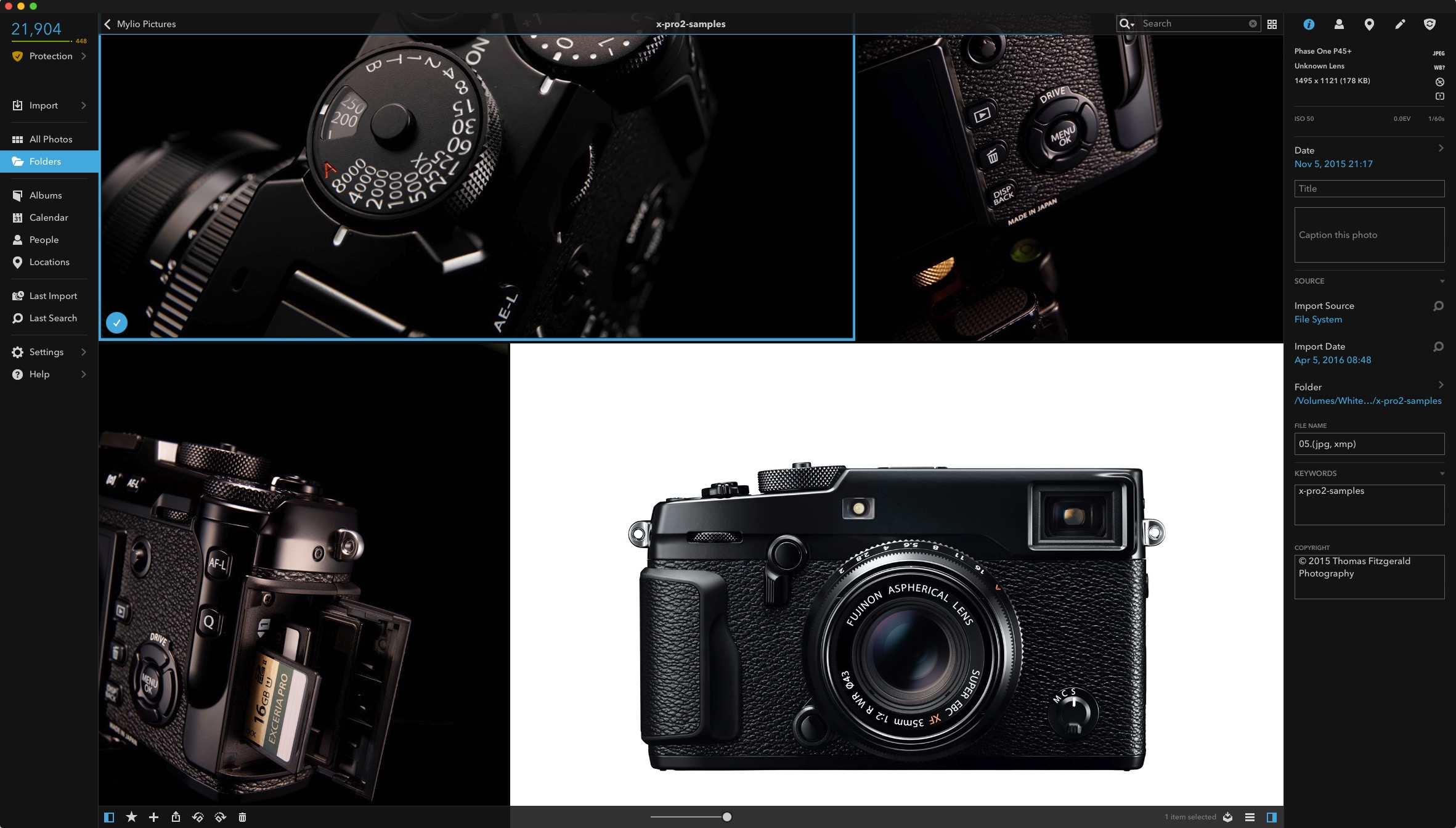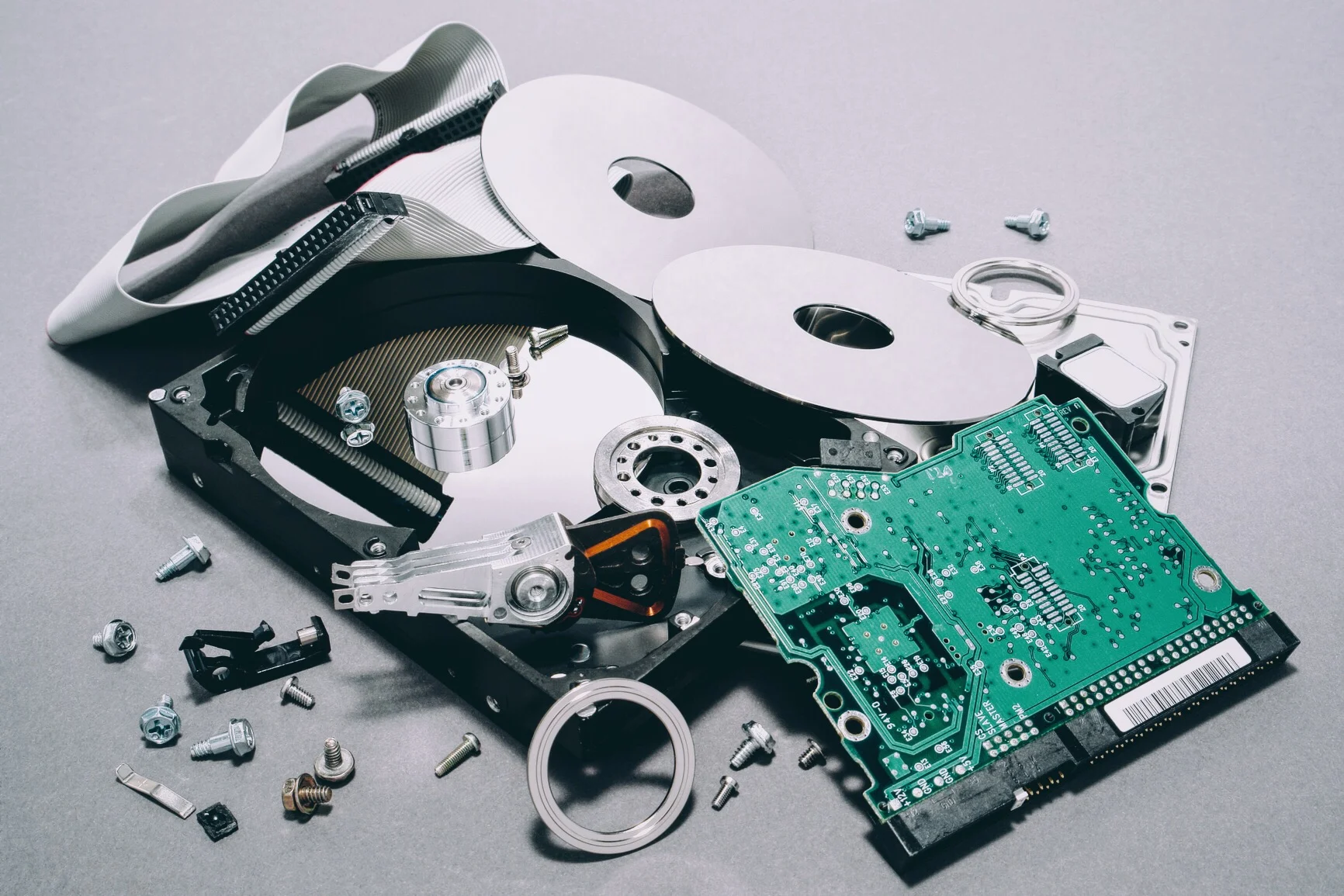Fun With Monitor Calibration
I've been using a defunct Pantone Huey Pro to calibrate my display, for pretty much as long as I can remember. While the device hasn't been officially supported for a while, it had continued to function until recently. Since El Capitan came out, the software hasn't been working properly, and my display has been slowly drifting. On top of that, somewhere along the way, the gamma got screwed up, which I didn't realise. So the upshot of this is that my screen was too bright, and so I was outputting my images too dark.
I've known that something was really wrong recently, as I would often check things on my laptop or iPad, and I began to notice that images were much darker than they were on my computer. It was obvious even just looking at the screen that it wasn't right, as black levels seemed way to high on every image, and it was difficult to correct for. This was when I realised that the old calibration software wasn't working properly and it had set a gamma that was completely wrong. Anyway, the upshot of this is that I replaced my seriously ageing Huey Pro with an X-Rite ColorMunki. And that's where the fun started.
I hate calibration, but it's a necessary evil. It always looks wrong when you first calibrate, but in this case it was definitely not right. My first attempt, using the easy option, left the display so dim that I couldn't even see it. It probably didn't help that the sun was coming in and out the whole time. On the second attempt I chose the advanced option, and set some things manually. This looked much better, but it still looks weird. Third and fourth attempts later, it's a bit better but it still now looks too dark.
Therein lies the problem with calibration. How do you know when it's correct? Ironically, the whole point of calibration is so you know your display is correct, but how do you know the calibration itself is correct? I know that's kind of a redundant argument, but you seem to get different results when you calibrate, even if it's only minutes apart. You would think I would be used to this by now, as I've been doing this for years, but nope, every time it ticks me off. Another thing that annoys me about calibration, is that most calibration is designed to match your printer output, so it sets your display brightness right down. I get reason for this, but I wish there was a "web" mode or something similar.
I know what you're probably saying to yourself: "but most people on the web are using uncalibrated displays, so why bother?" Well, if your display slips significantly it can still result in you putting out images that are too dark or too bright, even on the web. Surely they could come up wth some sort of average display profile, and design a calibration for that. I think that brightness is the biggest issue. If your display's gamma is considerably off, as mine was, all the images you share can look either much brighter or darker depending on wheat you view them on. Or how about correcting the colours and gamma, but not setting a brightness level so dim you can't see it unless you're in a darkened room? Or how about a target that matches the average gamma of mobile devices or something like that. It's kind of frustrating when you have a display with a great backlights and high contrast ratio, only to have your calibration software set the brightness to about 10%.
To be fair, the ColorMunki is much better than the Huey ever was, and there are much more options, but I wish there was a way to make it simpler. The whole point of having a calibration device in the first place is so you can know your display is correct, but if you can calibrate your display twice in a row, and have different results each time, then how do you know what's right or not? (The colours were broadly the same, but the brightness and contrast were different). Maybe I am doing something really stupid? I've been calibrating my display for years, so I don't think so. Or maybe my monitor has just had it. It is 7 years old, and pretty much been on 18 hours a day in that time. But I don't know. As much as I love computers and technology, there are days when you wish they would just get out of the way and let you deal with your photos without the technical distractions.
I think something like Apple's true tone technology on the new iPad Pro is step in the right direction. I'm not sure how well it works, or how they know if the calibration is right in the first place, but it's certainly a good idea. Anyway, the moral of the story is, don't let your display get so far out of calibration, that you want to break down and cry in frustration when you finally fix it. If it is actually fixed. Agggghhhhhh.........