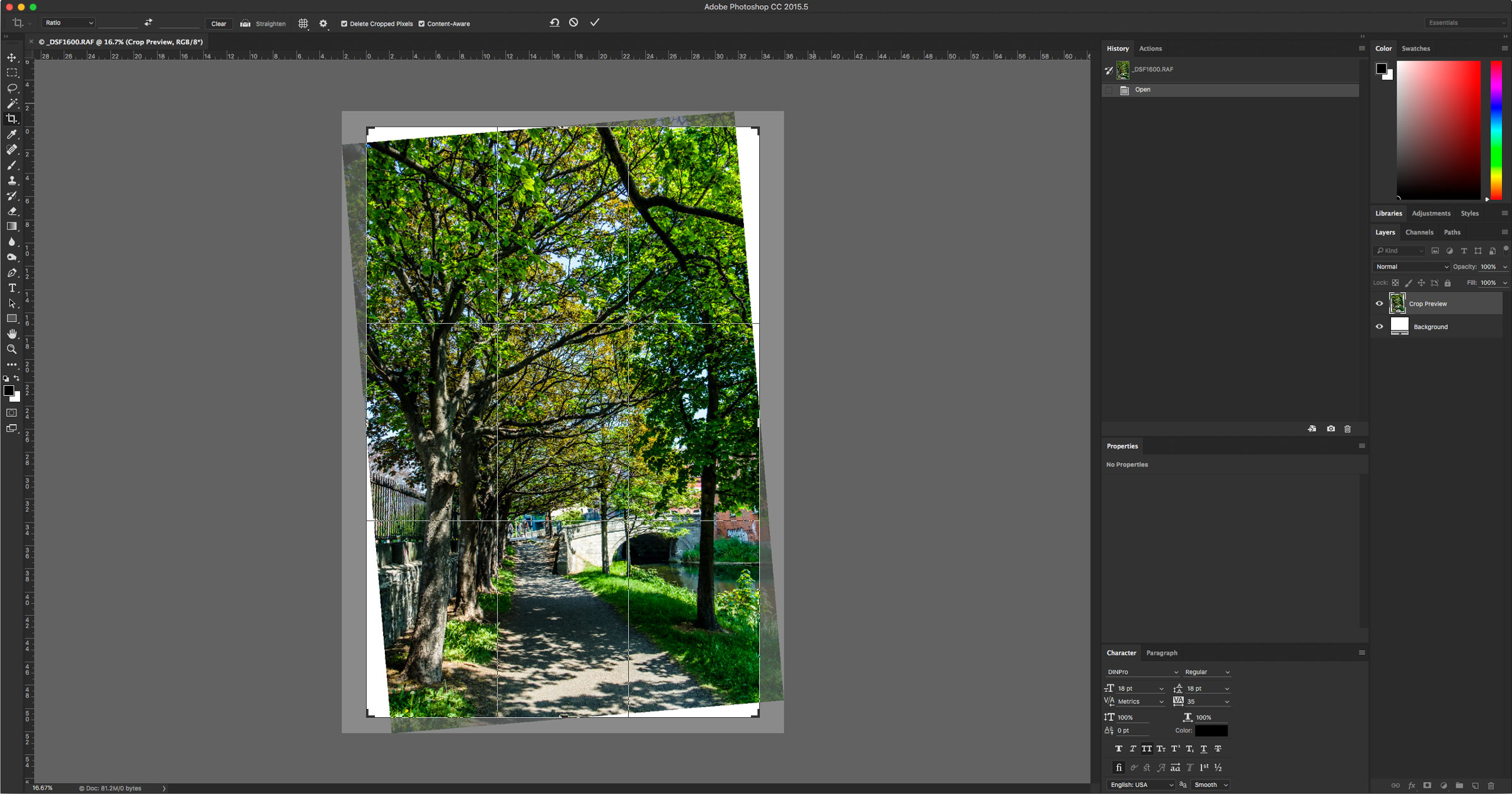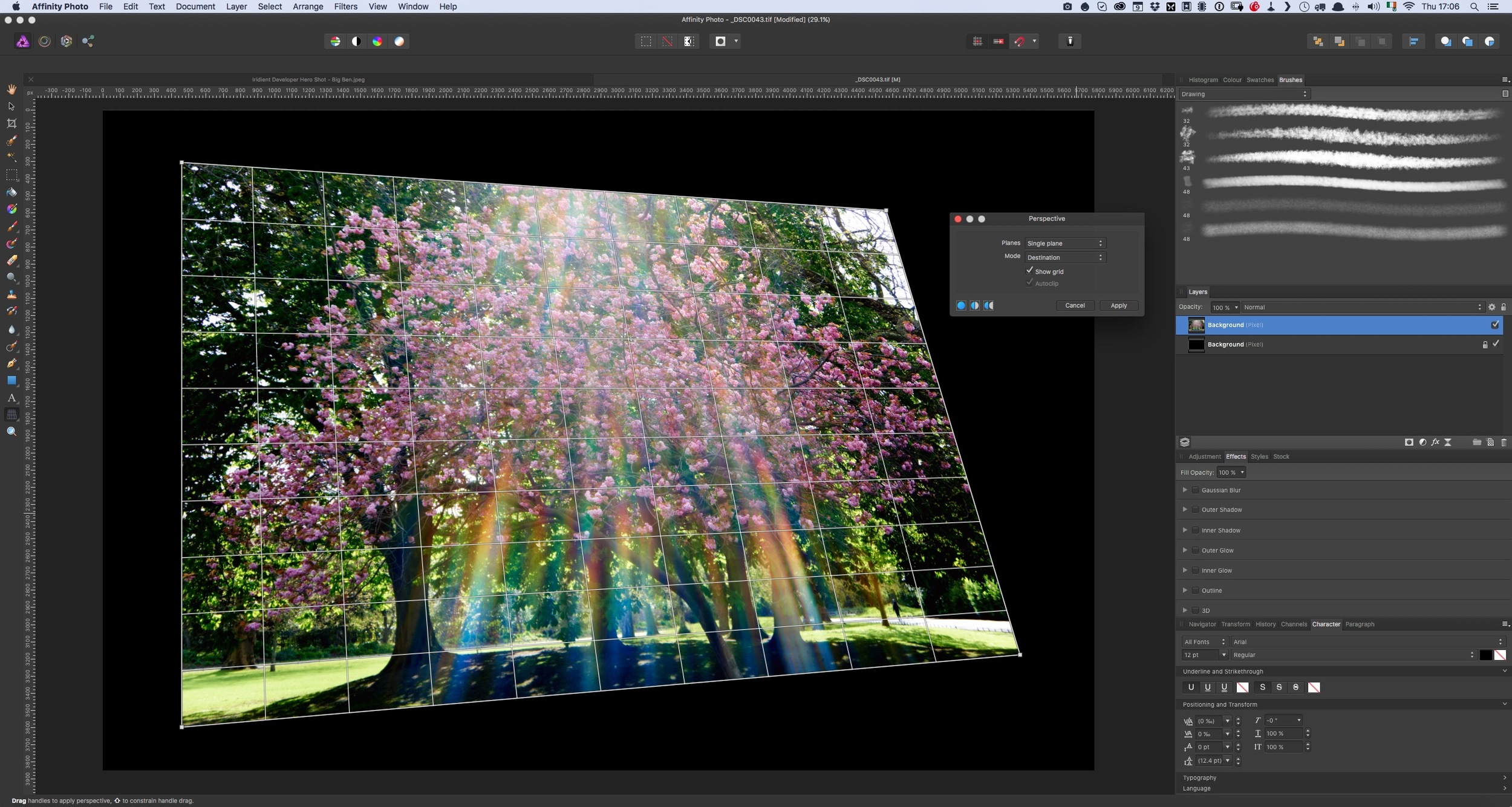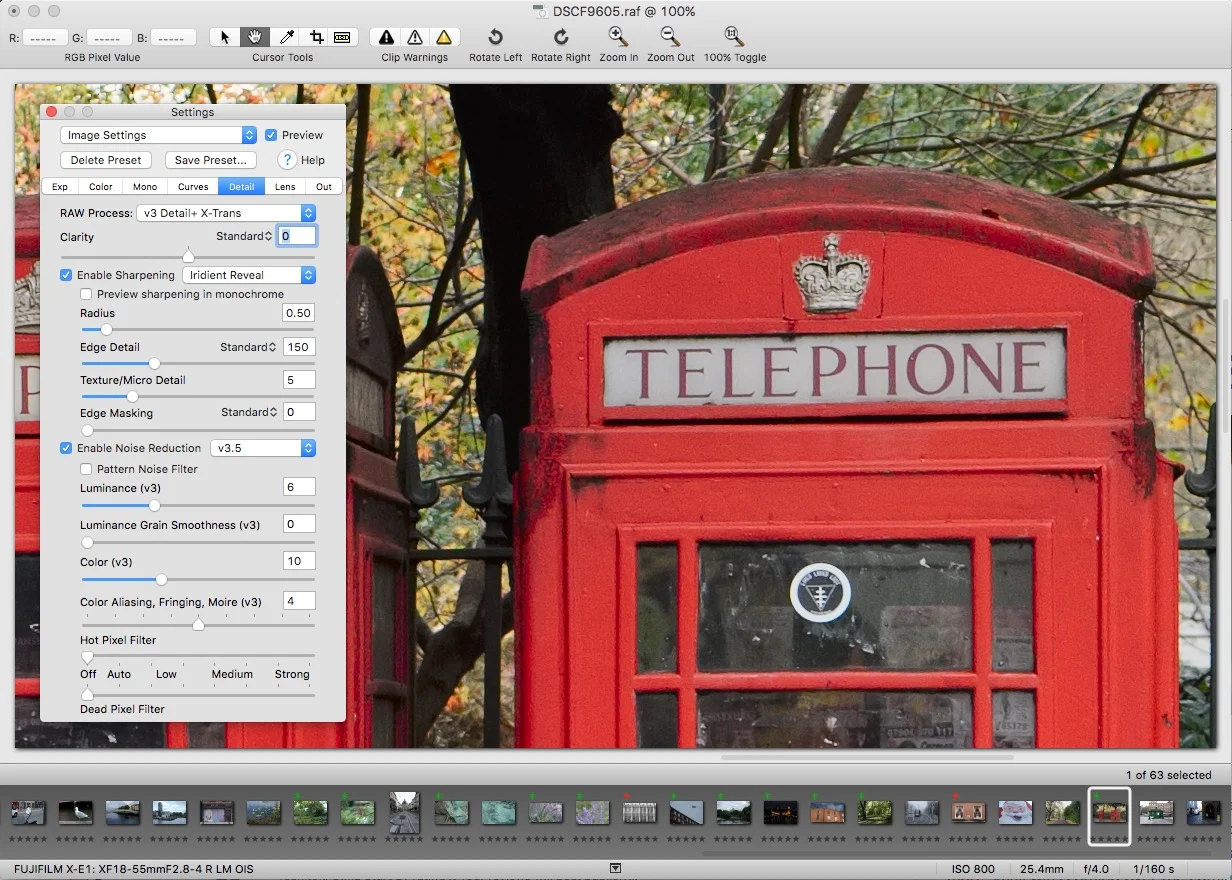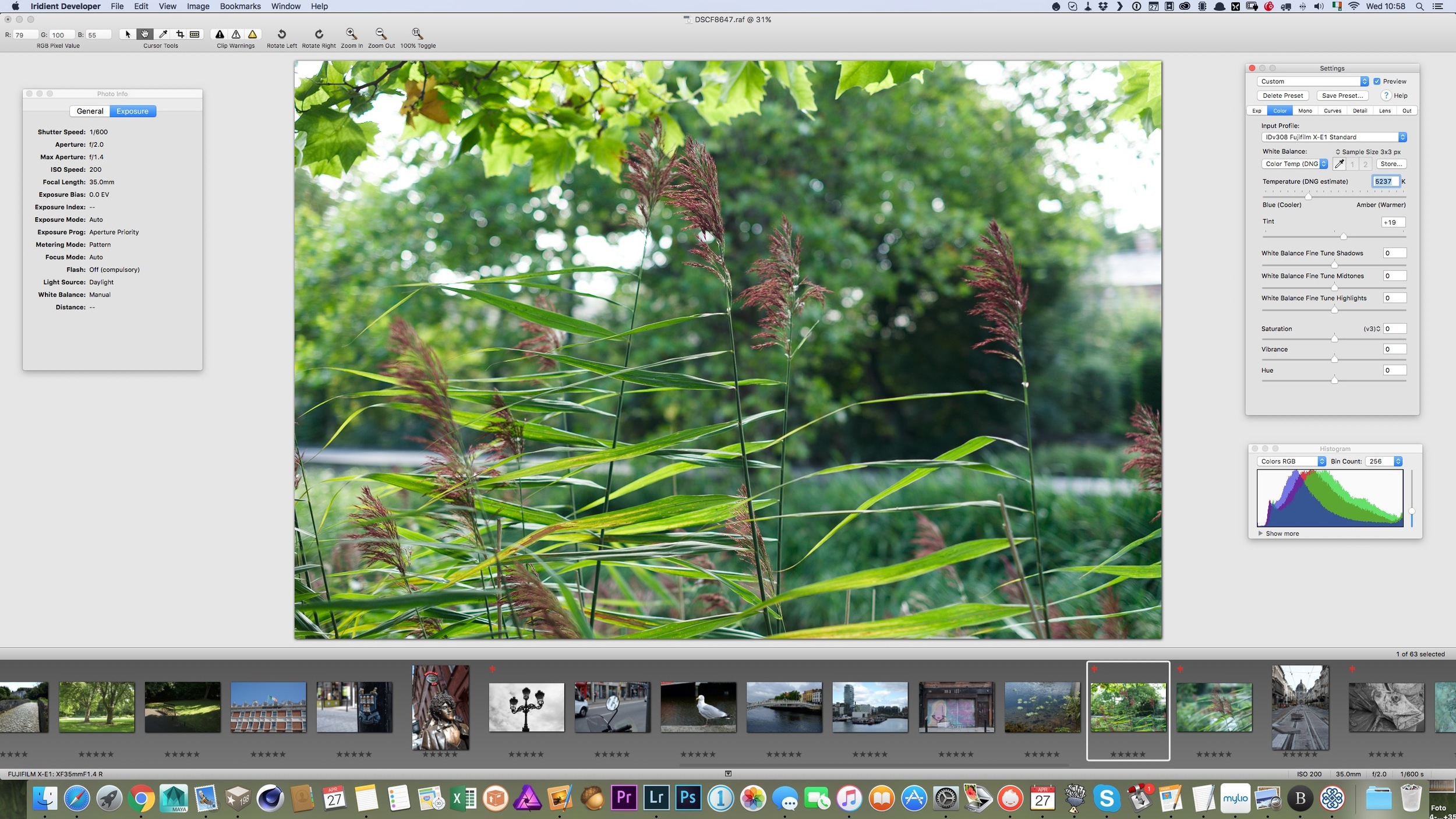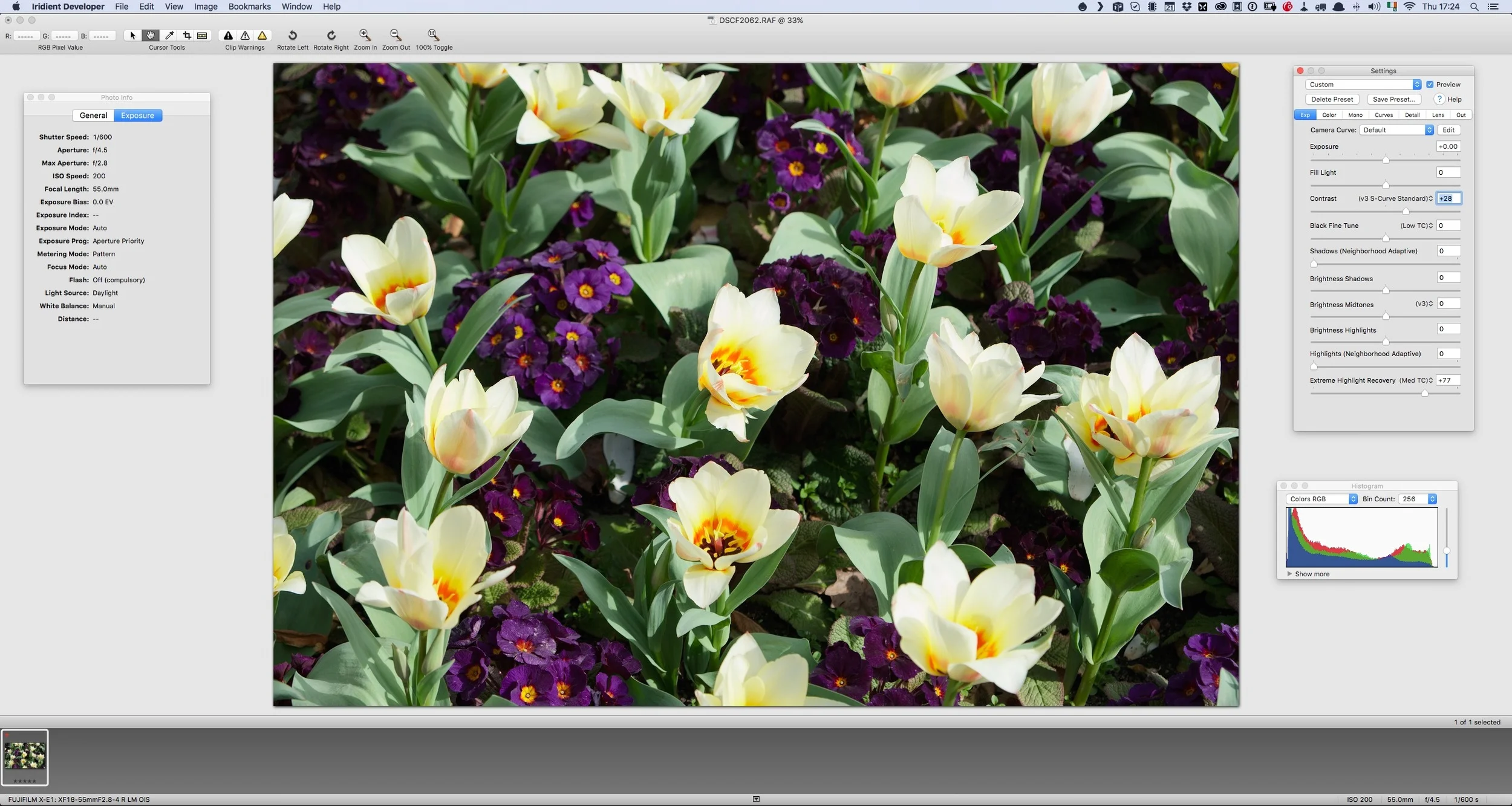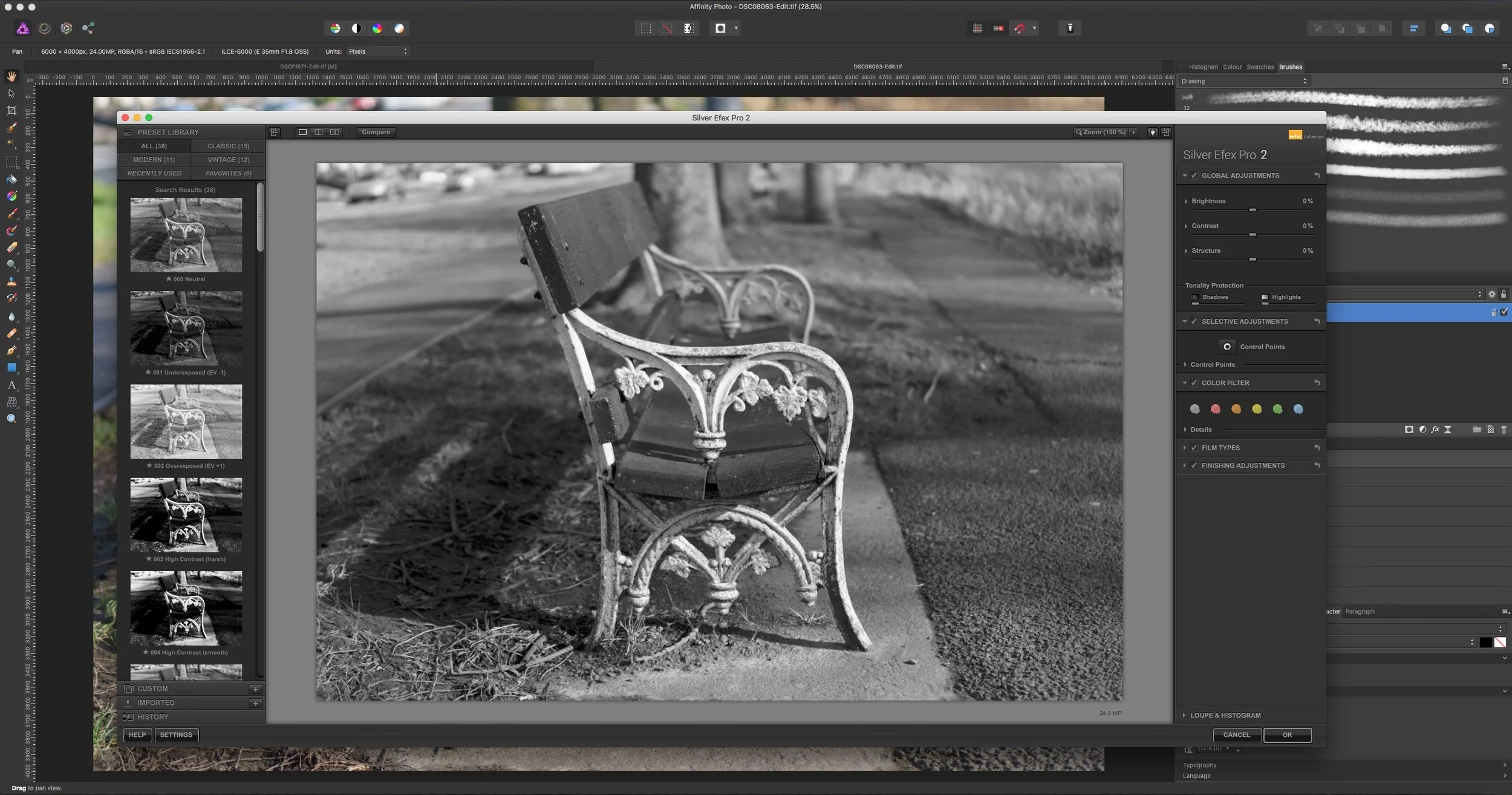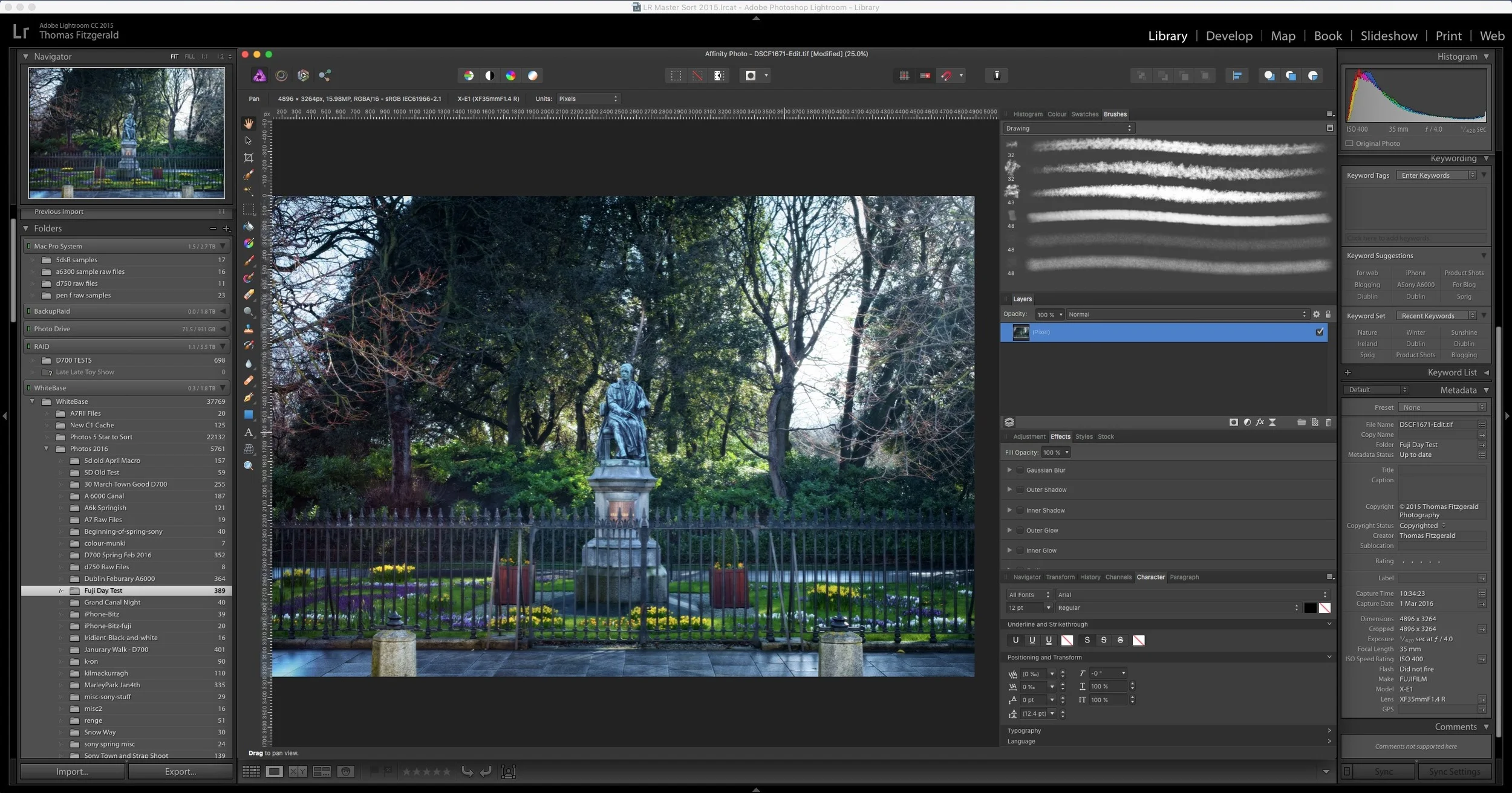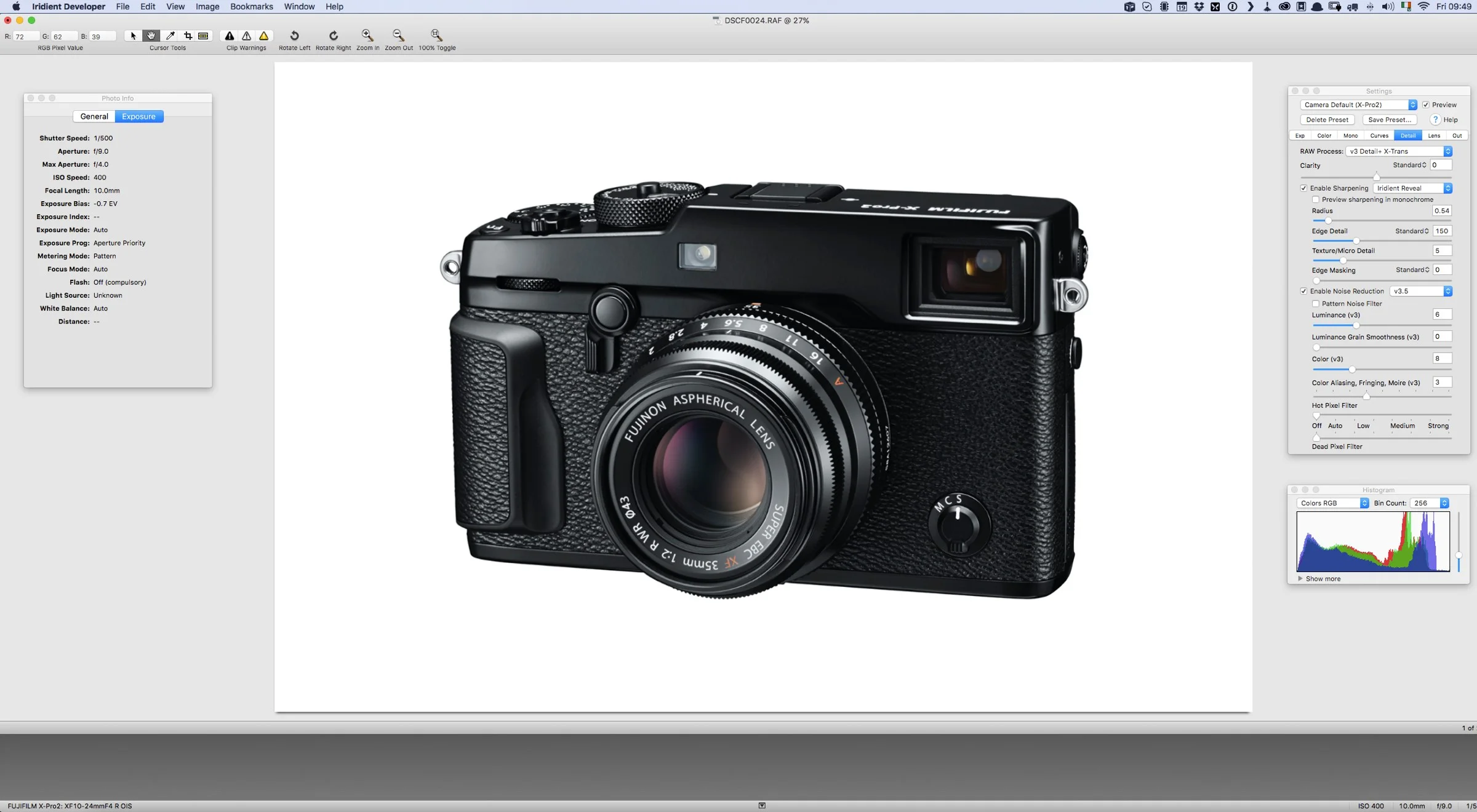Last week I wrote about the upcoming release of Macphun’s new Raw editing software, Luminar. The software was still in beta, but it’s now released, and you can also get a trial version. I’m still working on my full review of the software but I do have some more thoughts on it since the last post I wrote about it
All in Software
Trying out Aurora HDR 2017
In addition to trying out a pre-production version of Luminar, I’ve also been looking at Macphun’s new version of their HDR software, Aurora HDR. While I’m not a huge HDR user I do like to dabble now and again. In the past I’ve used Photomatix as well as Lightroom’s built in HDR feature, so when I was asked if I would be interested in reviewing it, I was keen to try it out
Macphun Luminar: First Look
Over the past few days I’ve been trying out a pre-production version of Macphun’s recently announced Luminar photo editor, and I have to say I’m intrigued. The new software, which is due out later this month, is a pretty advanced RAW converter and photo editing App. It’s like of like a combination of Camera Raw and Google’s Nik Photo Plug-ins all rolled into one. It’s surprisingly powerful, and I have to say, I’ve had fun working with it
Using Mylio
I’ve been using Mylio for quite a while now, but I’ve never really talked about it. The reason is that for the longest time, I considered it as something that I was “trying out” and I was trying to work out how it would fit into my workflow. Over that time, it’s quietly absorbed itself into my way of working, and now I consider it an essential tool. If you’ve never heard of Mylio, then let me explain just what it is and how I use it.
How to Edit X-Pro 2 Raw Files in Affinity Photo
Affinity Photo is one of the more interesting Photoshop competitors out there, and it has a powerful feature set. I find myself using it more and more for various tasks, and its speed makes it a very useful software tool to have in your arsenal. The software has its own raw processing engine, and while it hasn’t ben updated to include X-Pro 2 support yet, you can still open and edit X-Pro 2 raw files with the software thanks to a semi hidden feature.
Adobe Updates Photoshop CC (And other CC Apps)
Yesterday Adobe released a major update to many of its Creative Cloud Apps, including Photoshop. The updates include a number of new features, and further integration of Creative Cloud Libraries and Adobe Stock. Photoshop in particular includes some interesting new features.
Corner Pinning in Affinity Photo
Here's a quick tip for Affinity Photo users. If you're used to photoshop, then you've probably used the warp functions in the transform tool. This goes by many names. Coming from the video world, we often referred to it as "corner pinning" but you may also know it as perspective distorting, or tapering or something like that. Anyway, in Photoshop it is part of the free transform tool, however in Affinity Photo there is a different way to access this functionality.
Sync Your Lightroom Presets to Multiple Macs using ChronoSync and DropBox
One of the things that I often find frustrating when working in Lightroom on both a laptop and a desktop, is keeping my presets in sync. I often have presets on my desktop, which I will use quite often, and then when I switch to my Laptop and I try to find them, I realise I don't have them. I've been thinking for a while about ways to help alleviate this problems, and I've come up with a solution. This won't be for everyone and I'm sure there are lots of other ways to do this, but it should you an idea of at least one way to go about keeping your presets in sync.
Iridient Developer Book Excerpt: Understanding Iridient Reveal sharpening
I promised that I would release a few more excerpts from my Iridient Developer book, and I’m a little late getting around to it, so apologies. In the book I go through each of the tabs in the settings window, and explain how the various controls work, especially in relation to working with X-Trans images. The following excerpt is from the section where I discuss the detail tab, and in it I talk about how to use and understand the Iridient Reveal sharpening method.
Iridient Developer 3.1 Released
Iridient Developer has received a new update this weekend. The new version adds support for compressed raw for the X-Pro 2 along with support for a number of other cameras. The update also has some important bug fixes, including a fix for some bugs in OS X.
Apple Raw Compatibility Update 6.19 Adds support for Fuji X70, Fuji X-E2S & Sony A6300
It seems to have been a long time since Apple has released a Raw compatibility update for OS X and I was beginning to get a bit worried, but just as I was about to start investigating the issue, a new update has just popped up in the Software Update panel of OS X.
Why use one RAW Converter Over Another? (An excerpt from my upcoming Fuji X-Trans Guide for Iridient Developer)
I am in the process of writing my third Fuji X-Trans guide. This one will be a compressive guide to working with Iridient Developer. It's actually turning out to be the biggest one of these guides yet, and I go into a good bit of detail on how to use the software, and cover workflows for working with Iridient Developer and Lightroom. However, as I've been writing this, I keep thinking about some of the questions that I often get asked by email about using one converter over another.
Using Photoshop Plugins in Affinity Photo
Here’s another quick tip about Affinity Photo. When I first wrote about Affinity Photo, one f the questions I got from many people was: “Can you use Photoshop Plugins with it?” The answer, you may be pleased to know is a yes. I’ve tried the Nik suite (which is now free) and they all work perfectly well in Affinity Photo. There is one difference that I’ve noticed, and it’s important to be aware of it if you’re planning on using plug-ins in the software.
How to use Affinity Photo as an External editor for Lightroom
I briefly covered Affinity Photo in a previous post, and it is an excellent Photoshop alternative. I've been using it more and more lately, and that includes using it in conjunction with Lightroom as an external editor. This is pretty easy to set up but there are a few limitations unfortunately. However, there are significant advantages to using the software in lieu of Photoshop. In this post I'll show you how to set up Affinity Photo to work as an external editor, and I'll discuss some of the limitations and advantages of using Affinity Photo with Lightroom.
Nik Software Collection from Google Now Free
I’m a bit late with this news, and if you read any photography blogs on the internet, you’ve probably seen this already, but Google has decided to make the excellent Nik collection available for free. The software, which is a collection of 7 plug-ins for Photoshop, Lightroom or the discontinued Aperture.
A Quick Look at Polarr Photo editor for Mac OS X
I came across an interesting photo editing app in the Mac app store the other day. I’d seen it come up in the suggestions a few times and I’d even bookmarked it to come back to and have a look at later. I finally got around to trying it the other day, and I’m really impressed by the application. It’s called Polarr Photo editor, and it’s just $19.99. It’s available for Windows too, but in this short first look, I’m only talking about the mac version (as that’s all I’ve used)
Iridient Developer Updated with Partial X-Pro 2 Support
The latest update to Iridient Developer was announced yesterday and it adds partial support for Fuji X-Pro 2 files. Currently it only supports uncompressed raw files from Fuji's new camera. The update also adds some other bug fixes and improvements.
Instagram adds Multiple Account Support
Instagram has finally added what I'm sure is probably the most requested feature: multiple account support. With the latest version of the app on both iOS and Android, you can now have more than one account (you can now have up to 5). You can also easily switch between them and post to multiple accounts as well.