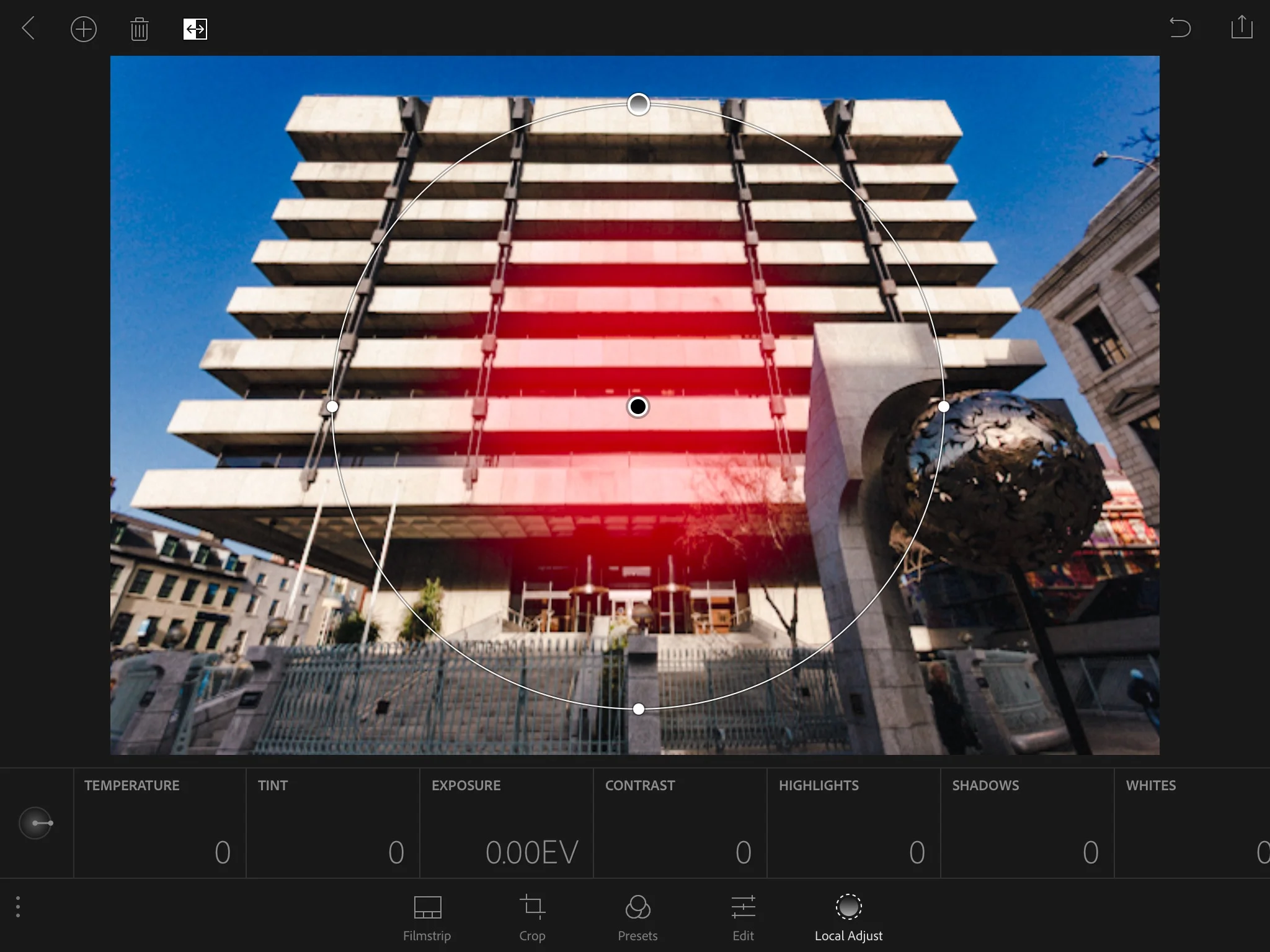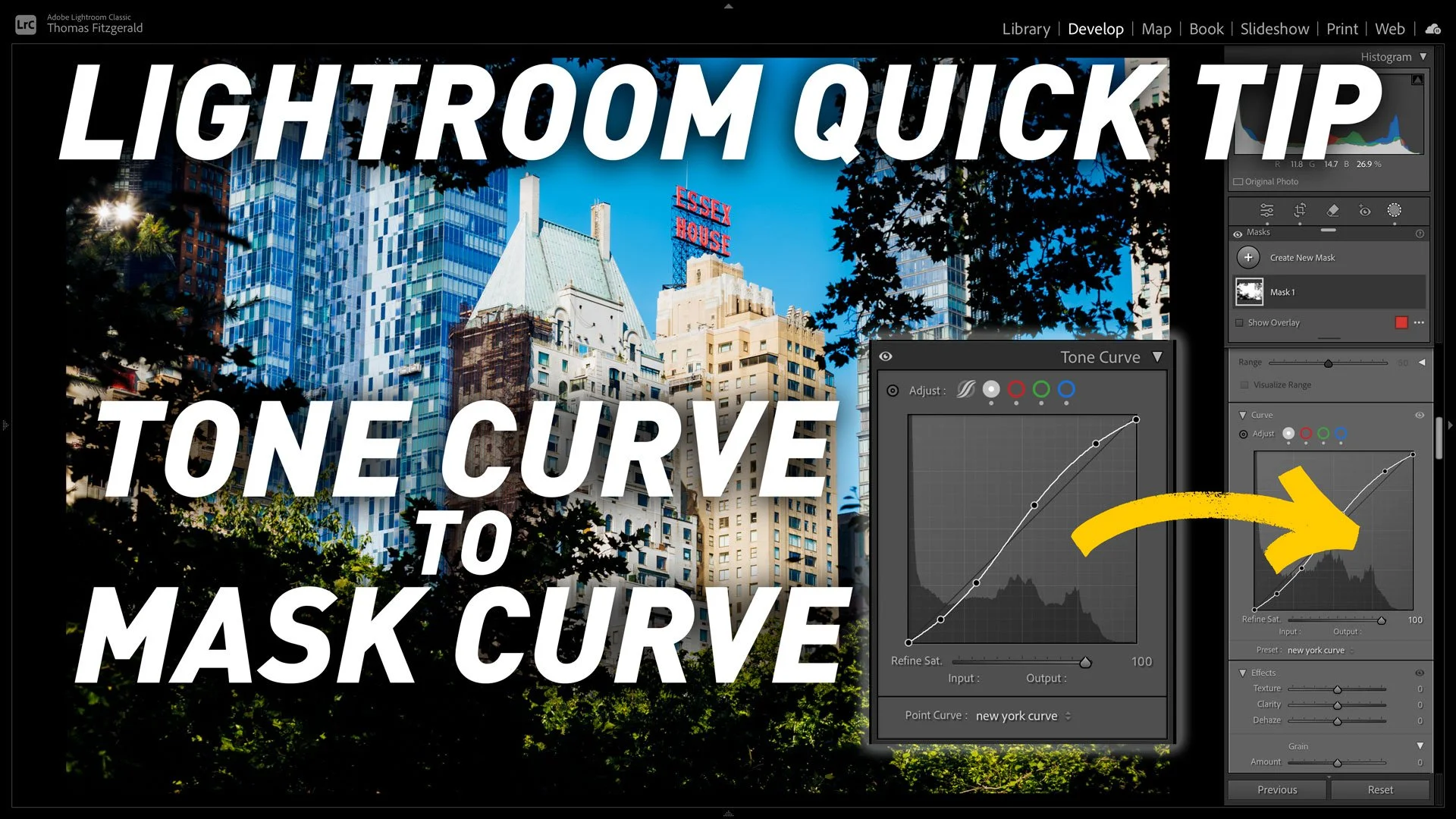Lightroom Mobile for iOS gets Raw Importing & Editing
Yesterday Adobe released a big update to Lightroom Mobile for iOS which adds a number of features including local adjustment tools, and more importantly RAW importing and editing.
From Adobe’s Lightroom Journal blog:
In version 2.4, two major improvements have been added: a raw technology preview and the addition of local adjustment tools. In addition to these major improvements, we’ve also added the ability to use keyboard shortcuts with physical keyboards connected to iPads, the ability to add your copyright to all imported photos, functionality to turn on lens profiles (if your camera and lens combination are supported), as well as the usual bug fixes and improvements.
I’m sure that this will be a very welcome addition for many Lightroom users on the iOS platform, and it brings the mobile version of Lightroom ever closer to the desktop version. With an iPad pro you can now effectively edit in the field without having a laptop.
There are still a few issues to bear in mind though. You will still need to import your raw files using the camera connection kit, and it still has to go through the camera roll. I’m not sure how exactly this will work when it comes to then importing into Lightroom mobile, as I’m guessing this would mean duplicating the file in Lightroom’s own library. With limited space on iOS devices and raw files taking up a lot of room, this could be an issue. What would be ideal is some way to import directly into Lightroom, and to leverage Lightroom’s cloud storage to reduce the load on your device.
Having said that, it’s still a much needed feature, and it really brings the platform forward. Personally, I don’t use Lightroom mobile too much. I’ve found it too slow on my old iPad 3 so it’s not really practical to use. I do use it now and again on my iPhone but not that often, ad the syncing always seems to get stuck or confused. To be fair though, I really haven’t tried that much.
For more information see the official entry on the Lightroom Journal page.
Help Support the Blog
All of the work I do here, and the information on this blog is done entirely free of charge and takes up quite a bit of work. I want to spend more and more time on this blog, and offer more and more of this kind of information, tips and so on, so If you like what I'm doing here and want to show support, then you can do so by buying something from my Digital Download Store. I have Lightroom Presets, and e-books all available for download.
If you're a Fuji X-Trans shooter and Lightroom user, check out my guide to post processing X-Trans files in Lightroom. I also have a guides for processing X-Trans files in Capture One and Iridient Developer.
If you want to get regular updates, and notices of occasional special offers, and discounts from my store, then please sign up for the Newsletter.