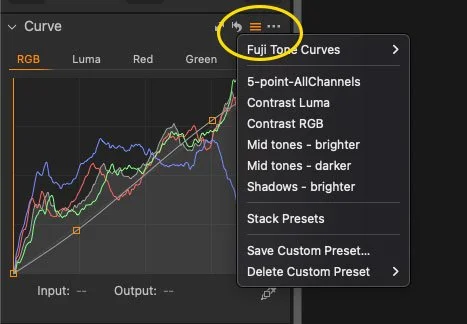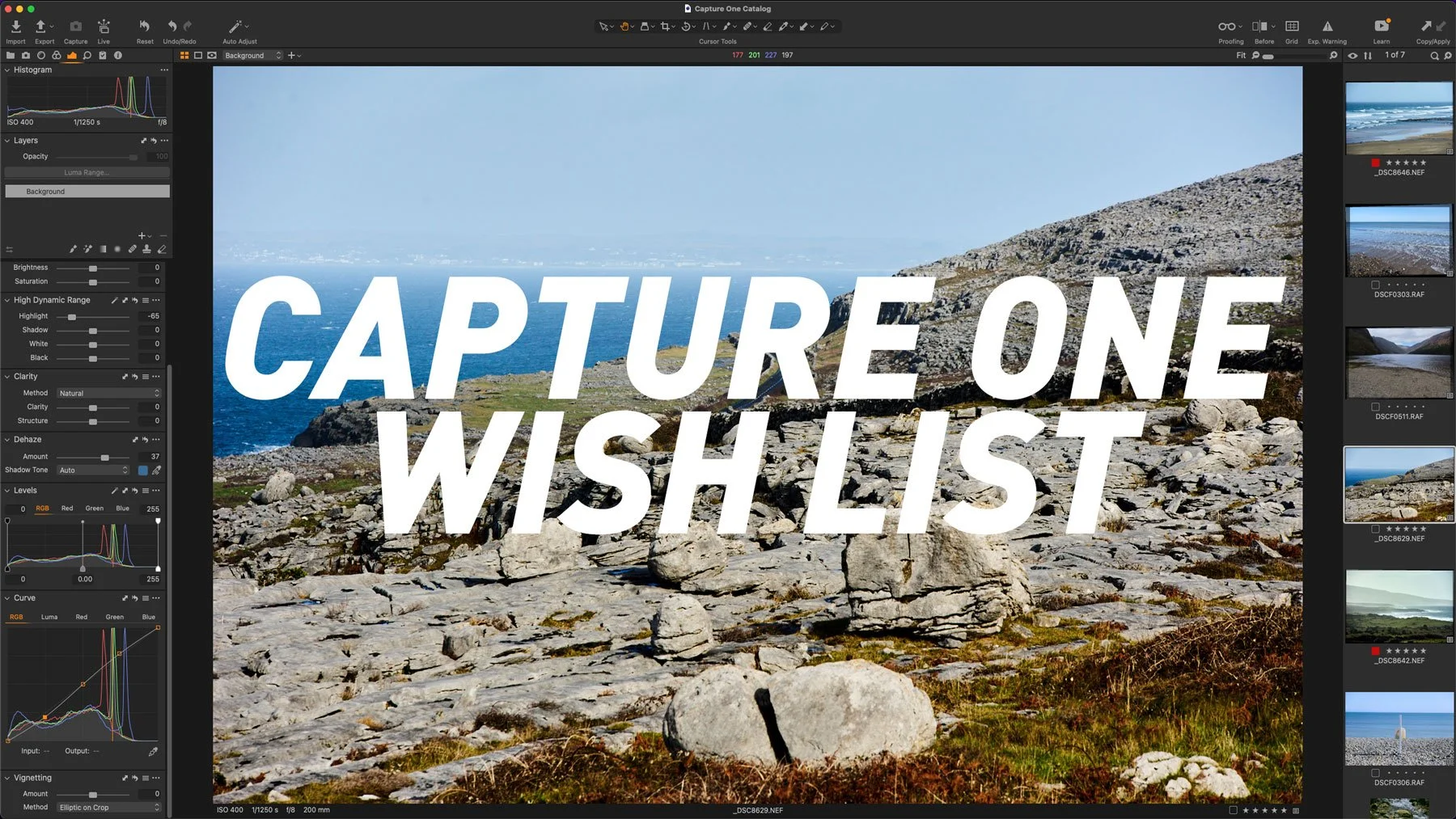Capture One Quick Tip - Don’t forget about Presets
Most people think of Styles when thinking about saving process recipes in Capture One. Styles let you save a wide range of settings into a file that can easily be recalled, and work great as both a time saver and for creating looks that you can apply to a photo. However, you shouldn’t forget about Capture One’s other recipe saving tool: presets.
Unlike Styles, which store settings across a range of adjustments, “Presets” in Capture One allow you to store settings for each individual tool in its own pop-up preset menu. This is very useful as it allows you to quickly recall settings for any tool, without having to go to a different part of the interface. Some tools come with built in presets and it’s quite easy to create a library of your own.
They’re particularly handy for things like sharpening and noise reduction. Rather than having to go to the styles interface, and locate a style, you can just recall your favourite or most used settings right from the pop-up. It’s also handy for things like grain, or even curves for quickly setting contrast.
I think many people think of Styles as the main thing to create in Capture One, but Presets are in many ways just as useful, and it’s something you should experiment with as they can be a real time saver.
You can find and save presets by going to the preset menu on most tools. It’s the one with the three little horizontal lines. Here you can create and recall presets.
I did a whole blog post a while ago on how to create and use presets as well as styles, so for in-depth instructions, check that out.
Help Support the Blog
Check out my Capture One Style Packs
If you’re looking for some Film Effect, or black and White style packs for Capture One, check out my Capture One styles on my Gum Road Store.
Buy me a coffee!
If you’d rather not use Patreon, but still want to say thanks or help, then you can feed my caffeine habit and buy me a coffee via PayPal with a one off donation to my PayPal tip jar.
Join our Facebook Group
If you want to discuss anything you’ve read here on my website, or saw on my youtube channel, or if you want to share images you’ve created using any of my techniques or presets, then I’ve started a new Facebook Group just for that.
Note that this post contains paid affiliate links. We get a small commission for purchases made through these links, which helps run this site.