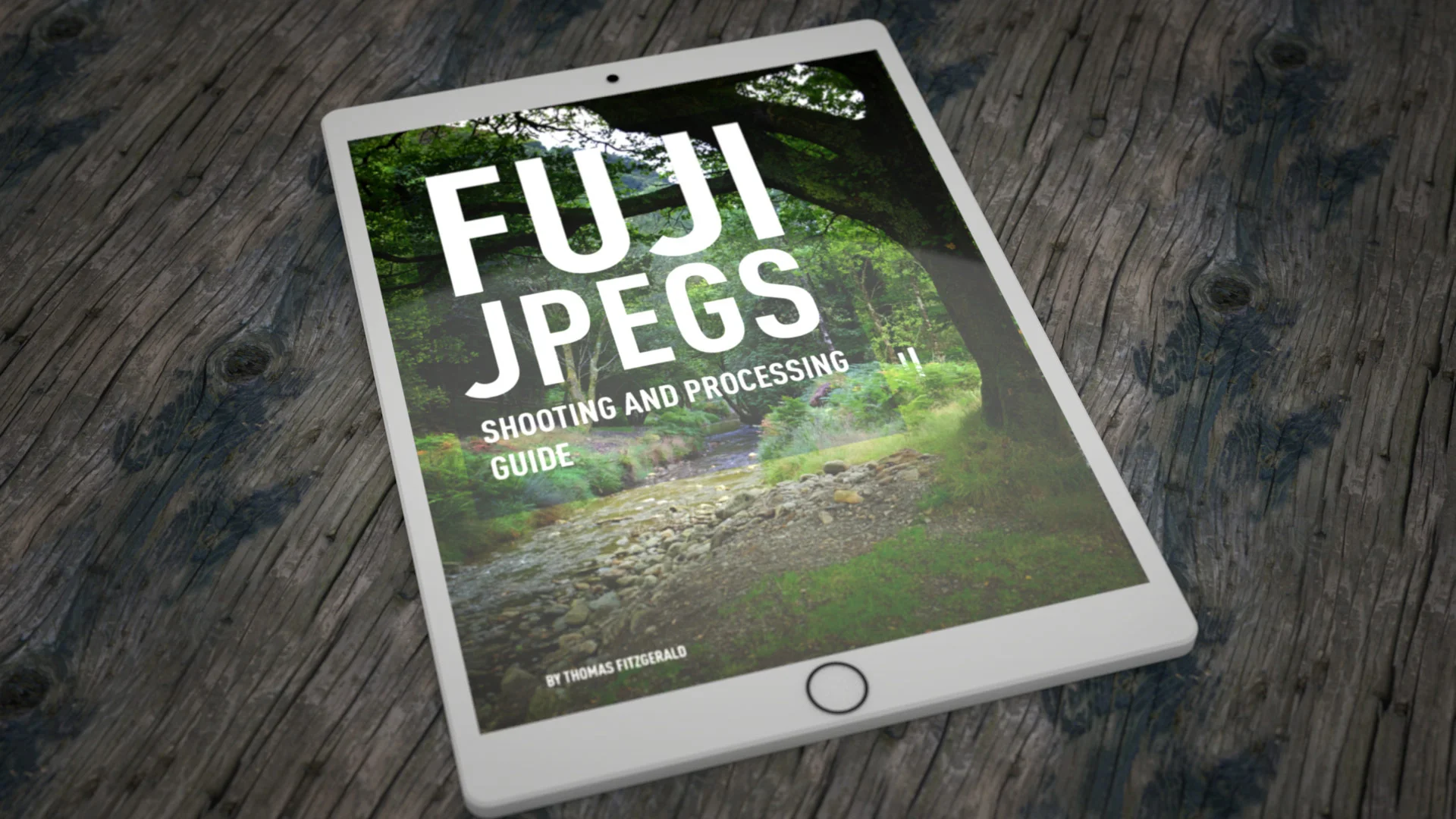While Fuji no doubt has a great range of lenses, and it certainly has some high-quality Primes, there are a couple of holes in its lineup still, in my opinion. There is one lens, that is very popular on some other systems, and it’s the lens I miss the most from when I had it for my Canon 5d. For me, it’s the ideal walk around focal length, and that is a 24-105mm equivalent. For a Fuji X-series system, that would be a 16-70mm.
All in Fuji X-Series
Processing Fuji X-Trans Files in Luminar Jupiter
When Skylum released the latest version of Luminar last month it had some significant improvements to the RAW processing engine. This included some much-needed features such as a significant speed increase and automatic lens corrections. I wanted to see how well it could now be used as a RAW processor for Fuji files, and so I put it through its paces and came up with some basic workflows.
My Fuji Processing Workflow update for May 2018
Over the years I’ve covered a lot of different applications and ways of working with Fuji raw files. During the time I’ve been shooting Fuji cameras, I’ve changed and honed the way I edit and process images, and while I continue to do so, I’ve started simplifying things considerably. Whereas before I worked with many different applications, I’m now pretty much just using a few.
Using X-Transformer Files with Capture One
In the past, I haven’t really covered the notion of using X-Transformer converted Fuji raw files with Capture One, because I didn’t really see the need. Capture One does a pretty good job on its own of converting Fuji RAW files, so I didn’t really see the point of going through the process of using X-transformer to convert the images first. However, I recently came across a situation where you may want to use X-Transformed DNG files, which I hadn’t thought of before, but now it seems obvious.
Street Photo Diary - Shooting Street Photography in London (With a Fuji X-Pro 2)
I was passing through a very sunny London city twice over the last week. On each occasion, I was only there for a day or so, and so I didn’t have a lot of time for photography, but I still managed to squeeze an hour or two in on both trips. I hadn’t really intended to shoot street photography specifically, but it sort of ended up that way. I was originally planning to do more “travel photography” style shots, and I was also shooting a video for my new travel vlog series, but in the process of trying to avoid the typical shots of London everyone takes, I somehow ended up shooting street photography. I was actually really lucky with some of the shots too.
Why I use X-Transformer
I recently posted a video about processing a photoshoot that I did with my Fuji X-Pro 2, and in that video I used Iridient X-Transformer to convert the files to DNGs. I got a number of questions after posting this, with a number of people still unsure as to why one would want to use this software in the first place. I had thought that most people understood what the software did, and why you might want to use it, but as that doesn’t seem to be the case I thought I would clarify it a bit. So here is an extract from my X-Transformer book where I outline what the software does and why you might want to use it.
Editing a Fuji X-Pro 2 Shoot with X-Transformer and Lightroom
Perhaps it is the designer in me, but I love capturing images of details, whether it’s graffiti, street art, quirky objects, or simply bold colours and textures. Dublin city is full of these sights. I recently set out on a photo walk/shoot to capture a set of this kind of imagery for my Streets of Dublin project, and I decided to record the process of processing these when I got back to the computer.
The EVF effect - An excerpt from my Fuji Jpeg Guide
This is another short excerpt from my latest eBook on working with Fujifilm Cameras. In Chapter 3 of "Fuji Jpegs: A Shooting and Processing Guide, " I cover a collection of tips to help you get your images as close as possible to what you want them to be in-camera. In the chapter, I point out that it’s important to understand that in many cases, a lot of what is “right” is subjective, and depends entirely on the look that you’re aiming to achieve. In the following excerpt, I discuss one of the side effects of using an EVF and why you need to be careful with your exposure.
Understanding Fuji’s Shadow and Highlight Tone Options - An Excerpt from my Fuji Jpeg Guide
Last week I launched my latest in a series of guidebooks for Fuji shooters. This one focussed on using Jpegs, and how to shoot and process them to get the best results. It dealt with some of the quirks of Fuji’s in-camera options and so on. I was actually surprised at how successful it was, and I was actually afraid my store would crash on the first day, as the interest was so high. I want to really thank everyone who bought a copy as I really wasn’t expecting it to be so successful. For this who haven’t seen it yet, I wanted to give you a taste, and so here’s an edited excerpt from the guide about how Fuji’s Highlight and Shadow Tone options work…
Street Photo Diary: Episode 3 - Dublin + Fuji X-Pro2
It was a lovely sunny day in Dublin the other day, and it was surprisingly warm after a long cold spell. I grabbed my cameras and headed out to do some street and cityscape photography in the city. As well as trying to get some new street photography, I also wanted to shoot another episode of “Street Photo Diary”
Fuji X-H1 Announced - My thoughts
The much rumoured new top end Fujifilm X-Trans APS-C camera has been announced this morning. The X-H1 comes in a new body design that is similar to the medium format GF-X and the big headline feature is the addition of in-body stabilisation
My new Fuji Jpeg Guide is now Available
I’m happy to announce that my latest in a series of guides for Fuji X-Series cameras is now available. The official title is “Fuji Jpegs: A Guide to Shooting and Processing” is a 76 page guide with tips and techniques for getting the best results when shooting with Fuji’s Jpeg engine.
My Fuji Jpeg Guide is coming Next Week
I’ve been working on my next Fuji guide for so long now, I can’t really remember when it started. I had wanted to write a guide on the specifics of working with Fuji jpegs, and I had a plan all laid out, but it ended up being more difficult that I had anticipated. I kept deciding to add parts, and then I would rewrite sections, and eventually the plan kind of went out the window. However, it’s finally nearly ready, and so I hope to be able to launch it next week. So what’s it about then?
How to enable the Highlight Clipping warning on the X-Pro 2 with Firmware 4.0
One of the highly anticipated new features in the latest Firmware update for the X-Pro 2 was the addition of highlight clipping warning in Live view. While you could get the “blinkies” previously in playback, there was no option to see them in live view until now. After you install firmware 4.0, you still need to enable it in the menu in order to turn it on.
Fuji X-Raw Studio First Impressions
While it has been out for a little while now, I haven’t had a chance to try Fuji’s new X-Raw Studio application until quite recently. Part of this was because when it was initially released it didn’t support the X-Pro 2 (or rather the X-Pro 2 didn’t support it) and it was also partly because I have been pretty busy (and sick) and I just didn’t get around to it. Now that I have finally had a chance to test it out, here are my first impressions…
Some more Fuji X-Pro 2 4K Tests
Since my initial testing of the X-Pro2 in 4K the other day, I’ve had a chance to do a little bit more shooting, and to do a comparison of the various film simulation modes. I’ve put together a compilation of clips of the same scene, using the various film simulation modes, and these are all ungraded and straight from the camera.
Firmware 4.0 - Fuji X-Pro 2 4K Test Footage
With the release of firmware 4.0, the Fuji X-Pro 2 now supports 4K video. I did some quick testing, recording some footage in some local parks. There is a mix of hand held and tripod. All was shot using ProNeg Standard as the film profile. There was some very light colour correction done in Final Cut Pro as well as a custom profile to give the footage a slight grade, but this was kept to a minimum. I didn’t stabilise or adjust the geometry of any footage, so as not to affect the detail.
Using Luminar 2018 for Fuji Files. A Basic Overview
As many of my readers shoot with Fuji cameras, and many of you have expressed an interest in using Luminar 2018 for processing Fuji files, I wanted to give an overview of what I think is the best way to work with Fuji files currently. This is just an overview, and doesn’t go into a huge amount of detail. I am planning do a proper guide for this, but for now, this is a basic outline of what you need to know.