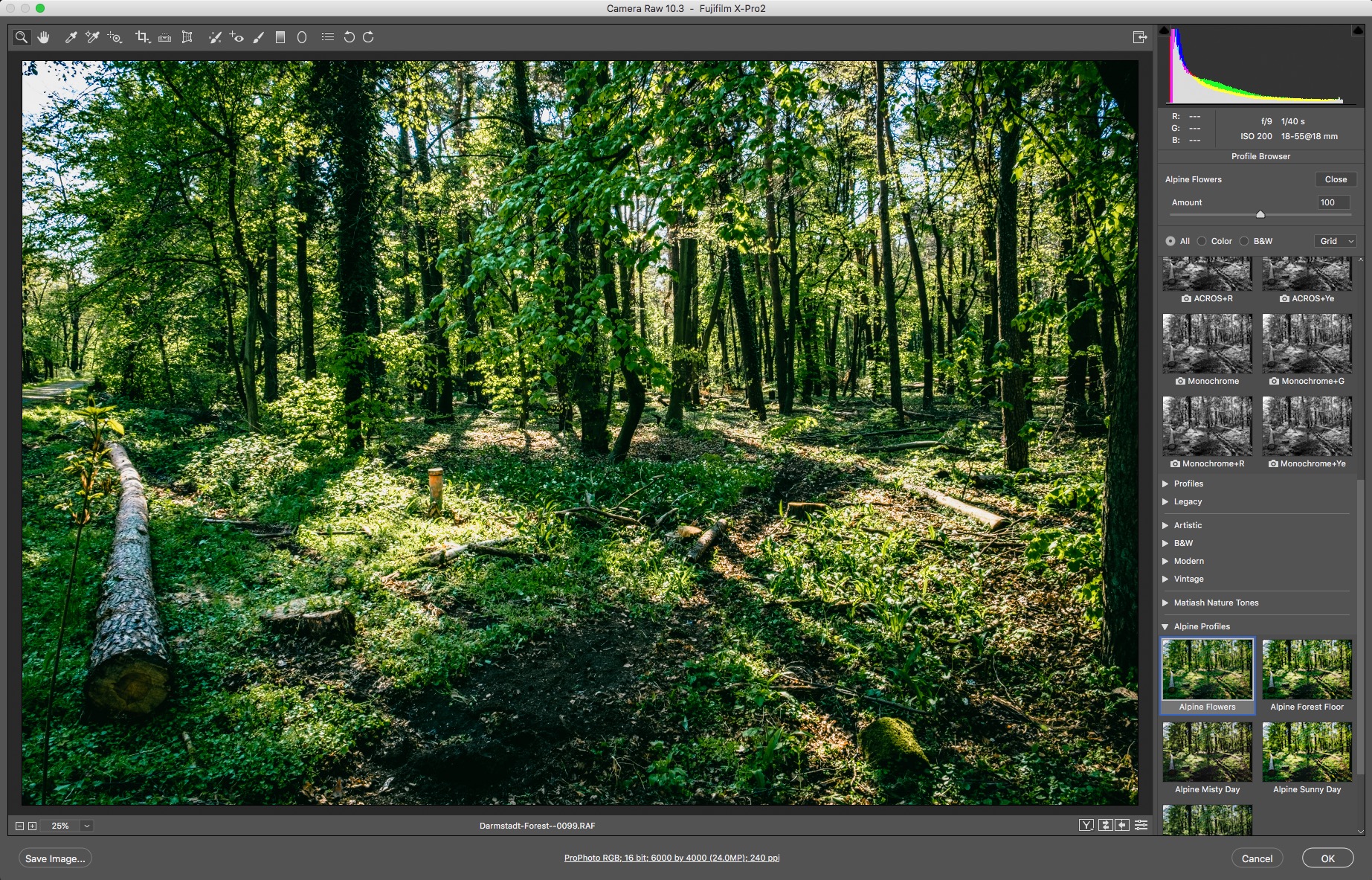Adobe has released another round of updates to Lightroom across its various versions, and also to Camera RAW for Photoshop. Lightroom Classic features new book module updates, as well as some bug fixes, and the usual camera support.
All in Lightroom
How to use presets on Lightroom Mobile
Adobe recently introduced a new feature for the mobile version of Lightroom CC that people had been requesting for a long time, and that is the ability to use presets. What’s more, they also added preset syncing between the desktop and mobile versions of Lightroom CC. You can now use all of your Lightroom presets, and profiles on your mobile device, and the process is fairly simple. You will however need to use Lightroom CC on the desktop. You will also need a creative cloud subscription.
Introducing StreetLUX for Lightroom & Photoshop
Today, I’m happy to announce the launch of my latest set of Lightroom Presets: StreetLUX. I got the idea for StreetLUX when I was processing my most recent set of photos from my Street Photo Diary series, and I was originally using my Monolith Presets. I wanted a high contrast look, but I wanted to create something a little more “film like” so I went back to the drawing board and came up with a new set. But I didn’t stop there and I also created a set of colour presets too, which were inspired by the “chrome” style of films from the past.
My New Creative Profiles Pack for Lightroom and Photoshop
I’m happy to announce that my newest product is now available. It is a set of creative profiles for use with Lightroom (version 7.3 or later) and Photoshop Camera RAW. “Creative Profile Pack One” is a set of 45 creative profiles for Lightroom and Photoshop.
Lightroom Quick Tip: When not to use camera profiles
It’s been my long-standing practice to use a “camera matching” profile in Lightroom whenever possible. Camera matching profiles are colour profiles that come with Lightroom, that attempt to make the colours of your raw file match the colours of your camera’s Jpeg output as closely as possible.
Working with Fuji X-Trans Files on Lightroom Mobile
While there was nothing preventing you working with Fuji files on Lightroom Mobile before, now that the latest version supports presets and preset syncing, the workflow has gotten a lot easier. If you follow any of my techniques for sharpening and managing Fuji files, you can now apply many of these to Lightroom mobile as well. There are of course limitations still, but its come a long way in just one version.
Lightroom Preset Gradient Bug
When Adobe upgraded the preset system in Lightroom 7.3, they introduced a bug into the way the software handles gradient selective adjustments in presets. Previously, if you used a grad as part of a preset, it would maintain the correct position regardless of the image orientation. However, after 7.3, grads now rotate if you apply a preset containing a grad depending on whether the image is portrait or landscape.
Lightroom June 2018 Updates Released. Includes Preset Syncing for CC
Adobe today released a set of updates for the various versions of Lightroom. This includes Lightroom Classic, Lightroom CC and the various mobile versions. One of the key features in the CC version of Lightroom is something that people have been requesting for a long time, and that is the ability to sync presets across devices running Lightroom CC.
How to Create Creative Profiles for Lightroom and Photoshop
One of the key new features of Lightroom 7.3 and the corresponding Photoshop release, was the addition of creative profiles. If you’re not familiar with these, they are sort of a cross between presets and LUTS, and can be applied to both RAW and JPEG images (and of course tiff, and psd etc). You may be wondering how to create these new profiles. Well, it’s actually pretty easy, but you need to use photoshop. What follows is a basic guide. I will do a more in-depth version in a future post which goes into the more technical details.
Alpine for Lightroom & Photoshop now Available
I’m pleased to announce that my latest set of Lightroom presets are now finally available. I had previewed these a while ago, with the intention of releasing them shortly thereafter, but then Adobe went and changed the preset format, so I had to delay the launch until I made sure everything was working ok. The advantage of the delay is that the set is now compatible with both Photoshop and Lightroom, and I’ve also included 5 creative profiles too. So without further ado, introducing Alpine for Lightroom and Photoshop.
Managing Lightroom Presets in Lightroom Classic 7.3 or later
Ever since adobe updated Lightroom earlier this moth and changed the way presets are stored, there has been a lot of confusion around the new system, and I myself have been caught out by this too. In fact, I was so confused by the changes, I mistook one aspect of the new format completely wrong, and ended up putting out some incorrect information. Luckily a reader set me straight, and so here is the semi definitive guide to the new preset format.
Why I use X-Transformer
I recently posted a video about processing a photoshoot that I did with my Fuji X-Pro 2, and in that video I used Iridient X-Transformer to convert the files to DNGs. I got a number of questions after posting this, with a number of people still unsure as to why one would want to use this software in the first place. I had thought that most people understood what the software did, and why you might want to use it, but as that doesn’t seem to be the case I thought I would clarify it a bit. So here is an extract from my X-Transformer book where I outline what the software does and why you might want to use it.
Editing a Fuji X-Pro 2 Shoot with X-Transformer and Lightroom
Perhaps it is the designer in me, but I love capturing images of details, whether it’s graffiti, street art, quirky objects, or simply bold colours and textures. Dublin city is full of these sights. I recently set out on a photo walk/shoot to capture a set of this kind of imagery for my Streets of Dublin project, and I decided to record the process of processing these when I got back to the computer.
Lightroom 7.3 - The big and little changes
I briefly covered the recent 7.3 version of Lightroom which was released during the week on the day it was released, and since then, I’ve had a chance to dig a little deeper. The update has delivered some substantial changes to the software, including some big under the hood changes.
Major changes to Lightroom in 7.3 - Some important Notes about my Products
Adobe has just released a major new version of Lightroom that includes some significant changes. The biggest and most notable one is the inclusion of new Raw and “Creative” profiles. However, there are also some major changes under the hood. Specifically, they have changed the file format that presets use. If you have any of my guides or presets, you may be wondering what happens.
Alpine for Lightroom: A Sneak Peek
I’ve been busy working on my latest set of Lightroom presets, and I wanted to give you a taste of what I’ve been creating. It’s actually been a while since I last made a set, so it’s good to get back to it. My inspiration for this was to come up with a way to creatively grade some photos I had taken in a forest I had visited a while ago. That’s where it started and it kind of snowballed from there. I have made a short video giving you a demo of the work in progress.
My Two Pass Approach to Photo Editing
Whenever I set about editing an image or a whole shoot, I usually break the task down into two passes. First, I do any necessary corrections to the picture, and then I do more creative editing. I use this approach regardless of what software that I’m using, and by doing this, it makes it a bit easier to manage your editing process, and also to make multiple versions of an image. Let me explain a bit further.
Video: Lightroom Quick tip - How to use Lightroom Presets in Photoshop Camera RAW
In this Lightroom Quick Tip video, I sow you how to convert your Lightroom presets for use with Photoshop Camera Raw. It’s a fairly straightforward process and only takes a minute.