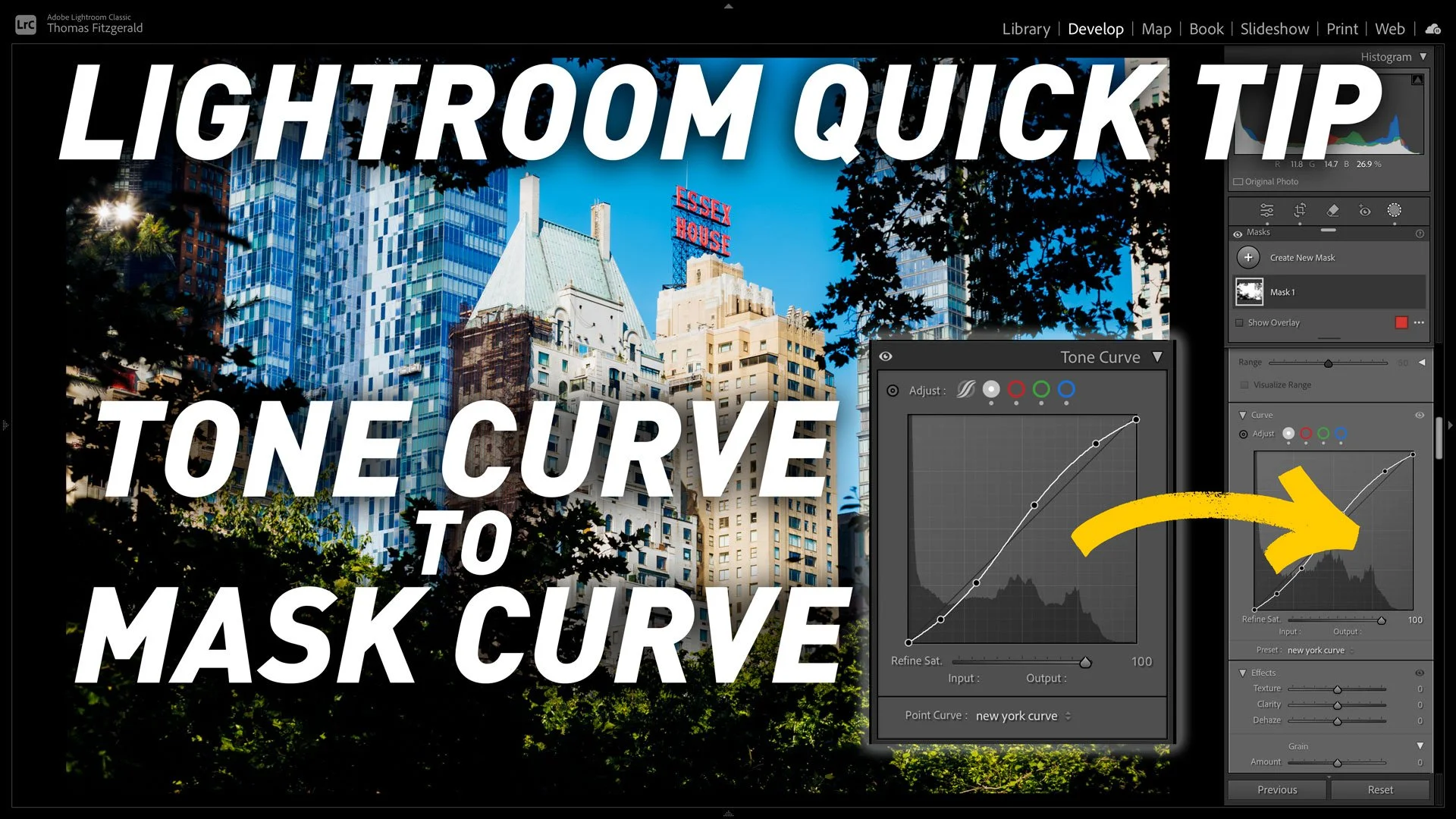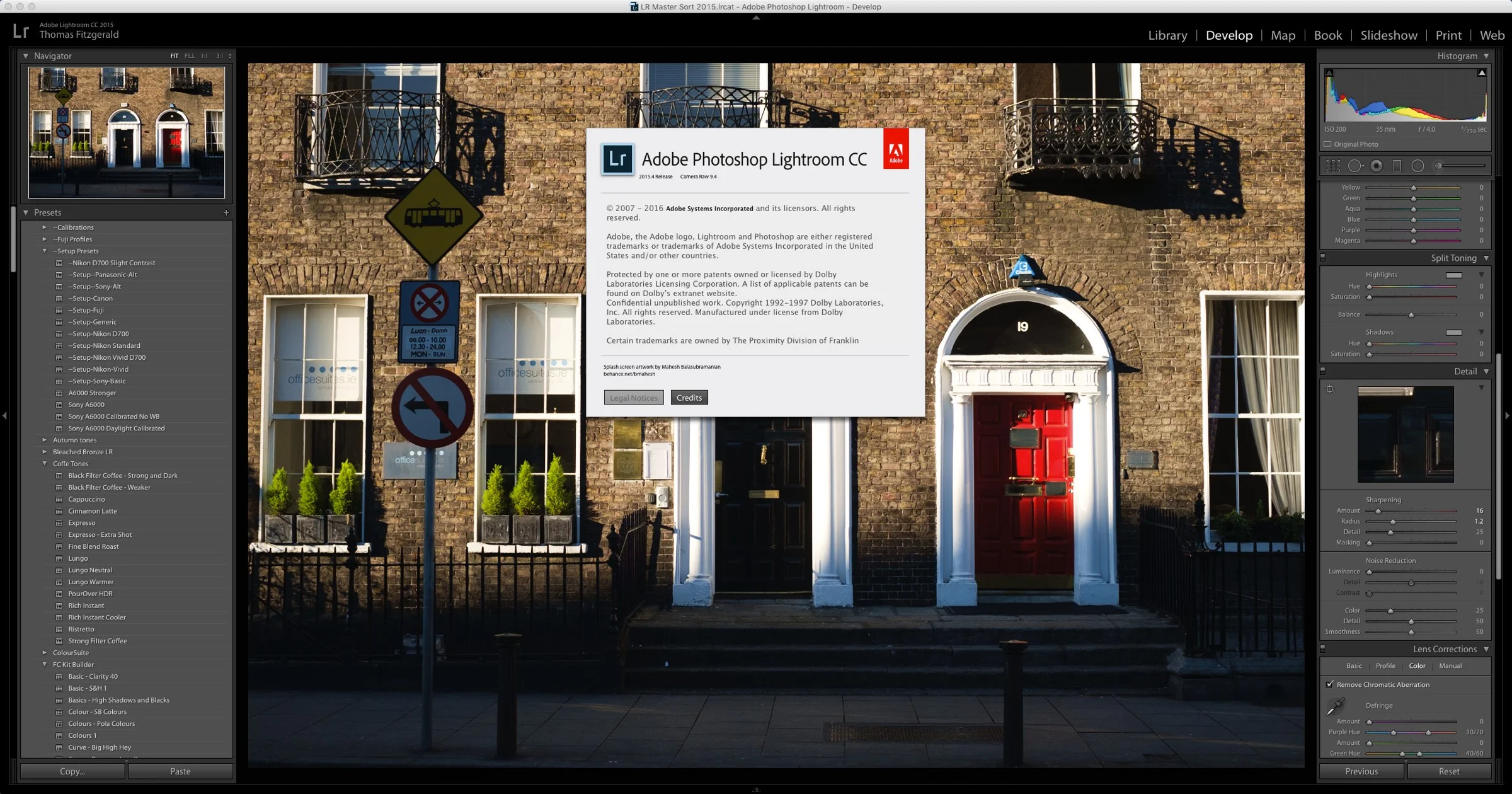Lightroom CC2015.5 and Lightroom 6.5 Now Available
Adobe has just released the latest version of Lightroom. Version 2015.1 for CC users, or 6.5 for standalone users brings bug fixes and new camera support. Unfortunately there is still no mention of the improved Fuji X-Trans rendering promised by Adobe last June.
Here are the bug fixes and new camera models supported by the latest release:
Bugs Fixed in Lightroom CC 2015.5 / 6.5
Bug fixes related to Panorama Merge
- Scared that pesky sensor dust spots will ruin your perfect pano? No problem, remove spots in 1 image and then merge to pano. Lightroom takes care of the rest.
- Boundary Warp gets better as we fixed a bunch of bugs
- Removed the ‘auto’ projection option. Turns out, it always picked the same projection mode.
Other Bug Fixes
- Fixed a ton of sync errors. Faster sync to the Lightroom iOS and Android apps.
- Scrolling through images in Loupe view with your mouse is back! (sorry that it went away in the first place).
- Slideshows are back in high-resolution. Fixed a bug that caused them to appear much lower res than expected.
- Books are made for browsing. We’ve reinstated scroll bars so that you can browse faster in the Book module
New Camera Support in Lightroom CC 2015.5 / 6.5
- Canon EOS-1D X Mark II
- Canon EOS 80D
- Canon EOS 1300D (Rebel T6, Kiss X80)
- Nikon D5
- Nikon D500
- Olympus PEN-F
- Olympus SH-3
- Panasonic DMC-CM10
- Panasonic DMC-GF8
- Panasonic DMC-ZS100 (DMC-ZS110, DMC-TZ100, DMC-TZ101, DMC-TZ110, DMC-TX1)
- Samsung NX3300
- Sony Alpha a6300 (ILCE-6300)
- Yuneec CGO4
They have also added lots of new lens profiles in this release too. For the full list see the announcement post on Adobe's Lightroom Journal blog.
Speaking of Lightroom, don't forget to check out my latest Lightroom Presets, QuickLUX 2 which are available now!
Help Support the Blog
If you want to get regular updates, and notices of occasional special offers, and discounts from my store, then please sign up for the Newsletter.
All of the work I do here, and the information on this blog is done entirely free of charge and takes up quite a bit of work. I want to spend more and more time on this blog, and offer more and more of this kind of information, tips and so on, so If you like what I'm doing here and want to show support, then you can do so by buying something from my Digital Download Store
I have Lightroom Presets, Photoshop ACR Presets, Textures and e-books all available for download.
If you're a Fuji X-Trans shooter and Lightroom user, check out my guide to post processing X-Trans files in Lightroom. I also have a guide for processing X-Trans files in Capture One