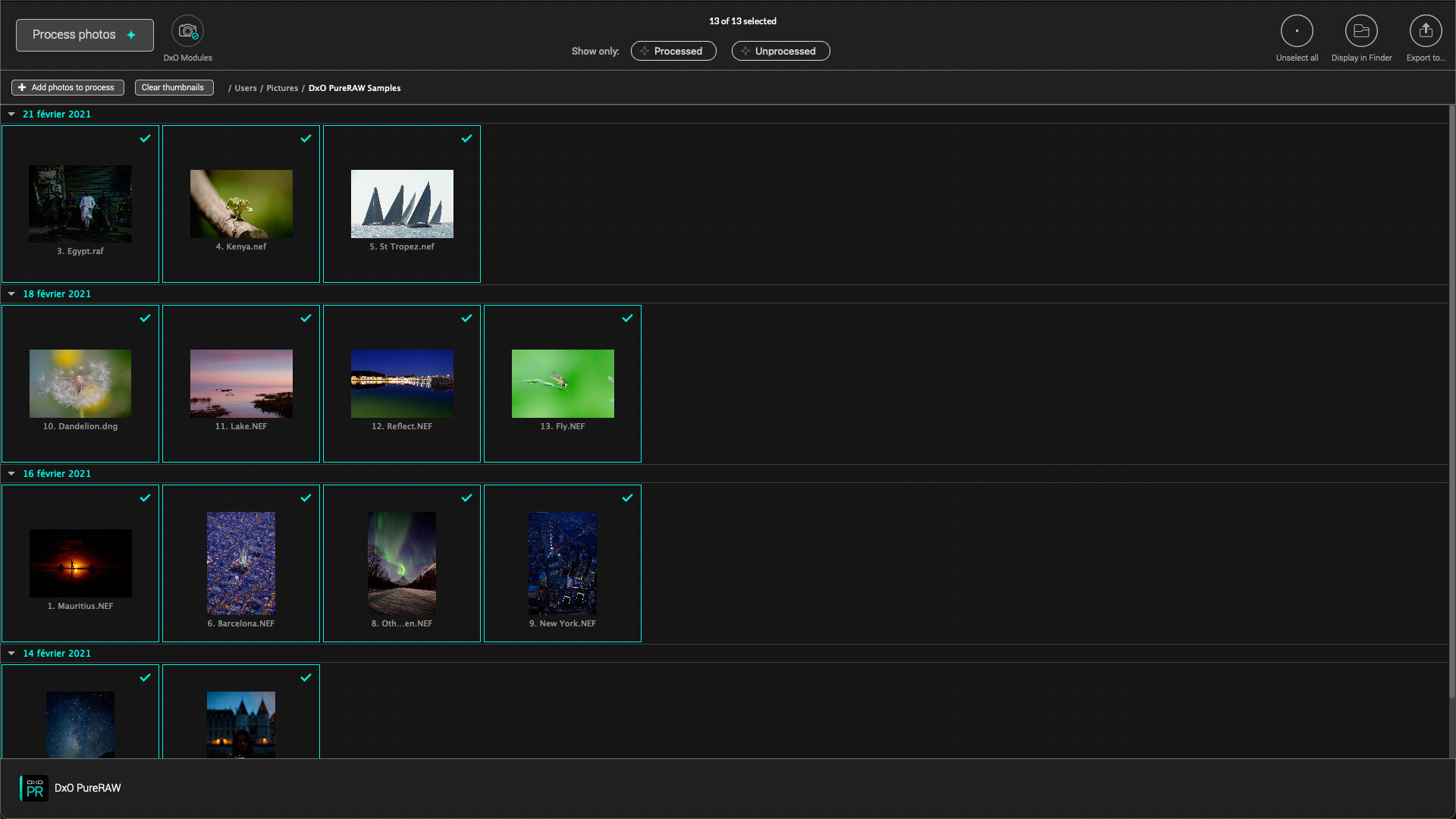DXO “Pure Raw” Released - A New Raw Pre-Processor from DXO Labs that works with Lightroom - A First Look Review
DXO labs today announced the release of a brand new Application called “Pure Raw”. So what is “Pure Raw”? It is a RAW pre-processing application that uses the DXO engine to convert your raw files into DNGs using DXO’s demosiacing and lens correction technology, and more importantly their highly regarded Deep Prime AI based noise reduction. This results in a file that can still be edited much like a RAW file, keeping the ability to change white balance, recover highlights and so on, while taking advantage of DXOs imaging technology.
If this sounds familiar, its because it is similar to the way Irident’s Transformer applications work. An interesting way a company rep used to describe it is to think of it like a pre-amp for your RAW files. The reasoning for creating this is that they felt that they have superior raw decoding technology, but they also accept that the majority of users are using Lightroom and/or Photoshop, and probably can’t be convinced to switch to DXO Photo Lab. By creating this pre-processor, they feel that they are giving photographers the best of both worlds.
The tool itself is designed to be as simple as possible. Unfortunately, I think that they have made it too simple. There are very little controls over the processing, and there isn’t even a plug-in integration with Lightroom in the same way that there is with Iridient’s applications. To use the application, you drop some raw files on it, give it a destination, and pick a few options, then hit process.
So why would you want to use this?
Well, DXO is famous for two things. They have really good lens corrections, and that is kind of what made them famous originally. They have individually profiled lots of lenses, and the profiling is much more complex than Lightroom’s, offering not just distortion correction, but also sharpness falloff, in a similar way to Capture One, but in some cases it’s actually superior.
The other thing is their deep prime noise reduction. This only came about recently with the launch of DXO photo lab 4, and it really is impressive. It uses AI to Denise an image, but unlike many noise reduction technologies, it does so at the demosaicing stage. The results when using this in DXO Photo Lab 4 always impressed me, especially with older photos. It also adds some sharpening to your images before outputting them as a linear DNG file.
How to use
Using the application is pretty straight forward. When you first open it there is a short series of slides that describe the process and what it is doing. Then you just add your images and it will ask you do to download any lens modules for your images. Then you click on process and it will give you the option to process to a DNG file or a Jpeg File.
Once it’s finished, you will get a dialog box asking you what you want to do with the results. You have a number of options. One of the options is to send the resulting images to Lightroom. You can also choose to view the results, which will bring up a before and after viewer to show you the results of the conversions.
So is it any good?
For the most part the results are pretty impressive. It pretty much eliminates noise and gives you a clean sharp image. Compared to the Lightroom version it is really good at eliminating image noise while preserving details. Here is an example. Below you will find the image and some 1:1 crops of both the Lightroom / ACR version and one run through Pure RAW. The Lightroom version used the default Noise Reduction and Sharpening settings.
Full Image - DXO Pure Raw Converted - No Edits
1:1 Crops Below - Click To View Large (at actual size)
Pure Raw however, can however, be a victim of its own simplicity. Because there are no options to speak of (other than choosing whether or not you want to use Deep Prime or the standard noise reductions) you are left using their defaults, and in my opinion, this while this results in a very clean image, it can occasionally make for an over-processed looking image.
I wish there was a level for both sharpening and noise reduction. Even something simple as Minimum, Medium and Maximum for these, I think that this would make a huge difference. As it is, I found myself adding a little grain back in Lightroom sometimes because the images were occasionally too clean and unnatural looking.
The funny thing is, you don’t get this problem when using Deep Prime with DXO photo lab. Obviously, a lot of this is down to personal preference, but for me, the results are good, but sometimes they could be better. There’s no doubt that Deep Prime is really good, but the results can, depending on the image, be a little too processed looking for my tastes.
Another issue is the speed of it. I processed 128 images and it took 40 minutes. This is on an M1 MacBook Pro, which is no slouch. It should be noted that the beta version I’ve been using is an Intel native version, and it’s unclear if they will have M1 support at launch, but I don’t thin so. Considering DXO Photolab 4 is available as an Apple Silicon Native application, I’m surprised this isn’t a universal binary, so hopefully the final version will be faster. If not, I hope they won’t take too long to release an Apple Silicon version.
The size of the files could also be a problem. They don’t seem to use any compression in the DNG files so the resulting images are quite large. A 40mb NEF file from a Nikon D800 became a 140mb DNG file. It also won’t work on Fuji X-Trans files.
Conclusion
The results will vary depending on what you’re processing. I works very well with high and very high ISO images, and they will be mostly noise free. A lot of it will also depend on your preferences, and some people may not like the super clean look. I just wish there was a way to dial it back a little. I would also like the option to turn off sharpening, so you could then add sharpening using the software you intend to use the RAW file with, such as Lightroom. They should also make it work as a plug in for Lightroom, the way the Iridient Transformer applications do.
At the end of the day, much of this is subjective, and as I said earlier, the best way to determine if it will work for you or not is to download the trial version and see for yourself.
The other potential issue for people is the price. For the launch the price will be €89 until the end of May, and then it will revert to the full price of €129. I can imagine that some people will have issues with this price. By comparison, Iridient X-Transformer is only $49.99. Is the value worth it, considering the lack of options and the fact that it basically does one thing? It would depend on how much you plan on using it, and whether you would get enough out of it to justify the cost. Again, I suggest that you try the trial version if you’re interested.
Note that this post contains paid affiliate links. We get a small commission for purchases made through these links, which helps run this site.
Help Support the Blog
Patreon
If you like what you see here and you find this useful, then you can help support this blog and help me keep making great content like this by supporting me on Patreon for as little as $1 a month. There are a number of options available with different rewards, such as behind the scenes content, special Patreon only videos and more. Check out my Patreon Page for more details, and a big thanks to everyone already supporting this blog on Patreon.
Buy me a coffee!
If you’d rather not use Patreon, but still want to say thanks or help, then you can feed my caffeine habit and buy me a coffee via PayPal with a one off donation to my PayPal tip jar.
Join our Facebook Group
If you want to discuss anything you’ve read here on my website, or saw on my youtube channel, or if you want to share images you’ve created using any of my techniques or presets, then I’ve started a new Facebook Group just for that.