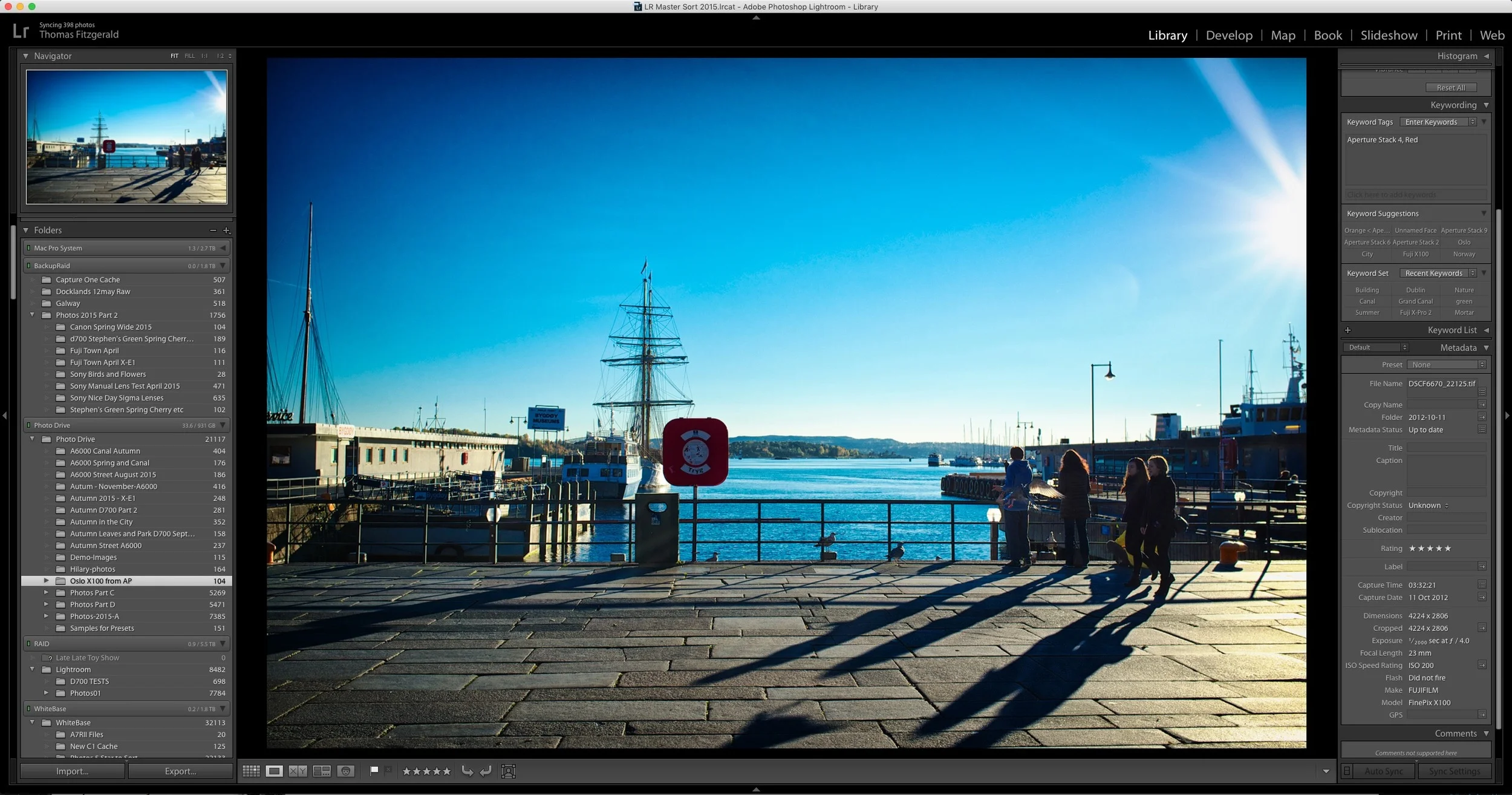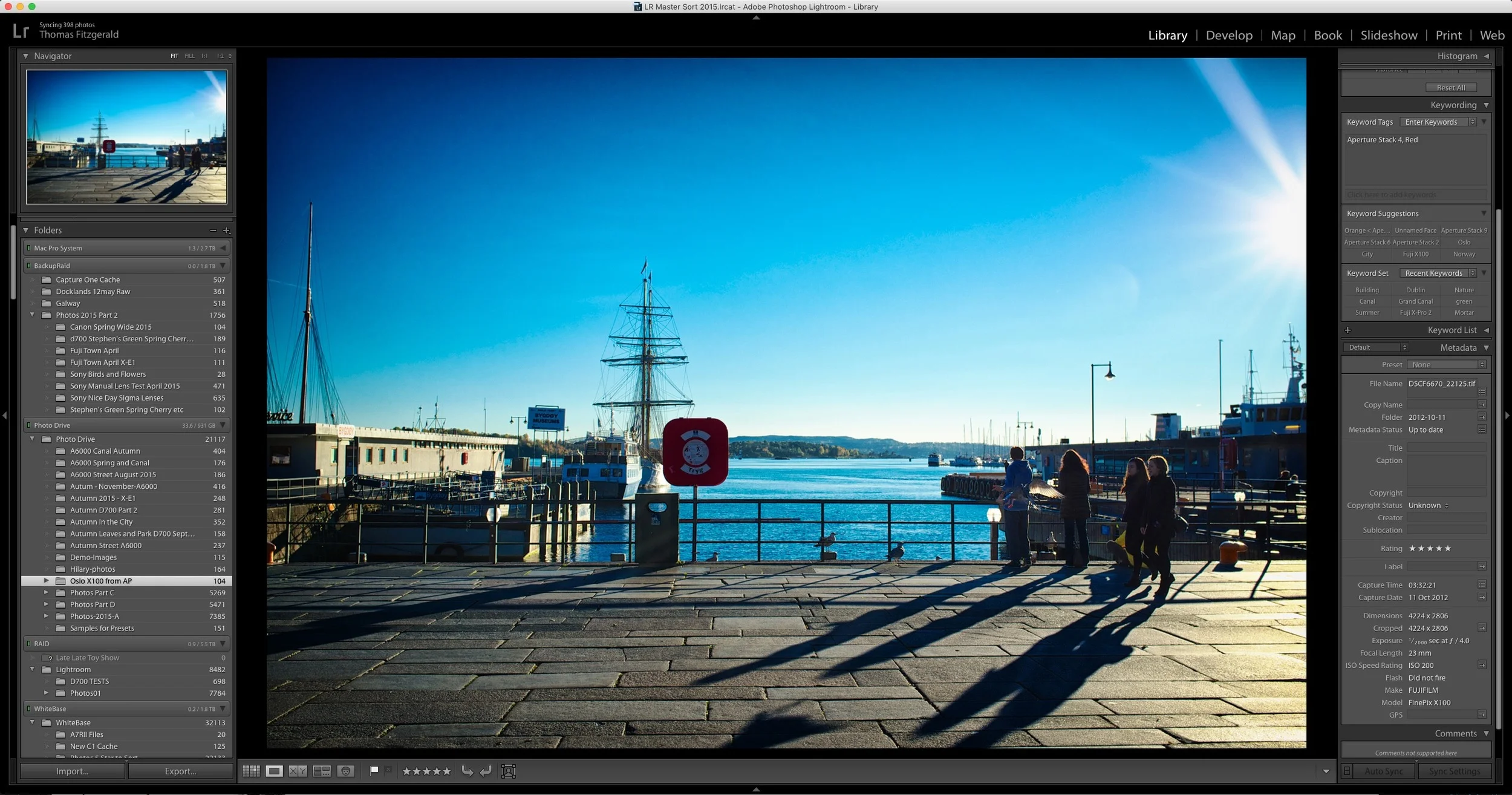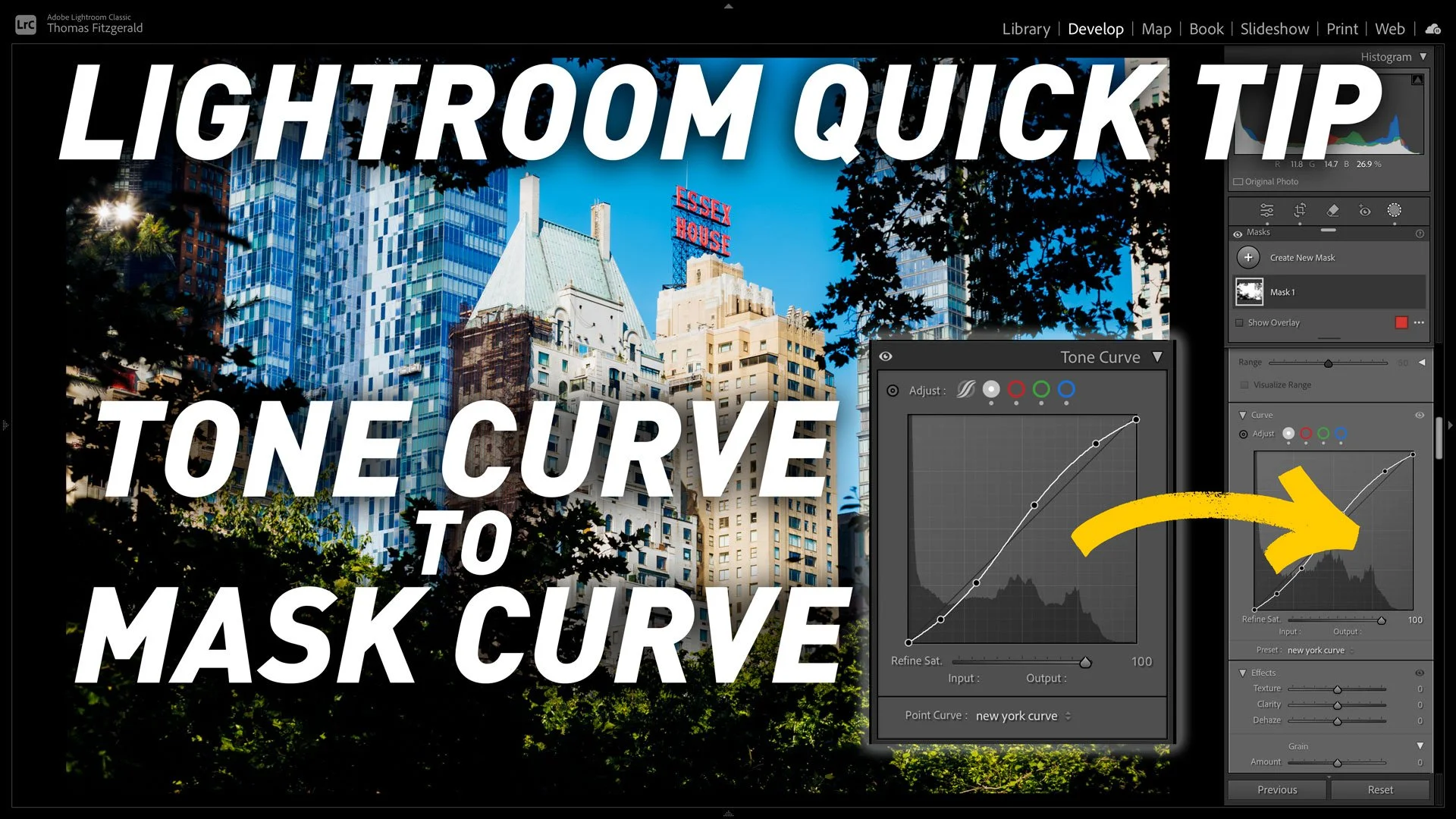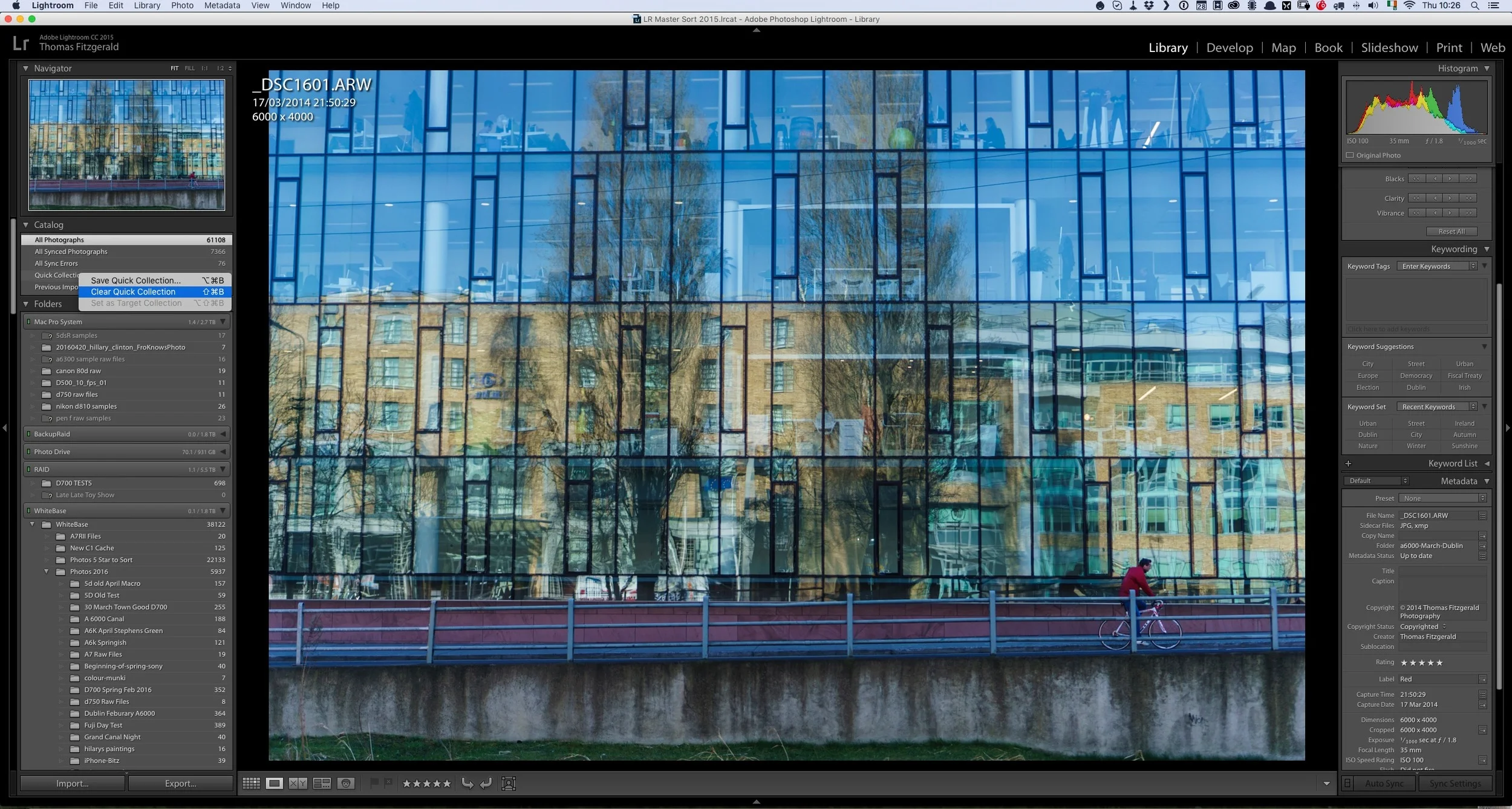Quick tip: See Previous Metadata Entries in Lightroom
There are a lot of hidden and not so obvious features littered throughout Lightroom. I've previously expressed my dislike of the interface for dealing with metadata in the software, but it does have a few tricks up its sleeve. For example, if you start typing in any of the fields, it will auto fill in the entries based on previous results.
There's another useful thing you can do when entering metadata too. If you click on a field name, for example "Title", you will get a pop up list of the most recent entries for that filed. This is useful if you want to use the same data across more than one image, but you're not applying them to all images or in order. (so syncing wouldn't make sense)
Note that this only works on certain fields, specifically those that you would normally enter text into, such as Title, Caption, Copyright, Copy Name and so on.
Help Support the Blog
If you want to get regular updates, and notices of occasional special offers, and discounts from my store, then please sign up for the Newsletter.
All of the work I do here, and the information on this blog is done entirely free of charge and takes up quite a bit of work. I want to spend more and more time on this blog, and offer more and more of this kind of information, tips and so on, so If you like what I'm doing here and want to show support, then you can do so by buying something from my Digital Download Store